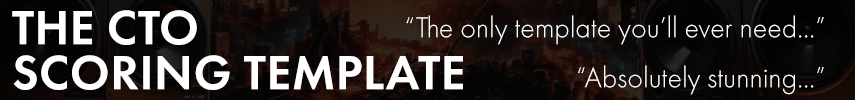You are using an out of date browser. It may not display this or other websites correctly.
You should upgrade or use an alternative browser.
You should upgrade or use an alternative browser.
Warning: Samsung 840 EVO Performance Degradation on Old Files
- Thread starter mohurwitzmusic
- Start date
Mike Marino
Senior Member
I have two 500GB 840 EVO drives in an external enclosure (Pegasus J4) via TB.
Is there a fix for us Mac users who can't go the DOS fix method on PC (mentioned much earlier in this thread) due to Thunderbolt?
Is there a fix for us Mac users who can't go the DOS fix method on PC (mentioned much earlier in this thread) due to Thunderbolt?
proxima
Senior Member
Nope, not to my knowledge. I had to send mine back to Samsung because my one Windows desktop didn't have a SATA chipset that supported the software either.I have two 500GB 840 EVO drives in an external enclosure (Pegasus J4) via TB.
Is there a fix for us Mac users who can't go the DOS fix method on PC (mentioned much earlier in this thread) due to Thunderbolt?
There is no solution for Mac users yet.
I had 2 Evos in my MacBook Pro, but replaced the system drive with a SanDisk Extreme Pro, after the first fix.
But all my libraries are on the second 500GB Evo drive, which replaced my SuperDrive.
The first fix could only be done via Bootcamp and Windows 7.
But I doubt it will be possible this time, because of the Magician method.
I will replace it with another Sandisk or Crucial SSD as soon as I can.
In future I'll stay away from their SSDs. :evil:
I had 2 Evos in my MacBook Pro, but replaced the system drive with a SanDisk Extreme Pro, after the first fix.
But all my libraries are on the second 500GB Evo drive, which replaced my SuperDrive.
The first fix could only be done via Bootcamp and Windows 7.
But I doubt it will be possible this time, because of the Magician method.
I will replace it with another Sandisk or Crucial SSD as soon as I can.
In future I'll stay away from their SSDs. :evil:
karmadharma
Member
the update was officially released it seems, which should mean the iso will also come out to enable non-magician users to apply the fix (it was in limited rollout before the w/end)
https://www.anandtech.com/show/9196/sams ... 40-evo-fix
unfortunately as I was expecting this is just a brute force 'refresh all the old cells regularly' which while keeping the performance up will use up the drive endurance faster.
It is definitely disappointing that Samsung went this route instead of the 'right way', which IMHO would be to also allow a trade in, if not for free for a very large discount, towards a TLC drive.
https://www.anandtech.com/show/9196/sams ... 40-evo-fix
unfortunately as I was expecting this is just a brute force 'refresh all the old cells regularly' which while keeping the performance up will use up the drive endurance faster.
It is definitely disappointing that Samsung went this route instead of the 'right way', which IMHO would be to also allow a trade in, if not for free for a very large discount, towards a TLC drive.
BoulderBrow
Member
Just adding to the info pool here: installed firmware today (thought I'd got away with my Evos being unaffected but speeds have been dropping for last few weeks).
Getting 'cpu fan error' upon reboot, then upon next boot, the aforementioned coupled with 'cpu over temp' and finally 'overclocking failed!'
Fan seems to be working so not sure how the fix has affected the boot process. Anyone had similar issues?
Getting 'cpu fan error' upon reboot, then upon next boot, the aforementioned coupled with 'cpu over temp' and finally 'overclocking failed!'
Fan seems to be working so not sure how the fix has affected the boot process. Anyone had similar issues?
chimuelo
Star Of Stage & Screen
Just in time for the recent Magician 4.9 fix.
New drivers and 4.9 fixed my Samsung issues.
All tempurature related too.
I dont use EVO devices.
But a software company that Samsung acquired implemented thier caching scheme which seemed to be troublesome. But also gives SATA III SSDs a nice bump.
New drivers and 4.9 fixed my Samsung issues.
All tempurature related too.
I dont use EVO devices.
But a software company that Samsung acquired implemented thier caching scheme which seemed to be troublesome. But also gives SATA III SSDs a nice bump.
Share: