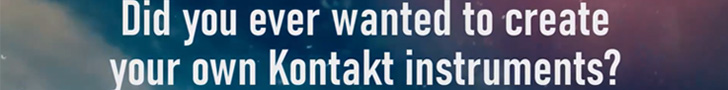You are using an out of date browser. It may not display this or other websites correctly.
You should upgrade or use an alternative browser.
You should upgrade or use an alternative browser.
VEPro7 and the Logic Template with more instances
- Thread starter garyhiebner
- Start date
Ashermusic
Senior Member
You're right! I tried to create that second track for MC 9 on after the fact and it wouldn't let me make them discrete but when I created new instrument with 2 multi-timbral parts it worked.
Dewdman42
Senior Member
so for adding more tracks to the same multi-timbral after the fact, see my tutorial post on the logic site for pictures and hand holding...but basically you just use "New Track with next channel" and that will add a new track and then you can manually set the midi port and midi channels to where you want it sent in VePro.
However, do not try to do that New Track with next channel when you have channel 16 selected, LogicPro has a bug that doesn't handle that right, the tutorial I posted over there gives the slightly odd workflow for how to work around that bug. Then please tell your Apple buddies to fix it!
However, do not try to do that New Track with next channel when you have channel 16 selected, LogicPro has a bug that doesn't handle that right, the tutorial I posted over there gives the slightly odd workflow for how to work around that bug. Then please tell your Apple buddies to fix it!

Last edited:
Ashermusic
Senior Member
Then please tell your Apple buddies to fix it!
Man proposes, God disposes

Ashermusic
Senior Member
It's not changing articulations. Let me zip the Logic Project and see if you know why.
Dewdman42
Senior Member
Looks like you're right...Track property is over-writing the articulation Set channel assignments... I thought it was the other way around...another bug report for Apple... it should be the other way around...
So in terms of how Logic channelizes notes...it happens in the following order.
first to act: Articulation Set
second to act: Track channel property
third to act: Scripter
What this means is that if you're using ArticulationSet to channelize notes by articulation ID, then you can't use any multi-timbral tracks...you can only use one VEP instance per instrument track with channel set to ALL. This is regardless of whether its AU2 or AU3.
However, note that the channelizer script I published a few weeks ago happens in Scripter, so you can use that to channelize instead of the ArticulationSet and just use the articulationSet for giving meaningful names to articulationID's, and that will work fine.
So in terms of how Logic channelizes notes...it happens in the following order.
first to act: Articulation Set
second to act: Track channel property
third to act: Scripter
What this means is that if you're using ArticulationSet to channelize notes by articulation ID, then you can't use any multi-timbral tracks...you can only use one VEP instance per instrument track with channel set to ALL. This is regardless of whether its AU2 or AU3.
However, note that the channelizer script I published a few weeks ago happens in Scripter, so you can use that to channelize instead of the ArticulationSet and just use the articulationSet for giving meaningful names to articulationID's, and that will work fine.
Dewdman42
Senior Member
Never mind that doesn't work.
what might work is to start out by creating multi-timbral tracks...then you can assign different articulation set to each one. Use New Track with Next channel just like I described earlier...but make sure each one has midi channel set to ALL so that the articulation set can determine midi channel. Set the port in the track inspector.
Last edited:
Ashermusic
Senior Member
Well as a follow up, it looks like it actually IS possible to have a multi-timbral instrument setup with the source tracks set to midi channel ALL. In that case the articulationSet channelizing will pass through, skipping step#2 mentioned in my last post. So that would work. The key for adding those is to create the AU3 instrument track and then create the next track using New Track with Same Instrument, and make sure they are both set to midi channel ALL, but with different port assignments.
Read my PM. It doesn't appear that they can have discrete Articulation ID Sets though.
Cool, thanks. I'll update Logic and check if it all works
The update to 10.4.6 definitely resolved my issues with not getting the correct ports when creating a new track with next MIDI channel settings. So yeah 10.4.6 is the way to go with building up a template via Dewman42's suggestion.
Ashermusic
Senior Member
Dewdman has been extraordinarily helpful but for me, I am committed to employing the Articulation Sets to channelize, not the script, so I am not aboard...yet...

Hello, Dewdman42,
I have just recently bought VEPRO 7 and would like to setup a (somewhat smaller) template with AU3 following your guidelines.
However, it seems the initial template Gitlab link may be broken... (?).
Many thanks for sharing your expertise,
Konrad Kjellberg
Gotland
Sweden
I have just recently bought VEPRO 7 and would like to setup a (somewhat smaller) template with AU3 following your guidelines.
However, it seems the initial template Gitlab link may be broken... (?).
Many thanks for sharing your expertise,
Konrad Kjellberg
Gotland
Sweden
Dewdman42
Senior Member
Gitlab may be a little confusing to figure out which button to click to download it the easiest way though. I have just added it as a release in GitLab, which means it should be less confusing to figure out how to actually download it.
Use this link from now on:
https://gitlab.com/dewdman42/Logic-VEP-MultiPort-templates/-/releases
That page looks like this:

(click on the link "Source code (zip)" to download it)
Use this link from now on:
https://gitlab.com/dewdman42/Logic-VEP-MultiPort-templates/-/releases
That page looks like this:

(click on the link "Source code (zip)" to download it)
Last edited:
Dewdman42
Senior Member
But also note you can follow the step by step instructions at the following link in order to build up a small (or large) AU3 template yourself...its actually not that hard or time consuming to do, read through the following thread:

 www.logicprohelp.com
www.logicprohelp.com

VEP7 AU3 Template and Instructions
Quote Note - this article has been updated since its original post to reflect software updates from both Apple and VSL since then. Summary LogicPro has historically limited to only using one midi port while connecting to Vepro using AU2. That is a limitation of AU2. This limited LogicPro to only ...
 www.logicprohelp.com
www.logicprohelp.com
Gitlab may be a little confusing to figure out which button to click to download it the easiest way though. I have just added it as a release in GitLab, which means it should be less confusing to figure out how to actually download it.
Use this link from now on:
https://gitlab.com/dewdman42/Logic-VEP-MultiPort-templates/-/releases
That page looks like this:

(click on the link "Source code (zip)" to download it)
THANK YOU, ever so much!
Share: