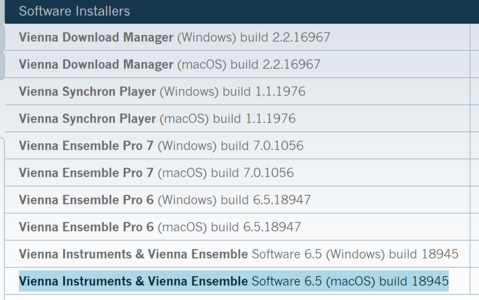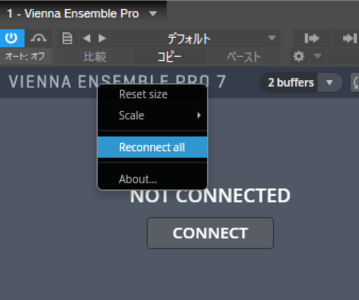You are using an out of date browser. It may not display this or other websites correctly.
You should upgrade or use an alternative browser.
You should upgrade or use an alternative browser.
VEPro7 - After update cannot recognize server
- Thread starter MoeWalsaad
- Start date
novaburst
Senior Member
Cubase 10 may have black listed, you will have no problems uninstalling VEpro then reinstalling, also the same with cubase once installed again it will just pick up any files you created and used,
Just make a note of the folders you first installed into, do a (save as) in cubase the same with VEpro if you are going to uninstall and reinstall then just title a test project in VEpro then open cubase using a saved file, (option) if you want, or just open cubase as normal and see if it picks up VEpro it should work
Just make a note of the folders you first installed into, do a (save as) in cubase the same with VEpro if you are going to uninstall and reinstall then just title a test project in VEpro then open cubase using a saved file, (option) if you want, or just open cubase as normal and see if it picks up VEpro it should work
ceemusic
Senior Member
Fed up & I'm about to delete VEPro off my system at this point. Spent hours trying to get it running again with no luck. Reading here https://www.vsl.info/en/manuals/vep7/vep-server
"127.0.0.1 is always the server on your master computer" but of course that address doesn't work.
"127.0.0.1 is always the server on your master computer" but of course that address doesn't work.
Last edited:
Ben
VSL
Sorry, currently there is a lot going on, so I had not the time to read everything in this thread, but here are some general things to troubleshoot the issue / most common issues:
1. Make sure you have entered a Server name and "Advertise on local network" is checked
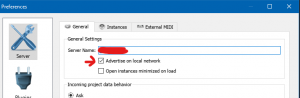
2. Check if Apple Bonjour Service is running
3. Check the Firewall Settings and make sure Bonjour and VEP are not blocked by your the Windwos Firewall (and in the 3rd party Firefwall / the one in your 3rd party AV)
4. If you are using Windows and have trouble with networked instances, make sure that the network is set to "private network" and private network discovery is enabled.
1. Make sure you have entered a Server name and "Advertise on local network" is checked
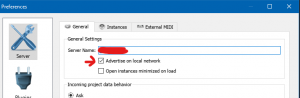
2. Check if Apple Bonjour Service is running
3. Check the Firewall Settings and make sure Bonjour and VEP are not blocked by your the Windwos Firewall (and in the 3rd party Firefwall / the one in your 3rd party AV)
4. If you are using Windows and have trouble with networked instances, make sure that the network is set to "private network" and private network discovery is enabled.
ceemusic
Senior Member
Hi Ben, I checked all those points yesterday. I'm going to restore older backups & see if that does the trick. I haven't changed any of my system settings. I still think it might be due to these Win updates. Could be a conflict or change with plugins I've installed in the past few months since VEP was working properly too. Thanks for your help.
JyTy
Music is Magic
Hmm same issue started here with me as well.
StudioPro 5
Macbook Mid 2012
Latest OSX, latest VEPRO on both machines, latest StudioPro version
Works normally on new projects works on all already connected instances, works in Logic on all situations... but right now I'm building a new template in StudioOne and every time I add a new Vepro plugin I need to manually type in the server IP to connect (after I do everything works as expected, but server not on the list anymore)... Stopped working overnight, for now, I see the issue only on the template project...
StudioPro 5
Macbook Mid 2012
Latest OSX, latest VEPRO on both machines, latest StudioPro version
Works normally on new projects works on all already connected instances, works in Logic on all situations... but right now I'm building a new template in StudioOne and every time I add a new Vepro plugin I need to manually type in the server IP to connect (after I do everything works as expected, but server not on the list anymore)... Stopped working overnight, for now, I see the issue only on the template project...
hazza
Active Member
I've been experiencing similar problems with Logic & PC slave since updating to v7. Check you have only one network port running - I found that possibly running WiFi as well as ethernet caused the instances to not show. Although I suspect it may be a Logic specific problem, since sometimes the instances show in Bitwig but not Logic.
Cochise
New Member
Hi Everyone,
I have encountered similar issues with Nuendo since the update to v7 (October 2019). Except for a few really rare sessions, most of the time I need to manually type in the server IP address to connect, then a few instances of VEP randomly disconnect, it may take five minutes or three hours ... makes me crazy.
Master is a PC / Windows 10 pro.
Slave 1 is a server / Windows 10 pro.
Slave 2 is a PC / Windows 10 pro.
All Ethernet.
I have encountered similar issues with Nuendo since the update to v7 (October 2019). Except for a few really rare sessions, most of the time I need to manually type in the server IP address to connect, then a few instances of VEP randomly disconnect, it may take five minutes or three hours ... makes me crazy.
Master is a PC / Windows 10 pro.
Slave 1 is a server / Windows 10 pro.
Slave 2 is a PC / Windows 10 pro.
All Ethernet.
InLight-Tone
Senior Member
God I'm glad I've skipped the whole VSL trip, what a nightmare...
NYC Composer
Senior Member
I’m still using VEP 6 on Mac. I notice that all the problems seem to be on PC. Is anybody getting it on Mac?
I had been experiencing the same problem in the past few hours on two Macs with the latest Vepro 7. It was painful because I couldn't find any obvious or reasonable causes.I’m still using VEP 6 on Mac. I notice that all the problems seem to be on PC. Is anybody getting it on Mac?
I finally gave up on messing with the network and Vepro and turn my suspicion to my DAW, which is Cubase. I closed Cubase and opened Reaper, the Vepro server miraculously appeared. I then closed Reaper and opened Cubase again, the Vepro server appeared, too.
So, my advice is to stop doubting yourself. Sometimes you can do everything right and the server just won't appear, and sometimes it just does. When it happens, grab yourself a coffee and wait for it to go away.
I still don't know if it's a Cubase issue or a Vepro issue though.
Manuel Stumpf
Senior Member
A reboot often helps in that case (which the installer usually wants you to do at the end).You guys can actually update VEP? I’m on 7 and I get a pop up to update it but every time I try it never completes the update when I restart the program
I did not restart my Mac after installed the latest Vepro 7 and went straight to Cubase to do a test. Maybe that's the problem? That could explain why the server appeared after I closed and restarted Cubase. Restarting Cubase somehow reset something in my computer.A reboot often helps in that case (which the installer usually wants you to do at the end).
Last edited:
Share: