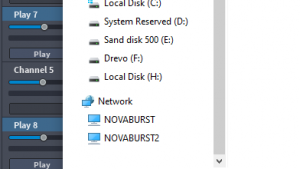MoeWalsaad
Member
Hello, After I updated VEPro7 to 7.0.954, Cubase 10 is unable to recognize VEPro servers/instances. (locally)
However, if I open an old (Cubase+VEP) Template, the server is recognized and all seem okay at first, but If I want to create a new VEPro instance in Cubase, the server cannot be seen again.
also (maybe relevant) if I try to open my old templates on the newer Cubase 10.5, the whole computer freezes.
Please anybody knows what is happening?
Windows10
Cubase 10 pro and 10.5 pro
VEPro 7.0.954
thanks in advance
However, if I open an old (Cubase+VEP) Template, the server is recognized and all seem okay at first, but If I want to create a new VEPro instance in Cubase, the server cannot be seen again.
also (maybe relevant) if I try to open my old templates on the newer Cubase 10.5, the whole computer freezes.
Please anybody knows what is happening?
Windows10
Cubase 10 pro and 10.5 pro
VEPro 7.0.954
thanks in advance
Last edited: