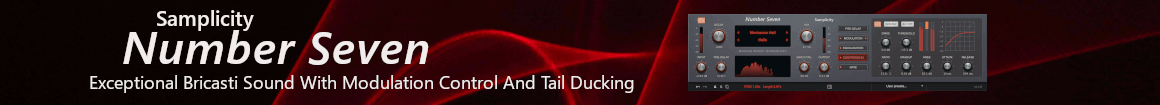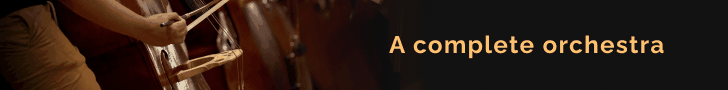You are using an out of date browser. It may not display this or other websites correctly.
You should upgrade or use an alternative browser.
You should upgrade or use an alternative browser.
VEPro with Logic routing...?
- Thread starter Puzzlefactory
- Start date
Peter Schwartz
Senior Member
Are your samples stored on traditional HD's or SSD's?
TonvaterJan
New Member
No, 2 TB off SSD here.
I´ve experienced this sort of behavior before in Ableton Live, when using some exotic Kontakt Librarys, which have a problem with Tempo Changes.
But none of these are getting used here...
Just standard Orchestral-Stuff: LASS, Spitfire, SWAM, Wallander Instruments, True Strike
I´ve experienced this sort of behavior before in Ableton Live, when using some exotic Kontakt Librarys, which have a problem with Tempo Changes.
But none of these are getting used here...
Just standard Orchestral-Stuff: LASS, Spitfire, SWAM, Wallander Instruments, True Strike
TonvaterJan
New Member
Hmm, bizarre, today it´s working and nothing changed...
Seemed to be a bad DAW-Karma-Day.
Thanks for confirming, that it should work...
Seemed to be a bad DAW-Karma-Day.
Thanks for confirming, that it should work...
olykos
New Member
@whinecellar I was convinced that your approach was the way to go so that I don't have to worry about the mess extra aux channels in logic would create, however I realized I am not able to solo an individual track inside logic (it solos all 16).
I am fine with mixing in VePro, but I'd like to be able to solo tracks as I compose. Do you use region solo instead of track solo? Or did I miss something?
I am fine with mixing in VePro, but I'd like to be able to solo tracks as I compose. Do you use region solo instead of track solo? Or did I miss something?
Last edited:
You can add related aux channels as tracks via secondary click onto the aux channel. Aux tracks can then serve as midi track.@whinecellar I was convinced that your approach was the way to go so that I don't have to worry about the mess extra aux channels in logic would create, however I realized I am not able to solo an individual track inside logic (it solos all 16).
I am fine with mixing in VePro, but I'd like to be able to solo tracks as I compose. Do you use region solo instead of track solo? Or did I miss something?
whinecellar
Jim Daneker
Yes, I would just solo a region as needed. I’m actually moving away from@whinecellar I was convinced that your approach was the way to go so that I don't have to worry about the mess extra aux channels in logic would create, however I realized I am not able to solo an individual track inside logic (it solos all 16).
I am fine with mixing in VePro, but I'd like to be able to solo tracks as I compose. Do you use region solo instead of track solo? Or did I miss something?
VE Pro however, in favor of a single powerful Mac - I rarely turn my slave machines on anymore. It’s rarely worth the hassle.
Last edited:
Same here. The machines got so powerful and depending on workflow and project complexity.Yes, I would just solo a region as needed. I’m actually moving away from
VE Pro however, I’m favor of a single powerful Mac - I rarely turn my slave machines on anymore. It’s rarely worth the hassle.
The loading speed of the apple silicon machines is just so fast.
nas
Senior Member
Even for a single powerful machine, I find having VEP in my workflow very handy. If I'm scoring a film and have a master template for the entire film loaded in VEP, it's so convenient and fast to just load different cues in logic, while having my VEP project as is. It's also a very efficient program in terns of resources.
Love VEP
Love VEP
Jeremy Spencer
Senior Member
I also ditched the slave and VEPro, I love the single machine setup. I don't even use VRPro any more to host larger sessions, as using the dynamic loading feature in Logic in virtually the same thing.
whinecellar
Jim Daneker
Yep, exactly. Good times!I also ditched the slave and VEPro, I love the single machine setup. I don't even use VRPro any more to host larger sessions, as using the dynamic loading feature in Logic in virtually the same thing.
gsilbers
Part of Pulsesetter-Sounds.com
I also ditched VEP. too many issues.
And apple wants you to work differently with large templates. Apple wants you to use the turn off/on tracks. (option+click to offload ram). so ive been doing that and not fighting it anylonger :/
Project loads fast. I have everythign already there and routed with fx plugins. Can go back to any project and not have to figure out what vep template verison i was using etc.
Thats also what Trevor Morris is doing now but with Cubase and a 256 ram mac pro.
I have my basic stuff and for specific projects i load specific instruments and then use the basics.
I learned that VEP being loaded with 16 channels instruments at a time was taxing my cpu. Just the channel count.
But i also dont like working separating audio and midi where i send 256 midi tracks to VEP and it returns with 8 stereo stems or something like that and i have little control of the audio, or it just takes extra time to bounce, and i use the audio a lot for hybrid scoring/sound design. but thats just me.
Once i get the mac studio ultra 128gb ram ill be a lot better using this method of turning off/on tracks and loading it until infinitium w every library ever
And apple wants you to work differently with large templates. Apple wants you to use the turn off/on tracks. (option+click to offload ram). so ive been doing that and not fighting it anylonger :/
Project loads fast. I have everythign already there and routed with fx plugins. Can go back to any project and not have to figure out what vep template verison i was using etc.
Thats also what Trevor Morris is doing now but with Cubase and a 256 ram mac pro.
I have my basic stuff and for specific projects i load specific instruments and then use the basics.
I learned that VEP being loaded with 16 channels instruments at a time was taxing my cpu. Just the channel count.
But i also dont like working separating audio and midi where i send 256 midi tracks to VEP and it returns with 8 stereo stems or something like that and i have little control of the audio, or it just takes extra time to bounce, and i use the audio a lot for hybrid scoring/sound design. but thats just me.
Once i get the mac studio ultra 128gb ram ill be a lot better using this method of turning off/on tracks and loading it until infinitium w every library ever

I gave up on vep many moons ago. I used 3&4 issue free but since v5 it is very unstable/ unreliable for me.I also ditched the slave and VEPro, I love the single machine setup. I don't even use VRPro any more to host larger sessions, as using the dynamic loading feature in Logic in virtually the same thing.
novaburst
Senior Member
One of the best contributions to VI recording and editing was when VEpro was introduced developed by VSL it became a game changer,
Back then it was needed by many esp those who do mega orchestral training or and demos
Today well CPUs are much more powerful and perhaps more powerful than 3 machines from say 2018
So where does that leave VEpro
VEpro still should play a very important partner in any setup even if its small or mega large, there are a few things that VEpro does well, one it shares the burden of FX plugins, Sample Library's or can handle that burden by it self by using local or network,
Ok so you have this one big monster machine, can you imagine how stable that machine will run if you share it with another machine, truth be told on a excessive level the more a machine has to do the more its likely to become unstable, you can even say the more your DAW has to do on a excessive level the more it will likely freeze and that one has nothing to do with power or big ram.
The the philosophy of two are better than one or a three strand rope is not easily broken will always stand, sharing the burden will always work out better, and that's the option that VEpro gives users.
Not so sure about the OS these days from threads posted on forums there is certainly a mixed feeling but apps seem to favour the windows machine if that machine is up to specs in hardware and software, i would also say duplicating your C/ssd and swapping out for a new high quality one from time to time keeps machines stable.
As of today it seems software is still braking things and discourages users from using certain apps VEpro has had its fair share of rants, Cubase, Logic, Pro Tools also FX, Kontakt rants and discourage from using certain apps.
I was on another forum checking out some post not going to say what forum, but this guy flooded the thread with issues nearly every second post was this guy saying how bad the update was and how his or her machine was crashing, but no one else was saying it, nearly every one else was ok with the app and using it fine, so what's going on there.
You blink your eye then suddenly you get the message .....we no longer are supporting windows 7 or 8 or the Mac OS and you will need to update to the latest version to receive support.
OK but the latest OS is demanding this hardware or that hardware, and that's where things can fall apart, keeping your system up to specs.
I guess soon you want be able to turn your machine on with out having your internet plugged in,
Back then it was needed by many esp those who do mega orchestral training or and demos
Today well CPUs are much more powerful and perhaps more powerful than 3 machines from say 2018
So where does that leave VEpro
VEpro still should play a very important partner in any setup even if its small or mega large, there are a few things that VEpro does well, one it shares the burden of FX plugins, Sample Library's or can handle that burden by it self by using local or network,
Ok so you have this one big monster machine, can you imagine how stable that machine will run if you share it with another machine, truth be told on a excessive level the more a machine has to do the more its likely to become unstable, you can even say the more your DAW has to do on a excessive level the more it will likely freeze and that one has nothing to do with power or big ram.
The the philosophy of two are better than one or a three strand rope is not easily broken will always stand, sharing the burden will always work out better, and that's the option that VEpro gives users.
Not so sure about the OS these days from threads posted on forums there is certainly a mixed feeling but apps seem to favour the windows machine if that machine is up to specs in hardware and software, i would also say duplicating your C/ssd and swapping out for a new high quality one from time to time keeps machines stable.
As of today it seems software is still braking things and discourages users from using certain apps VEpro has had its fair share of rants, Cubase, Logic, Pro Tools also FX, Kontakt rants and discourage from using certain apps.
I was on another forum checking out some post not going to say what forum, but this guy flooded the thread with issues nearly every second post was this guy saying how bad the update was and how his or her machine was crashing, but no one else was saying it, nearly every one else was ok with the app and using it fine, so what's going on there.
You blink your eye then suddenly you get the message .....we no longer are supporting windows 7 or 8 or the Mac OS and you will need to update to the latest version to receive support.
OK but the latest OS is demanding this hardware or that hardware, and that's where things can fall apart, keeping your system up to specs.
I guess soon you want be able to turn your machine on with out having your internet plugged in,
Share: