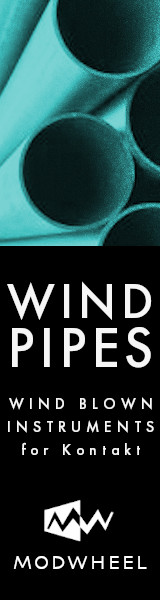Anders Wall
55°36'48.6"N 13°07'14.2"E
But more important you'll get lightning fast support.You will get faster loading times and saving times over the network...
I just want to get that in print.
I've had a few issues/questions and support have been lightning fast.
As in minutes.
I did use the chat function and I live in Europe.
Not saying you need the latest version for that, but it's great to know your investment is in good hands.
Kind Regards,
Anders


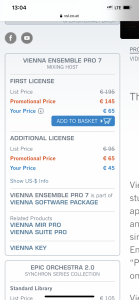
 .
.