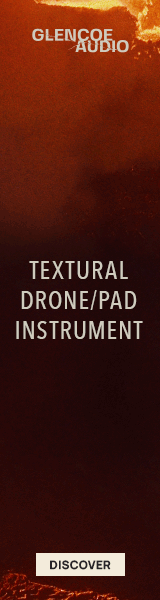With regards to Montreal's VM1 app, I've just come across this (randomly whilst looking for something else), and its sparked my interest, but I have some questions:
1) Does it have to be run from an iPad? Can it all be run from Windows (Windows 10 in my case) ?
2) Has anyone managed to get the VM1 Helper app to run from an IOS emulator running on an Android SMART TV box? As is the case with my Liine Lemur setup (ie. I run Liine Lemur on 2 Android Smart TV devices connected to 2 separate touchscreens, and would like to incorporate VM1 in to one of the screens displays).
3) With 12 Windows Servers each running VEP7, does the VM1 GUI become messy and difficult to navigate with so many instances ? 9 of our Windows servers has between 192GB and 256GB RAM running an average of VEP7 14 instances with between 12 and 48 channels of 16 Kontakt (or other plugins). 2 more servers run VEP7 with between 20 and 40 channels of VSL's Synchron Player, and then 1 other VEP7 server loaded with 42 instances of between 10 and 20 Kontakt plugins. I currently use MRemoteNG to effectively manage each server remotely (plus a MacPro for additional VEP7 plugins when needed), and that works fine, but I wonder if VM1 can actualy improve workflow efficiency?
4) Is it possible to control Kontakt and Synhron Player instrument controls (faders, knobs, menus) from within VM1?
I'm guessing the takeup on VM1 has been slow, given that the rate of development and now feature deployment seems to have been fairly slow, but hopefully someone here has had a chance to tinker with it.