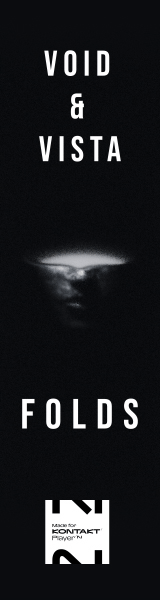vicontrolu
Senior Member
So, i have been composing for a while and my template has been growing on older libraries: cinesamples, symphobias, etc. Its likely that i use Omnisphere here adn there, but if i use it on many tracks its usually not on orchestral projects. Bottom line: i dont need much in terms of CPU power or RAM
So now i need to change my system (its REALLY old) and i was looking at the huge improvement in transfer rates from usb3 to usb3.1, which really got me thinking "can i get by just with a good laptop?". I mean there are laptops (i am looking at Windows only) with 32GB RAM, intel quadcores with clocks up to 4Ghz, 1TB SSDs..this is powereful enough to do what i do..at least a desktop PC with these specs would do for sure. Just plug in a big wide monitor and up we go.
The only bottleneck i can see is voice count on orchestral projects, but with USB3.1 i could plug 2 or 3 drives to split the load if i run into problems, couldnt i? In any case, for orchestral projects on a laptop i would be willing to invest on the infinte series and that prolem would be solved.
Allright so have any of you jumped into this lately? Is there any problem i fail to foresee?
So now i need to change my system (its REALLY old) and i was looking at the huge improvement in transfer rates from usb3 to usb3.1, which really got me thinking "can i get by just with a good laptop?". I mean there are laptops (i am looking at Windows only) with 32GB RAM, intel quadcores with clocks up to 4Ghz, 1TB SSDs..this is powereful enough to do what i do..at least a desktop PC with these specs would do for sure. Just plug in a big wide monitor and up we go.
The only bottleneck i can see is voice count on orchestral projects, but with USB3.1 i could plug 2 or 3 drives to split the load if i run into problems, couldnt i? In any case, for orchestral projects on a laptop i would be willing to invest on the infinte series and that prolem would be solved.
Allright so have any of you jumped into this lately? Is there any problem i fail to foresee?