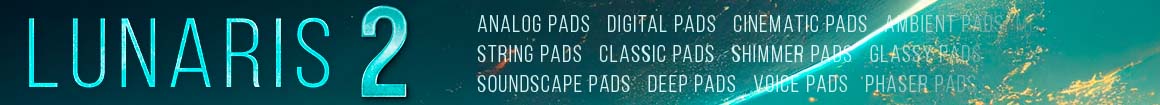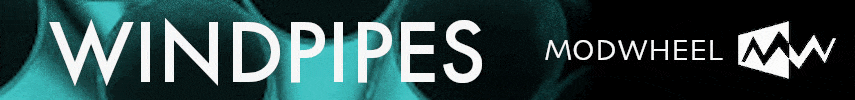river angler
Senior Member
Appealing to all fellow composers!
Please forgive me for posting here! but this is related to deals! deals! deals! in the respect that I need some urgent feedback from anyone here in answer to a simple technical issue which is at the moment forcing me to abandon investing heavily in the Spitfire libraries before their deals end tonight!..
I have just found out from Spitfire that their long samples right across the board of all their libraries do not respond in volume or timbre to initial key velocity values struck by the keys! Apparently key velocity is only assignable to the attack phase of the sample but has no effect whatsoever on a samples initial playback volume level let alone the initial level of the timbre of the sound!
I was wondering if anyone out there has set up a way of converting the key-struck velocity values into CC1 messages to overcome this to bring back full use of midi key velocity to control the initial volume evel and timbre of the long samples in Spitfire?
It seems crazy to me Spitfire and others commit this obvious natural playability as I have used key velocity all my career to play in parts while composing, let alone performing with samples live on stage!
Any info posted here would be so much appreciated as I am gutted to find this out at such a late hour before splashing out on the orchestral library manufacturer I much prefer to all the others sonically!
At the moment it's looking like I simply can't go ahead on account of this key velocity issue as it is fundamental to how I work!
Please forgive me for posting here! but this is related to deals! deals! deals! in the respect that I need some urgent feedback from anyone here in answer to a simple technical issue which is at the moment forcing me to abandon investing heavily in the Spitfire libraries before their deals end tonight!..
I have just found out from Spitfire that their long samples right across the board of all their libraries do not respond in volume or timbre to initial key velocity values struck by the keys! Apparently key velocity is only assignable to the attack phase of the sample but has no effect whatsoever on a samples initial playback volume level let alone the initial level of the timbre of the sound!
I was wondering if anyone out there has set up a way of converting the key-struck velocity values into CC1 messages to overcome this to bring back full use of midi key velocity to control the initial volume evel and timbre of the long samples in Spitfire?
It seems crazy to me Spitfire and others commit this obvious natural playability as I have used key velocity all my career to play in parts while composing, let alone performing with samples live on stage!
Any info posted here would be so much appreciated as I am gutted to find this out at such a late hour before splashing out on the orchestral library manufacturer I much prefer to all the others sonically!
At the moment it's looking like I simply can't go ahead on account of this key velocity issue as it is fundamental to how I work!