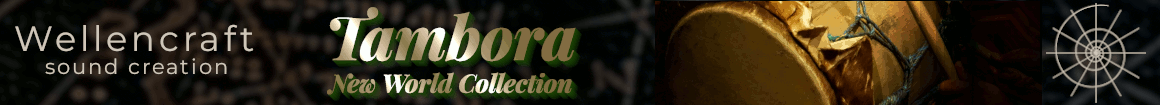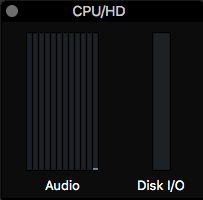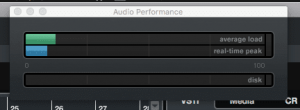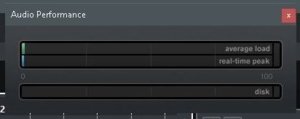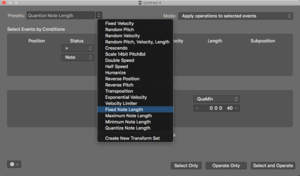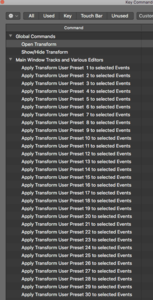So you seriously think that pop music is more 'plain' today because of some missing controller lanes or missing macros?
Not at all... that's not what I'm saying.

Those who make "plain" (still in lack of a better word, and I have nothing against simple, but good songs) probably don't use macros or CC lanes much anyway. But I do believe that if it's easy to create pro sounding music of "type A" in a DAW (or in DAWs in general) and not an equally good set of tools in that DAW to create pro sounding music of Type B, it will be easier for him to create Type A music, and this will increase the chance that he does exactly that.
"Loop based" vs not loop based, and electronic vs non-electronic both has to do with arranging. I'm mainly thinking of composing. And I'm not (mainly) comparing Logic with other DAWs. I have more or less exclusively used Logic since it was released.
I am comparing Logic - the way it has developed - with how it could have developed.
And the topic I'm talking about is that Logic's development, for the last circa 10 years, changed it focus in terms of what kind of development that was given most attention. When Logic X was released there were a few nice improvements (Track Stacks?), but pretty much none of the major wishes from score guys and "normal" composers (vs "chord-playing" composers) which was discussed on Logic Pro Help and other forums where implemented.
Regarding "Most of the included plugins and sounds are more 'traditional' than in any other DAW."
Logic has gotten more interesting loops, I guess, and also is better for those who prefer the kind of stuff "Drummer" does. But if we shall focus on two main ways of making music, where "A" which is about writing lines instead of playing chords or guitar or synth/keyboard/piano, and also being richer harmonically that what the kind of chords people who don't know much about harmony usually come up with - and so on:
Logic has mainly focused on making it easer for group B and those who maybe don't know much about composing/harmonies to end up with good results... and not so much on improving the workflow for those who need more composing oriented tools.; group A.
It has been a lot easier for someone - who either is too lazy to learn something about harmonies and about making great music, or isn't interested enough - to end up with results that sound good and 'pro'.
But score users and the more harmony-based guys still struggle with some of the old bugs from Logic 1. Simple chords are spelled with wrong accidentals, and notes with four chords are sometimes shown with only three notes in the score editor - and so on. Many functions that would be great to have in Logic haven't been implemented as of 2018 - 25 (more?) years after its release.
"Even the score editor beats Cubase score window by far and also the number of possible key commands." That's possible, I haven't tried the score editor in Cubase yet. I have tried Dorico, and it is in many ways good - but has another kind of limitations than Logic: for instance, it can't record MIDI, last time i checked it took 9 steps to reassign a key command and so on. But at least: Steinberg "bought" the Sibelius team. So - Avid has Pro Tools and Sibelius, Steinberg has Cubase and Dorico, and Apple has Logic and a long list of 10+ year old wishes that hasn't been implemented.
When Cubase integrates properly with Dorico, it could - at least in theory - become a very good package with a much more Apple-like workflow. But I have no idea whether that's what they are trying to do. But at least - Steinberg as a company is the company who has invested the most in making something new and better for score users in this century. Kudos for that. And it wasn't only lack of macros and missing CC lanes that was troublesome when I, a few years ago, again started to dive into the world of Kontakt libraries. *Some* of that has been improved in Logic 10.4, so maybe there's hope.
To sum it up: the team around Logic decides *what kind of music* they will help users get a better workflow. And - just like with Apple Music - the main focus has been on pop culture.
Btw, let's rather continue the discussion, if needed (about Logic's potential for improvement) in another thread maybe? Here are some:
https://vi-control.net/community/th...d-cubase-for-use-with-sample-libraries.61884/
https://vi-control.net/community/th...r-at-controlling-ccs-and-articulations.54546/
https://vi-control.net/community/threads/why-doesnt-logic-read-these-css-parameters.60131/
https://vi-control.net/community/threads/top-9-problems-with-cubase-9-from-a-logic-x-user.63728/