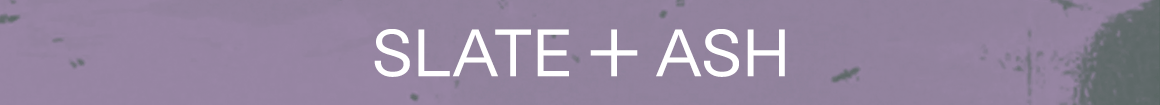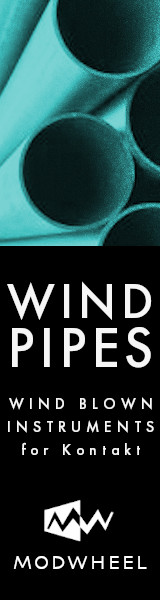funnybear
Active Member
Cubase 12 update:
I have re-tested my benchmarks below on Cubase 12.0:
So bottom-line, performance with Kontakt has improved quite a bit, with Diva a bit but Padshop and Omnisphere performance has decreased.
Original June 2020 post:
===================================================
A few months ago, I built my new AMD Threadripper 3970x PC to run Cubase.
Here are some build notes and Cubase benchmarks some of you might find useful.
You might remember that Pete Kaine from Scan ran some DAW benchmarks recently where he excluded the latest Threadrippers as he was running into problems with the CPUs. So there have been some questions floating around whether this CPU is a good match for DAW use and Cubase specifically.
In summary: the build has been rock-solid running Cubase 10.5.20 with no glitches, drop-outs, BSOD or other gremlins whatsoever. Performance with Cubase is great with these build specs and BIOS configs. Benchmarks below.
Build details:
CPU:AMD Threadripper 3970x
RAM: G.Skill 64GB 3600 Quad-KIT F4-3600C16Q-64Gtznc
Motherboard: MSI Creator TRX40
GPU: MSI GeForce RTX 2070 TRI FROZR
OS SSD: Samsung 970 EVO Plus 2TB NVMe
Data SSDs: Samsung 970 EVO 1TB NVMe, Samsung 860 EVO 2TB SATA, Samsung 850 EVO 1TB SATA, 2 x Crucial MX500 2TB SATA
PSU: Seasonic PRIME TX 1000 Watt 80+ Titanium
Case: Fractal Design R6
CPU cooling: Noctua NH-U14S TR4-SP3 (single fan)
Thermal paste: Grizzly Kryonaut
Case fans: Noctua NF-A14 PWM 2 x front + 1 x back
USB card: Sonnet USB3-4PM-E Allegro PCI-e
Audio interface: RME Babyface Pro
OS: Windows 10 64 bit version 2004 clean install
Cubase benchmark results:
Following are some Cubase benchmark tests. You can download the project files here. Obviously, performance will depend on your actual workflow, project signal paths / FX chains used. But useful to compare to other CPUs.
All tests are with:
Omnisphere 2:
Kontakt 6:
Padshop:
U-He Diva:
Build and config notes:
I have re-tested my benchmarks below on Cubase 12.0:
- Cubase 12 seems to have finally fixed the threading issue and I am now able to activate ASIO Guard without having to switch of Hyperthreading. This means all 64 threads are available to Cubase.
- Switching ASIO Guard OFF with Hyperthreading ON still seems to limit Cubase 12 to using only 18 threads for real time processing (and I suspect that even with Asio Guard ON, real time processing is still limited to 18 threads with the rest of the threads used for ASIO Guard processing).
- In terms of benchmarks (at 256 / 64 / 48 ASIO buffer size) using the same project files as below:
- Omnishpere 2: 380 / 370 / 360 instances
- Kontakt 6: 347 / 344 / 339 instances (17350, 17200, 16950 voices)
- Padshop: 367, 356, 355 instances
- Diva: 126, 128, 125 instances
So bottom-line, performance with Kontakt has improved quite a bit, with Diva a bit but Padshop and Omnisphere performance has decreased.
Original June 2020 post:
===================================================
A few months ago, I built my new AMD Threadripper 3970x PC to run Cubase.
Here are some build notes and Cubase benchmarks some of you might find useful.
You might remember that Pete Kaine from Scan ran some DAW benchmarks recently where he excluded the latest Threadrippers as he was running into problems with the CPUs. So there have been some questions floating around whether this CPU is a good match for DAW use and Cubase specifically.
In summary: the build has been rock-solid running Cubase 10.5.20 with no glitches, drop-outs, BSOD or other gremlins whatsoever. Performance with Cubase is great with these build specs and BIOS configs. Benchmarks below.
Build details:
CPU:AMD Threadripper 3970x
RAM: G.Skill 64GB 3600 Quad-KIT F4-3600C16Q-64Gtznc
Motherboard: MSI Creator TRX40
GPU: MSI GeForce RTX 2070 TRI FROZR
OS SSD: Samsung 970 EVO Plus 2TB NVMe
Data SSDs: Samsung 970 EVO 1TB NVMe, Samsung 860 EVO 2TB SATA, Samsung 850 EVO 1TB SATA, 2 x Crucial MX500 2TB SATA
PSU: Seasonic PRIME TX 1000 Watt 80+ Titanium
Case: Fractal Design R6
CPU cooling: Noctua NH-U14S TR4-SP3 (single fan)
Thermal paste: Grizzly Kryonaut
Case fans: Noctua NF-A14 PWM 2 x front + 1 x back
USB card: Sonnet USB3-4PM-E Allegro PCI-e
Audio interface: RME Babyface Pro
OS: Windows 10 64 bit version 2004 clean install
Cubase benchmark results:
Following are some Cubase benchmark tests. You can download the project files here. Obviously, performance will depend on your actual workflow, project signal paths / FX chains used. But useful to compare to other CPUs.
All tests are with:
- Cubase 10.5.20
- ASIO buffer size tested at 256, 64 and 48 samples
- ASIO-guard "on" and set to "high"
- no armed tracks
- 44.1kHz sample rate
- 24 bit rate
- CPU hyperthreading turned off (see build notes below), no CPU overclocking, RAM at 3600Mhz
Omnisphere 2:
- "Agape Warmth" preset
- 5 stock insert effects on each track (StudioEQ, Tremolo, Limiter, Compressor, RoomWorks)
- Max instances at 256 / 64 / 48 ASIO buffer size: 430 / 410 / 400
Kontakt 6:
- Metropolis Ark 1 "Strings High Spiccato Unison" with the default 2 mic positions with all layers (mf + f + fff) turned on. This produces about 50 voices of polyphony played per track.
- Max instances at 256 / 64 / 48 ASIO buffer size: 285 / 270 / 260 (corresponds to voice polyphony of ca.: 14,250, 13,500 and 13,000)
Padshop:
- "Airy Bell" preset
- Max instances at 256 / 64 / 48 ASIO buffer size: 1120, 1050, 1040
U-He Diva:
- "HS Albert Hall Mini" preset
- multicore "on", "divine" accuracy
- Max instances at 256 / 64 / 48 ASIO buffer size: 125, 110, 120 (yes, more instances at 48 buffer compared to 64 buffer !?!)
Build and config notes:
- Switch off hyperthreading: Out of the box, with hyperthreading on, Cubase's ASIO-guard does not function properly. Turning off ASIO-guard improves performance. However, once hyperthreading is disabled in the BIOS, ASIO-guard can be turned back on and performance increases to a totally different ballgame allowing to reach CPU saturation of almost 100% without drop-outs (all 32 cores are fully loaded). The only downside is that when hyperthreading is disabled, AMD Zen chips no longer support S3 sleep state which means you cannot put your PC to sleep any more.
- USB audio interface: Because RME recommends using FL1100 chipset based USB3 controllers, I am using a Sonnet card which only has my RME Babyface Pro connected to it. An advantage of this card is that it uses MSI (message signalled interrupts) which has advantages under high IRQ load. I also tested connecting the Babyface to one of the motherboard USB ports and performance seemed fine (did not test a great deal though as I prefer to keep my interface isolated).
- RAM speed: I am running my RAM at 3600Mhz which allows the CPU's IF/FCLK frequency to run at 1800mhz. This gives a significant performance boost in Cubase. Although the 3d generation AMD Zen chips have much better RAM support you must use RAM that is officially supported by your motherboard. I am waiting for a 256GB 3600Mhz kit down the road.
- Noise: The choice of case and fans make for a very silent machine. I am sitting right next to the PC and I can hardly hear it. I have set the fan profiles in the BIOS so that they stay at inaudible RPM levels during normal operation. When the machine is under full load it is still very silent considering 32 cores are churning away. The GPU fans remain off until GPU temperature rises above 60 degrees which happens only when I run some GPU accelerated encoding or data science job. The motherboard has a chipset fan that is inaudible, and I assume it is off most of the time. There is no active cooling on this motherboard for the VRM.
- CPU overclocking: I did manage to overclock the CPU to an all-core 4.2Ghz while keeping CPU temperatures below 90 degrees under full load. This gives extra headroom but given the monstrous performance of the CPU at stock speeds it is not worth it for me and I prefer a more silent machine.
- Motherboard choice: MSI and Asus motherboards have the best DCP latency performance (Asus is slightly better). However, the power stages on the MSI are better compared to the mid-level Asus board (although Asus is about to release new versions with improved power stages such as the updated PRIME TRX40-PRO S). I also chose MSI as it allows to deactivate internal audio and WIFI at BIOS level and has a 10GBit Ethernet port.
- Graphics card: Because I use this machine also for some data science stuff, I chose Nvidia over AMD for the GPU even though AMD is often said to offer lower DPC latency. But now that Nvidia offers Studio Drivers that can be installed without any of the driver bloat, GPU related DCP latency has not been an issue for me. But you need to correctly de-install the default Nvidia drivers that install when first installing the OS and then correctly install the Studio Drivers. I had no need for any other GPU driver tweaks.
- Other BIOS settings: I deactivated the internal audio card, Wi-Fi (Bluetooth deactivated in Windows) to remove IRQs that might impact DCP latency.
- OS power plan: Cubase performance did not change whether using Steinberg, Ryzen or Microsoft power plans. I actually use the "Power saver" plan in day to day use and only switch to a higher performance power plan when I really need to push the machine.
Last edited: