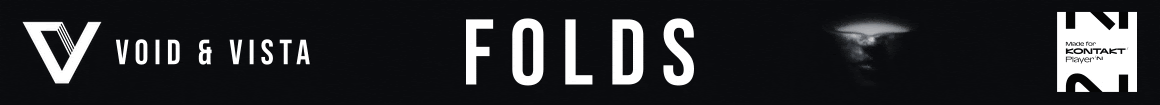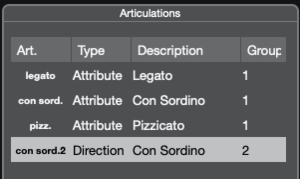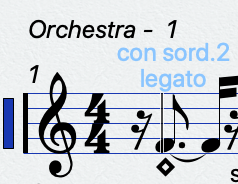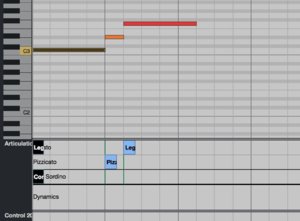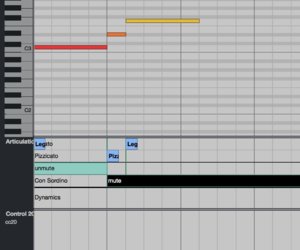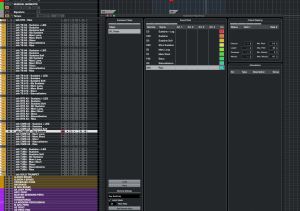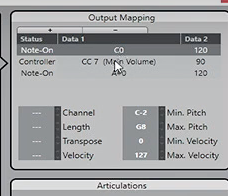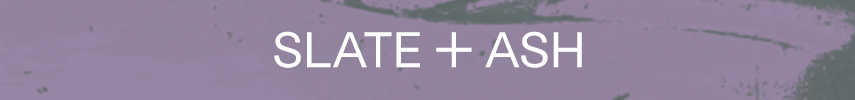Guitarsound77
New Member
I agree that would be super cool, but its unlikely because of the way Cubase handles midi track routing. Each track has to choose a port, and then that track has a bunch of attributes including which expression map for that port. It wouldn't matter if expression maps themselves had a PORT attribute unless they completely upgrade midi track routing in cubase, which is unlikely.
I'm not sure you really want so many things in one expression map anyway, it would be ridiculous to try to maintain that many slots. Could easily be literally thousands of slots, especially if you use the groups feature at all. Not only that, but then you would have to have this ginormous singular expression map that is laid out exactly like your overall project template with very little ability to shift tracks around or reuse in different ways. Much better to have smaller modular expression maps.
But i hear you, there isn't a very good way to handle multi-channel articulations across more than 16 channels across multi ports. Only LogicPro can do that right now.
Cubase generally is a bit limited by the fact that each midi track can only send to one midi port at a time. I have an idea for a VST3 plugin that could work around that limitation, but its just a fantasy right now. I also have some ideas about using scripting, but it requires still some midi routing improvement, either with Cubase or one of the third party plugin hosters like BlueCatAudio Patchworks or something to be improved. Otherwise, you're just simply limited to 16 articulation channels per instrument...
CUBASE CAN send midi more than one midi port . just use midi sends . there is 4 midi sends + main midi out .

Last edited: