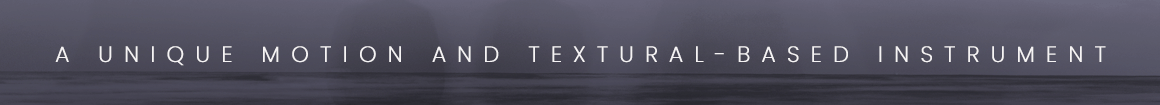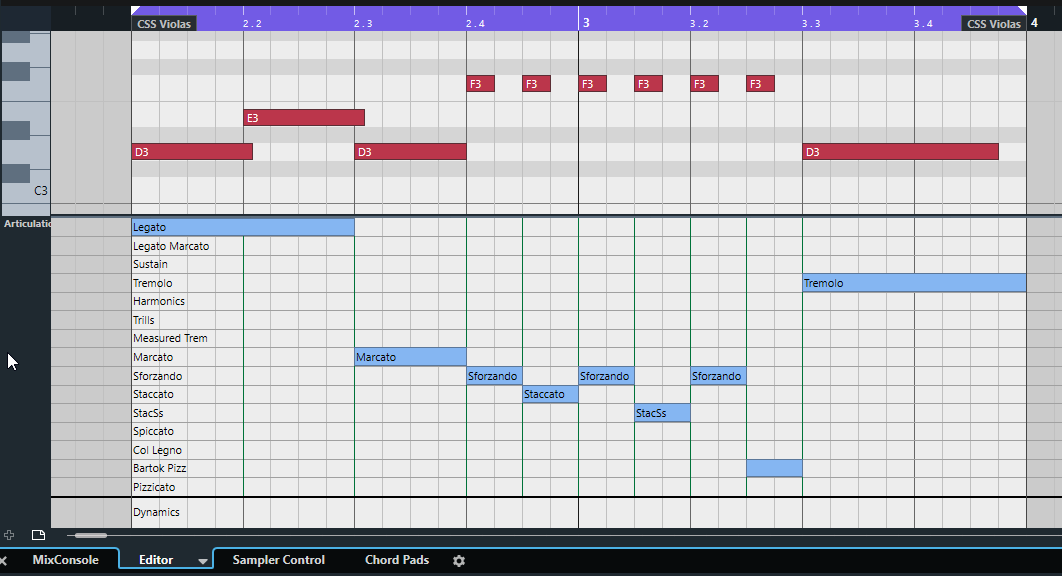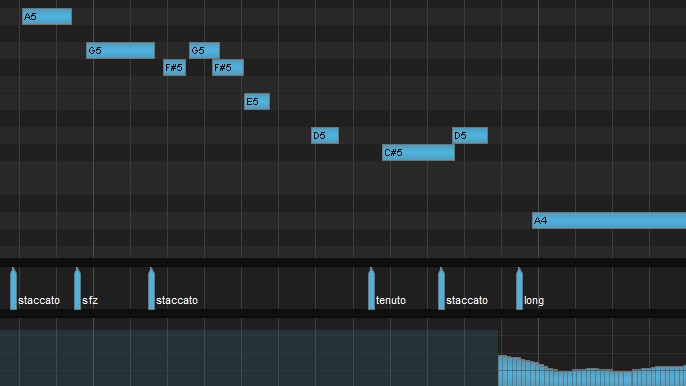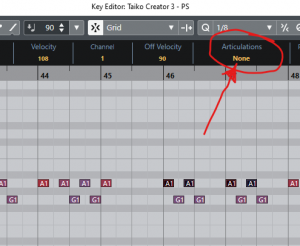jononotbono
Luke Johnson
So, this seems to crop up every year, so I thought I'd just get this started rather than waiting for it to happen...
Who is using Cubase Expression Maps with their sample libraries? Who prefers separate tracks per articulations?
What are your favorite things about each way? What are the downsides to using Expression Maps?
Maybe well trodden ground but through experience and time, new approaches and techniques usually get developed and what may have been something not typically accepted as a good way of working, sometimes does!
I'm kind of interested in reducing track count in a template but I have my reservations about Expression Maps. So, convince me...

Jono
Who is using Cubase Expression Maps with their sample libraries? Who prefers separate tracks per articulations?
What are your favorite things about each way? What are the downsides to using Expression Maps?
Maybe well trodden ground but through experience and time, new approaches and techniques usually get developed and what may have been something not typically accepted as a good way of working, sometimes does!
I'm kind of interested in reducing track count in a template but I have my reservations about Expression Maps. So, convince me...

Jono