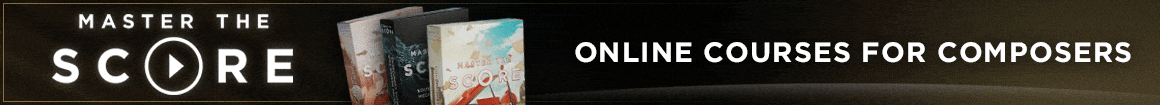Paul Jelfs
Senior Member
Hey all,
Seriously looking in to getting a iPad Pro 12.9 , with a view to start using Staffpad, or any other hand writing apps that work well.
I have read a lot of posts on here about people using Staffpad, and most seem to rave about it , while a few others struggle to get to grips with it.
I have my digital piano away from the studio (space issue) and that is where I compose or come up with ideas mostly -I know this
Currently I use Dorico and Note performer for sketching , but I often find that by the time I have transferred over to the studio and booted everything up, the inspiration is gone.
1) Basically I am looking for an all in one response about how friendly and easy Staffpad is for new comers, especially someone like me that is left handed and writing often spreads ink across the page ?
2) other than the app, the iPad and the pencil , what are the must have accessories for a new left handed?
a lot of people talk about a screen protector called Paper Like, are there any other important accessories , again especially aoly in light of being left handed ?
3) Finally , i know this is subjective , but how long approx is the learning curve to use it to sketch out ideas on a few staves? Are we talking DAW level learning , or a couple of hours . I guess what I am getting at is , I am looking to reduce the time it takes to get from idea to sketch - Can most get an idea done at the piano , within a few minutes or so , or is it still quite hit or miss , when it comes to input ? (Again bearing in mind i am a lefty , and a messy writer at that ! )
Any info that is relevant to what I am looking for would be gratefully received - I am looking at doing some sketching and perhaps some fleshed out orchestration, but will still probably have to transfer to dorico or Cubase for mock up
oh and one more thing , how to the add on packs compare to the full kontakt libraries in terms of realism and dynamic feel etc ?
cheers
PJ
Seriously looking in to getting a iPad Pro 12.9 , with a view to start using Staffpad, or any other hand writing apps that work well.
I have read a lot of posts on here about people using Staffpad, and most seem to rave about it , while a few others struggle to get to grips with it.
I have my digital piano away from the studio (space issue) and that is where I compose or come up with ideas mostly -I know this
Currently I use Dorico and Note performer for sketching , but I often find that by the time I have transferred over to the studio and booted everything up, the inspiration is gone.
1) Basically I am looking for an all in one response about how friendly and easy Staffpad is for new comers, especially someone like me that is left handed and writing often spreads ink across the page ?
2) other than the app, the iPad and the pencil , what are the must have accessories for a new left handed?
a lot of people talk about a screen protector called Paper Like, are there any other important accessories , again especially aoly in light of being left handed ?
3) Finally , i know this is subjective , but how long approx is the learning curve to use it to sketch out ideas on a few staves? Are we talking DAW level learning , or a couple of hours . I guess what I am getting at is , I am looking to reduce the time it takes to get from idea to sketch - Can most get an idea done at the piano , within a few minutes or so , or is it still quite hit or miss , when it comes to input ? (Again bearing in mind i am a lefty , and a messy writer at that ! )
Any info that is relevant to what I am looking for would be gratefully received - I am looking at doing some sketching and perhaps some fleshed out orchestration, but will still probably have to transfer to dorico or Cubase for mock up
oh and one more thing , how to the add on packs compare to the full kontakt libraries in terms of realism and dynamic feel etc ?
cheers
PJ