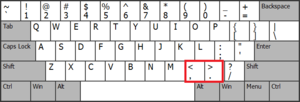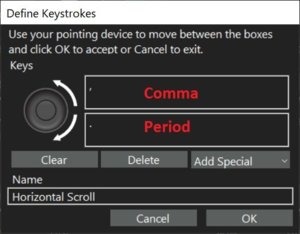Juan Ramos
New Member
Greetings to all, it is the first time I publish on this website (sorry because I do not speak English well).
I have made a first composition/study on the dynamics of the Berlin Strings library of Orchestral Tools for Staffpad, ipad version. From mf to pppp!.
I think Berlin is missing a "pppppp"
I have made a first composition/study on the dynamics of the Berlin Strings library of Orchestral Tools for Staffpad, ipad version. From mf to pppp!.
I think Berlin is missing a "pppppp"



 Support is looking into it but in the meanwhile I assigned the < and > keys to the touch ring to use it as a jog wheel. Works quite well!
Support is looking into it but in the meanwhile I assigned the < and > keys to the touch ring to use it as a jog wheel. Works quite well!