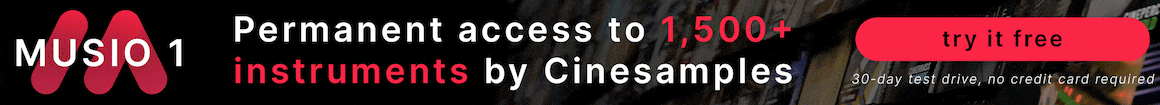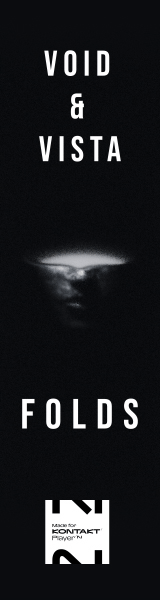shropshirelad
Senior Member
I'm having problems with EWC and CPU spikes. The weird thing is that it's only happening on the Rhythmic patches, everything else behaves impeccably. I'm in conversation with Spitfire support but wondered if anyone else with this library has run into this problem or if anyone had any suggestions. The library was originally on an SSD formatted in APFS. I've tried moving it around to another SSD and to my main drive. Same issue. I've experimented with the preload buffer times - even at max values the problem persists. As I say, everything else about EWC behaves perfectly and I don't run into this issue with any other library or plugin. Not even ARO  Any help or ideas gratefully received. Video demonstrating issue attached.
Any help or ideas gratefully received. Video demonstrating issue attached.
 Any help or ideas gratefully received. Video demonstrating issue attached.
Any help or ideas gratefully received. Video demonstrating issue attached.