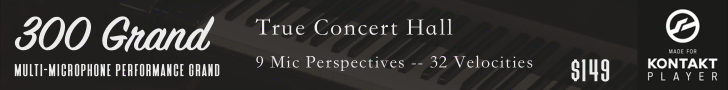Hi friends! My Mac Pro (2019) was having some issues, so I have done a clean install of Mac OS Ventura and all of my music software. My samples are on a separate internal M.2 drive and were untouched by the clean install. Here is my problem: I can't figure out how to install the Spitfire software and NOT install the samples again; they are already on my separate sample library drive. Any thoughts would be much appreciated! Thanks!
Spitfire Audio App-Clean install on Mac Pro-Samples on separate drive-Please help
- Thread starter JamesIV
- Start date