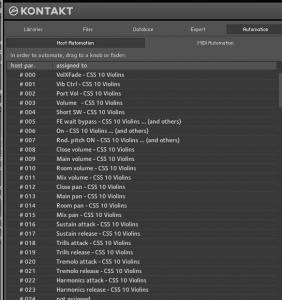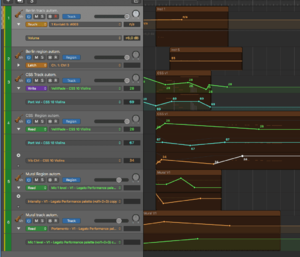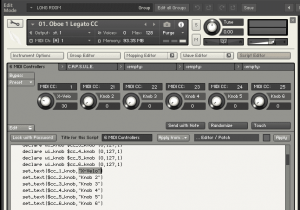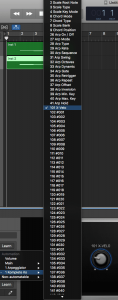Vik
Vi-k
I generally have lots if problems with Logic's Smart Controls workflow.
And with Berlin Strings, it seems more complicated than with other libs. When looking at this list (in Kontakt) when using BS, it is totally empty:

As you can see in the Kontakt window, BS comes with CC3 assigned to vibrato. But CC3 doesn't look assigned to anything in the list to the left. And AFAIK, one needs to have something in that list in order to make Smart Controls work. The usual suggestion is to drag the word "not assigned" onto the parameter you want, but that doesn't do something in Berlin Strings.
So - how do you guys set this up with Berlin Strings or other libraries where the drag-and-drop thing is non-functioning?
And with Berlin Strings, it seems more complicated than with other libs. When looking at this list (in Kontakt) when using BS, it is totally empty:

As you can see in the Kontakt window, BS comes with CC3 assigned to vibrato. But CC3 doesn't look assigned to anything in the list to the left. And AFAIK, one needs to have something in that list in order to make Smart Controls work. The usual suggestion is to drag the word "not assigned" onto the parameter you want, but that doesn't do something in Berlin Strings.
So - how do you guys set this up with Berlin Strings or other libraries where the drag-and-drop thing is non-functioning?