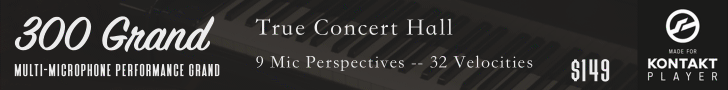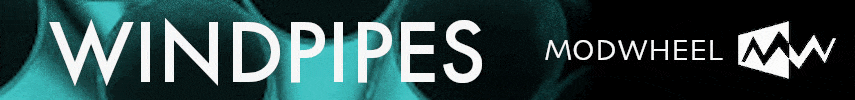You are using an out of date browser. It may not display this or other websites correctly.
You should upgrade or use an alternative browser.
You should upgrade or use an alternative browser.
Sharing Logic tips and tricks
- Thread starter Vik
- Start date
Kent
sleepy member
Ok thanks!
And also, I have a very stupid question (sorry), so when I go to the score editor, every track has both treble and bass clefs, and was wondering how to remove one of the staves, so for violins there is only treble, while basses only have bass, thanks!
::edit:: @Vik beat me to it...weird that I did not see that response until after I'd posted

Thanks guys! Now I have a another stupid problem, every time I play my MIDI keyboard, it adds notes into the region, even if I don't press record (so like step input). It it really annoying as when I'm trying to play something, when I want to record, there is like a cluster of notes in the region. Any help? Thanks!
Living Fossil
Senior Member
Thanks guys! Now I have a another stupid problem, every time I play my MIDI keyboard, it adds notes into the region, even if I don't press record (so like step input). It it really annoying as when I'm trying to play something, when I want to record, there is like a cluster of notes in the region. Any help? Thanks!
No offense, but there is a difference between "tricks and tips" and the most basic commands of a program.
There is a manual and there are search engines which should be used for questions like this.
Stealing the time of other people because of one is too lazy to do the basic homework should be avoided.
Sorry, I have searched it on google and I couldn't find it before... Anyways, I've fixed the problem nowNo offense, but there is a difference between "tricks and tips" and the most basic commands of a program.
There is a manual and there are search engines which should be used for questions like this.
Stealing the time of other people because of one is too lazy to do the basic homework should be avoided.
Maybe there's need for a separate thread with general Logic questions too?
Don't see a need for a separate thread. People ask general Logic questions pretty much all the time anyway on the main Your DAW section. And I agree with Living Fossil. This is a Tips and Tricks thread specifically.
Sure, it's a tips and tricks thread, and we should keep it that way, but finding the many already answers to Logic questions on this forum could be a tedious task. With a very long dedicated Logic Questions thread it could be difficult too, of course. And I guess we have more than 2000 Logic threads already, so maybe dedicated subforms for each of the main DAWs would be a better idea.
I'm sure most of you are aware that you can choose to have the playhead play from selected region (see below), but annoyingly, if you have cycle enabled it takes priority and plays from there instead.
Well if you hit shift and space together, it'll ignore cycle and play from the selected region. Bonza!
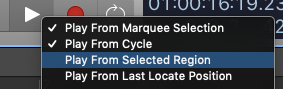
Well if you hit shift and space together, it'll ignore cycle and play from the selected region. Bonza!
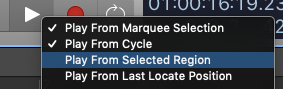
BassClef
Senior Member
I'm sure most of you are aware that you can choose to have the playhead play from selected region (see below), but annoyingly, if you have cycle enabled it takes priority and plays from there instead.
Well if you hit shift and space together, it'll ignore cycle and play from the selected region. Bonza!
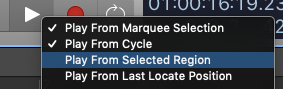
Good tip... thanks. What I can not understand is... when I have cycle on... say it's set to an 8 bar range... when I start RECORD, but stop before the end of the 8 bars, Logic changes the cycle range to what I recorded. Can I may it STAY on 8 bars regardless of when I stop recording?
Good tip... thanks. What I can not understand is... when I have cycle on... say it's set to an 8 bar range... when I start RECORD, but stop before the end of the 8 bars, Logic changes the cycle range to what I recorded. Can I may it STAY on 8 bars regardless of when I stop recording?
It sounds like you have 'auto set locators' enabled in the cycle button dropdown.
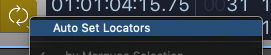
MusiquedeReve
Dreamer
Thanks for posting that... quite a few good things covered in that video. I'm pretty new at Logic and VI orchestral work. Does all of his workflow port over to orchestral music? Such as... do you "gain stage" all tracks or just those with loud passages. For example, would you bring a very quiet violin passage up to his -18db average "sweet spot", or leave it alone?
I have been, and still am, confused by gain staging when it comes to virtual instruments - the more videos I watch about gain staging, the more I am confused
Ozinga
Active Member
Hi,
Here is something in case you do not know
You can drag midi or audio regions to desktop or to a folder and it gets bounced including tails.
If you want to create a single file from multiple regions on a track, just create a region container folder and drag that. (Control+Command+P)
Also you can create empty regions for Summing Stacks or Aux Tracks and you can drag those to desktop too which creates a stereo mix down of the included files. Great way to export stems.
Just a little note: The Summing Stack should not be collapsed so you can add an empty region to it.
Here is something in case you do not know

You can drag midi or audio regions to desktop or to a folder and it gets bounced including tails.
If you want to create a single file from multiple regions on a track, just create a region container folder and drag that. (Control+Command+P)
Also you can create empty regions for Summing Stacks or Aux Tracks and you can drag those to desktop too which creates a stereo mix down of the included files. Great way to export stems.
Just a little note: The Summing Stack should not be collapsed so you can add an empty region to it.
Ozinga
Active Member
I have been, and still am, confused by gain staging when it comes to virtual instruments - the more videos I watch about gain staging, the more I am confused
Just do this : Safe to keep the loudest part of an instrument around -10. If it is too loud reduce it from the plugin itself. Or insert a logic gain plugin on the first slot.
Also if the track gets louder after you insert a plugin, reduce the output gain from the plugin to match the original level. You should do this even if you just add an eq.
This way you can also prevent tricking yourself that the plugin did something good
 If after matching the levels it sounds the same remove the plugin
If after matching the levels it sounds the same remove the plugin 
If the plugin does not have output gain knob again just add a logic gain plugin and reduce the level.
Also keep an eye on the master fader and keep it peaking at max -6. If it is louder reduce every channel together but do not touch the master fader. Keep the master fader at zero all times.
Last edited:
G.Poncelet
Member
You can finally use shortcuts for clip gain, thanks to "Gain Control", by Speakerfood.

Very easy to set up, you can choose your own shortcuts for +1db, -1db, +3db, -3db and also go back to 0db.
Speakerfood also created a "plugin search function", that allows you to load a plugin by just entering its name, exactly like Pro Tools does, I believe.


GainControl Product Page
Must have tools for Logic Pro users. PlugSearch: search and insert Plug-Ins in Logic Pro. GainControl: change the gain of audio regions with key commands. Logic Pro Presets: factory presets converted to Logic Pro format.
speakerfood.com
Very easy to set up, you can choose your own shortcuts for +1db, -1db, +3db, -3db and also go back to 0db.
Speakerfood also created a "plugin search function", that allows you to load a plugin by just entering its name, exactly like Pro Tools does, I believe.

PlugSearch Product Page
PlugSearch 2 is no longer available, and has been updated to PlugSearch 3. Support is still available for PlugSearch 2.
speakerfood.com
anderslink
Member
If you have a repetitive task that you want to do inside logic (or in any app) you can automate it with Keyboard Maestro. If you can do it with your mouse you can automate it with KM. It is the one tool I have discovered in the last 5+ years that I can say is actually a game changer. I don't feel the need to learn Reaper because the combination of KM with Logic feels limitless.
This is probably not as much for composing as it is for sample library development. The task usually needs to be extremely repetitive with many iterations for it to be worth building a KM macro for. But I have also used it to quickly apply spectral repair to the ends of files in RX (there isn't a batch option to do that) or trigger sequences of keystrokes I use often.
This is probably not as much for composing as it is for sample library development. The task usually needs to be extremely repetitive with many iterations for it to be worth building a KM macro for. But I have also used it to quickly apply spectral repair to the ends of files in RX (there isn't a batch option to do that) or trigger sequences of keystrokes I use often.
Jean Wilder
Member
Does anyone know how to turn off the automatic record enable on track selection? I find this so annoying and a workflow killer. I like to edit other tracks while my friend is playing in a part on the keyboard. If I click on other tracks and add fades, move stuff around while he is recording, it highlights the track and start adding midi. Why can’t I just select a track, select record enable and then move around to other tracks without worrying that it will record enable something else. Also, why does it record midi on an audio track?? I’m new to Logic and bouncing back and forth between it and Cubase before I commit to one. Thanks!!!
Dewdman42
Senior Member
Does anyone know how to turn off the automatic record enable on track selection?
You can't
Best you can do in this situation is setup a route in the environment for your friend to play on the keyboard without going through the sequencer, so it will be kind of permanently wired for that (without recording them. Then you can mouse around all you want on the arrange page.
LogicPro tracks are Able to record and hold both audio and midi data universally.Also, why does it record midi on an audio track?? I’m new to Logic and bouncing back and forth between it and Cubase before I commit to one. Thanks!!!
Jean Wilder
Member
Thanks! I’ll look into that. I know this is a tips and tricks forum, so I’ll move on. Thanks for pointing me in the right directionYou can't
Best you can do in this situation is setup a route in the environment for your friend to play on the keyboard without going through the sequencer, so it will be kind of permanently wired for that (without recording them. Then you can mouse around all you want on the arrange page.
LogicPro tracks are Able to record and hold both audio and midi data universally.
Share: