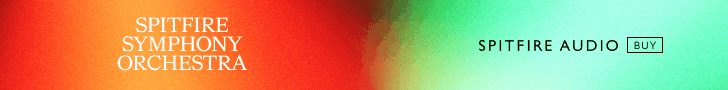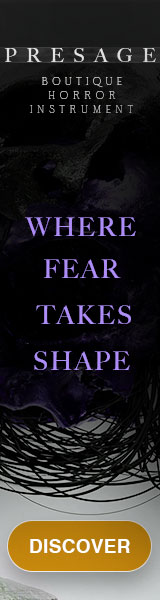Dear VI-Control folks,
Thanks so much for your amazing posts. I learn so much from you!
I'm requesting your tech expertise, as I'm about to dive into the world of score composing.
Q: I want to install a 2nd SSD into my MBP (swapping out the Optical/DVD) to hold sample libraries. I prefer the EVO SATA III SSD (2TB or 4TB). However, should I seek a SATA II drive instead?
Reason for asking : if you google "everymac optical unibody" you'll find :
Also, the OWC instructional video says :
(Specs : 2012 13" MBP 2.5GHz Core i5 16GB RAM Non-Retina)
Here's my plan :
1st Internal Drive : 1 TB SSD > runs Ableton runs Kontakt (already own all this)
2nd Internal Drive : 2 or 4TB SSD > stores Libraries (gonna buy Spitfire Albion One, Omnisphere 2, Output)
If I run into CPU issues, I'll use a 2nd computer to send midi clock to this one.
Please, I would love your advice. Should I just try out a SATA III and see if it works? Should I heed the throttling warning of everymac, or does that not even really matter? Should I insist on a SATA II SSD, and if so -- help (!) where can I find these for sale / which would you recommend?
I'd welcome any other reflections / advice you have! Though I'm a veteran recording artist, I'm brand new at using large orchestral libraries. I'm hoping to benefit from your best practices for hardware optimization.
Thanks so much!
- Brent
p.s SATA numbering can be confusing, here's the breakdown :
SATA I = 1.5Gb/s, throughput up to 150MB/s.
SATA II = 3Gb/s, throughput up to 300MB/s.
SATA III = 6Gb/s, throughput up to 600MB/s.
p.p.s. Why 2012 MBP ? It's expandable, it's reliable, it has USB & Firewire800 & Thunderbolt, and it works with all of my gear. I love them, I have 2 spare. They're perfect for my workflow. I've made a ton of albums with this set up and I love it.
Thanks so much for your amazing posts. I learn so much from you!
I'm requesting your tech expertise, as I'm about to dive into the world of score composing.
Q: I want to install a 2nd SSD into my MBP (swapping out the Optical/DVD) to hold sample libraries. I prefer the EVO SATA III SSD (2TB or 4TB). However, should I seek a SATA II drive instead?
Reason for asking : if you google "everymac optical unibody" you'll find :
"it is better to use a SATA II (3 Gb/s) drive because these models will run a SATA III drive at the much slower SATA I (1.5 Gb/s) speed."
Also, the OWC instructional video says :
"The 2012 MacBook Pro's optical bay can not reliably support SATA III 6Gb/s SSDs & Hard Drives. However, SATA II 3Gb/s SSDs and Hard Drives will work without issue in the optical bay."
(Specs : 2012 13" MBP 2.5GHz Core i5 16GB RAM Non-Retina)
Here's my plan :
1st Internal Drive : 1 TB SSD > runs Ableton runs Kontakt (already own all this)
2nd Internal Drive : 2 or 4TB SSD > stores Libraries (gonna buy Spitfire Albion One, Omnisphere 2, Output)
If I run into CPU issues, I'll use a 2nd computer to send midi clock to this one.
Please, I would love your advice. Should I just try out a SATA III and see if it works? Should I heed the throttling warning of everymac, or does that not even really matter? Should I insist on a SATA II SSD, and if so -- help (!) where can I find these for sale / which would you recommend?
I'd welcome any other reflections / advice you have! Though I'm a veteran recording artist, I'm brand new at using large orchestral libraries. I'm hoping to benefit from your best practices for hardware optimization.
Thanks so much!
- Brent
p.s SATA numbering can be confusing, here's the breakdown :
SATA I = 1.5Gb/s, throughput up to 150MB/s.
SATA II = 3Gb/s, throughput up to 300MB/s.
SATA III = 6Gb/s, throughput up to 600MB/s.
p.p.s. Why 2012 MBP ? It's expandable, it's reliable, it has USB & Firewire800 & Thunderbolt, and it works with all of my gear. I love them, I have 2 spare. They're perfect for my workflow. I've made a ton of albums with this set up and I love it.

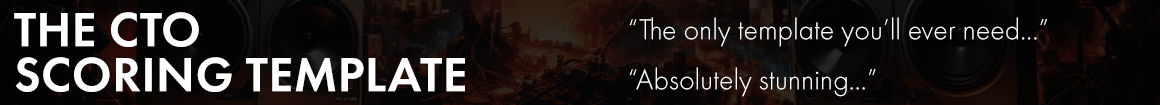

 Theoretically, the cable could be the bottleneck... (Although I've never found this to be the case with my macbooks.) Still wouldn't be a bad idea to get a solid confirmation if you don't have a place nearby you can get the drive from and return if it were the case... (Again, never seen this, but never owned the 13 inch model so don't want to say with absolute certainty...)
Theoretically, the cable could be the bottleneck... (Although I've never found this to be the case with my macbooks.) Still wouldn't be a bad idea to get a solid confirmation if you don't have a place nearby you can get the drive from and return if it were the case... (Again, never seen this, but never owned the 13 inch model so don't want to say with absolute certainty...)