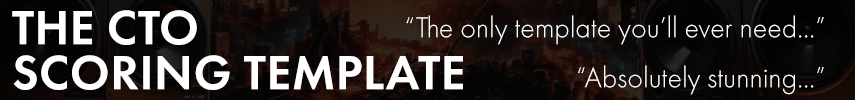MoeWalsaad
Member
Hello,
I spent years developing work templates using Kontakt5.dll , but now since we upagraded to Kontakt6, does it worth it to re-create my old templates on Kontakt6?
if I don't what am I missing?
Do Kontakt6 has any structural features that I may not be aware of that will optimize the usage of my PC resources? or maybe better ways to update, manage and purge samples pool?
My goal is to optimize the usage of my PC resources while being able to load as many instruments and plugins as possible with the least amount of CPU overload noises.
I want my Cubase project to save Faster, and load projects faster.
I would appreciate hearing your thoughts and experience about this, Thanks.
I spent years developing work templates using Kontakt5.dll , but now since we upagraded to Kontakt6, does it worth it to re-create my old templates on Kontakt6?
if I don't what am I missing?
Do Kontakt6 has any structural features that I may not be aware of that will optimize the usage of my PC resources? or maybe better ways to update, manage and purge samples pool?
My goal is to optimize the usage of my PC resources while being able to load as many instruments and plugins as possible with the least amount of CPU overload noises.
I want my Cubase project to save Faster, and load projects faster.
I would appreciate hearing your thoughts and experience about this, Thanks.
Last edited: