I'm not sure I understand what you mean. Can you elaborate more on what behavior you're asking about?can reaticulate change the color in midi editor (view -> color notes by -> channel) when changing the channel?
You are using an out of date browser. It may not display this or other websites correctly.
You should upgrade or use an alternative browser.
You should upgrade or use an alternative browser.
Reaticulate - articulation management for REAPER - 0.5.13 now available
- Thread starter tack
- Start date
John Longley
Senior Member
In not sure what he means, but it would be amazing if the notes in the range of each selected articulation changed to the appropriate colour of that articulation icon in Reticulate.I'm not sure I understand what you mean. Can you elaborate more on what behavior you're asking about?
That's an interesting idea, but I don't think it's possible. I don't think Reaper lets you have per note user customized colors. If someone knows how, let me know.it would be amazing if the notes in the range of each selected articulation changed to the appropriate colour of that articulation icon in Reticulate.

Sorry for my english. When i switching the channel via “map input to channel” (sws action), 1 channel (for example) has green color, 2 channel has blur color in midi editor (in view by channel). It’s very cool for editing, viewing, leering (i use filter for this). But, unfortunately, reaticulate don’t do this.I'm not sure I understand what you mean. Can you elaborate more on what behavior you're asking about?
MauroPantin
I engrave little black dots
Reaticulate sits after the MIDI input re-routing the contents of the MIDI items according to the specs of the patch, so I'm not sure how it could go back in the signal path and do that. Maybe it could be used an input FX if you are playing things in? Although I'm not sure what would happen if Reaticulate was in both the InputFX section and then again after the midi item but right before the sampler in a track, I've never tried that.
As a workaround, perhaps if there was a way to "print" the MIDI output of the track (including Reaticulate's channel routing, but before it hits the VSTi) that could probably get the job done using the "color notes by channel" option and a custom color map that matches the Reaticulate color scheme. The color map is not that hard to do, I believe. But printing the Reaticulate output to the a new midi item without using sends in some clever way could be a challenge and it would only work for channel switching, not for the entirety of the features in the articulation mapping.
As a workaround, perhaps if there was a way to "print" the MIDI output of the track (including Reaticulate's channel routing, but before it hits the VSTi) that could probably get the job done using the "color notes by channel" option and a custom color map that matches the Reaticulate color scheme. The color map is not that hard to do, I believe. But printing the Reaticulate output to the a new midi item without using sends in some clever way could be a challenge and it would only work for channel switching, not for the entirety of the features in the articulation mapping.
Last edited:
Reaticulate can't control the color of events in the MIDI editor, but it does allow you to insert program changes on different source channels (to correspond with the notes), and Reaper does color the program change markers by channel if the MIDI editor is set that way.It’s very cool for editing, viewing, leering (i use filter for this). But, unfortunately, reaticulate don’t do this.
Here's an example showing notes on two MIDI channels, with the MIDI editor set to color by channel. You can see when selecting notes and inserting articulations, the program changes are added on the different MIDI channels according to the notes.
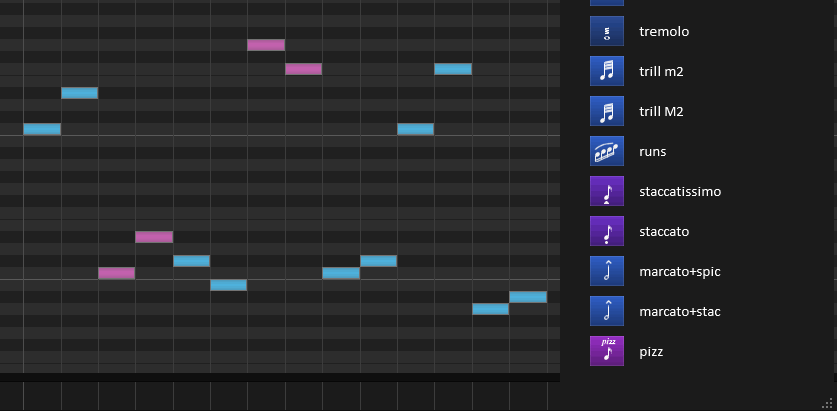
If that's not what you meant, maybe try taking a screenshot and circling what you mean?
To say nothing of the fact that that's wwwaaayyyy too much work just to color code notes by articulation.But printing the Reaticulate output to the a new midi item without using sends in some clever way could be a challenge and it would only work for channel switching, not for the entirety of the features in the articulation mapping.

MauroPantin
I engrave little black dots
How about right-click on the MIDI track, "Render item as new take" or "Apply track/take FX to item as a new take"? Does that print reaticulate's MIDI routing in? If so the only thing left would be mapping the colors. There was a guide by white tie to doing that and it was easy enough with GIMP or some other graphics app.
"Render item as new take" doesn't have any effect since Reaticulate doesn't use TakeFX. "Apply track/take FX" renders through the virtual instrument so the resulting take is audio, not MIDI.How about right-click on the MIDI track, "Render item as new take" or "Apply track/take FX to item as a new take"? Does that print reaticulate's MIDI routing in? If so the only thing left would be mapping the colors.
Even so, all this would be extremely heavyweight just for color coding. I think the only way I could entertain this kind of feature is if Reaper a) allowed per-note colors and b) provided an API to control that. And even then, I'm not so sure, because articulations aren't note properties, they're a function of where the program change event happens to be located, so basically each time a program change marker was moved in the MIDI item, Reaticulate would need to recalculate the colors for the subsequent notes. (That would also need to support situations where the program events were programmatically moved too by other scripts.)
Sounds increasingly infeasible.

Thank you very much for answer! You’re really helped me
Great!
MauroPantin
I engrave little black dots
"Render item as new take" doesn't have any effect since Reaticulate doesn't use TakeFX. "Apply track/take FX" renders through the virtual instrument so the resulting take is audio, not MIDI.
I just tested it out, it works with the "(MIDI Output)" option. It can be done with that method but it's not really great.
You have to:
1- Deactivate the VSTi
2- Right-click the MIDI item and select "Apply track/take FX to item as a new take (MIDI Output)"
3- Set the color scheme to by channel or have that set globally
4- Re-activate the VSTi
A custom action could be used to do that, but the main issue is that the Apply track FX option renders it in real-time, so there would be a lot of waiting.
vicontrolu
Senior Member
Hi peeps!
New to Reatilculate so i have just started getting my hands dirty with it!
Whenever i click on dock, it docks it to the main window. Since this is something that i´ll be using with MIDI, cant it be docked to the right of the midi editor? Where the track list lies, for example?
New to Reatilculate so i have just started getting my hands dirty with it!

Whenever i click on dock, it docks it to the main window. Since this is something that i´ll be using with MIDI, cant it be docked to the right of the midi editor? Where the track list lies, for example?
Unfortunately Reaper doesn't allow this sort of docking arrangement (to my knowledge at least). Only the main window can have docked panels attached to the edges. It'd be nice if floating docker windows could be similarly configured, but I don't think it's possible.Whenever i click on dock, it docks it to the main window. Since this is something that i´ll be using with MIDI, cant it be docked to the right of the midi editor? Where the track list lies, for example?
I myself cheat here, and just size the floating MIDI editor so that Reaticulate peers through from the main window:
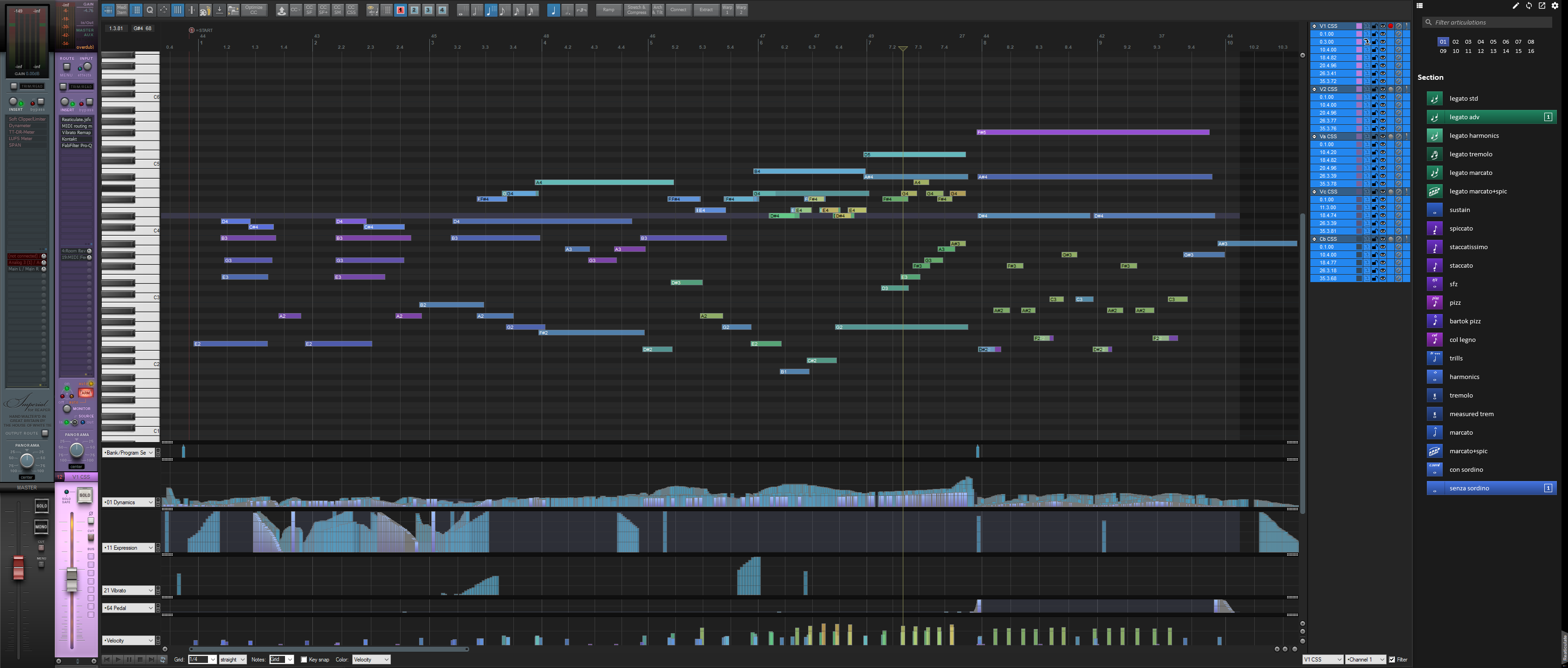
vicontrolu
Senior Member
Thx Tack! Yeah that´s how i set i t up and saved as a screenset. 
Another question: in my workflow i usually record notes first then 2 or 3 CCs simultaneously. Then i usually run an action that shows all used CCs in the midi lanes in the midi editor, for further edting. I realize that, after i have added an articulation with Reaticulate, the output CCs defined on the bank now appear in the midi item as well, which is a bit redundant since i´d only expect to see the program/select with the names of the articulation (the output banks/ccs we dont need to see anymore).
Is there an option to remove all of these output messages from the midi sequence itself? I thought the reaticulate insterted plugin would take care of this, once it finds the program/sleect articulation in there.
I guess it could be done with a script that parses the reaticulate bnk file and then removes every output message from the lanes on the midi editor but, before investing time in something like this, i thought i´d rather ask first, since coming from Cubase i find this a very unexpected behaviour.
Cheers!

Another question: in my workflow i usually record notes first then 2 or 3 CCs simultaneously. Then i usually run an action that shows all used CCs in the midi lanes in the midi editor, for further edting. I realize that, after i have added an articulation with Reaticulate, the output CCs defined on the bank now appear in the midi item as well, which is a bit redundant since i´d only expect to see the program/select with the names of the articulation (the output banks/ccs we dont need to see anymore).
Is there an option to remove all of these output messages from the midi sequence itself? I thought the reaticulate insterted plugin would take care of this, once it finds the program/sleect articulation in there.
I guess it could be done with a script that parses the reaticulate bnk file and then removes every output message from the lanes on the midi editor but, before investing time in something like this, i thought i´d rather ask first, since coming from Cubase i find this a very unexpected behaviour.
Cheers!
No, this shouldn't be the case. Output events aren't baked into the MIDI item, they are emitted dynamically by the Reaticulate JSFX on the track when it receives a program change event. Unless, perhaps, you're explicitly rendering back out the MIDI item with FX processing as a separate take, but I assume you're not doing that.I realize that, after i have added an articulation with Reaticulate, the output CCs defined on the bank now appear in the midi item as well, which is a bit redundant since i´d only expect to see the program/select with the names of the articulation (the output banks/ccs we dont need to see anymore).

Are you sure what you're seeing in "show all used CCs" isn't the output events from the articulation, but rather CC0 and CC32 which is the Bank Select message that precedes a Program Change? This is necessary for Reaper to know which bank it should grab the program name from to display in MIDI editor (and arrange view if you have that enabled).
Is it possible to set the MIDI CC11 or CC7 value when going to a new articulation? If you have a multi instrument, say violins 1 with different articulations in one patch, the volume is never 100% correct for all articulations. For instance in Cinematic Studio Strings the tremolo patch is a bit too loud in comparison to the normal legato patch, the trill patch is a bit too soft. It would be nice to correct this a bit by sending some CC7 or CC11 information on beforehand to that articulation. Is this possible?
Sure, that's no problem, you just need to include the CC in the set of output events for the articulation. For example:Is it possible to set the MIDI CC11 or CC7 value when going to a new articulation? If you have a multi instrument, say violins 1 with different articulations in one patch, the volume is never 100% correct for all articulations. For instance in Cinematic Studio Strings the tremolo patch is a bit too loud in comparison to the normal legato patch, the trill patch is a bit too soft. It would be nice to correct this a bit by sending some CC7 or CC11 information on beforehand to that articulation. Is this possible?
Code:
//! c=long i=note-whole o=note:12/note:22,1/cc:11,92
1 sustain
...
11 tremolo
//! c=long-dark i=tremolo o=note:14/cc:11,127Or you could use CC7 to taste.
Awesome! Thanks, I'll try that.Sure, that's no problem, you just need to include the CC in the set of output events for the articulation. For example:
Code://! c=long i=note-whole o=note:12/note:22,1/cc:11,92 1 sustain ... 11 tremolo //! c=long-dark i=tremolo o=note:14/cc:11,127
Or you could use CC7 to taste.
vicontrolu
Senior Member
Are you sure what you're seeing in "show all used CCs" isn't the output events from the articulation, but rather CC0 and CC32 which is the Bank Select message that precedes a Program Change? This is necessary for Reaper to know which bank it should grab the program name from to display in MIDI editor (and arrange view if you have that enabled).
Ah! thats correct. I was fiddling arounf with a Spitfire patch so i assumed it was the CC32 that the articulation was sending on the output. Well then i just need to hide cc0 and cc32 in my "show all used midi CCs" script.
Thanks!

vicontrolu
Senior Member
Can Reaticulate acces the 64 midi channels (ports A,B,C and D) in Kontakt?
Share:



