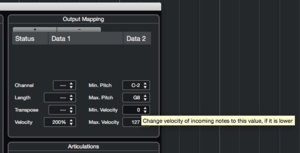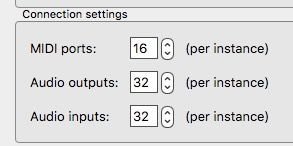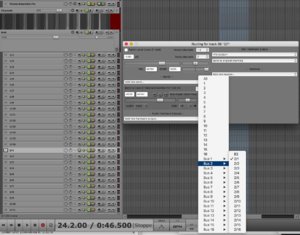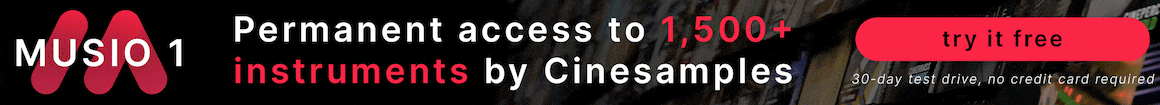robgb
Genius. Idiot. You Decide.
It's a Kontakt instrument using Kontakt 6.11. It's new behavior, so I don't know too many particulars at this point. I thought running an instrument FX as a dedicated process was only applicable for 32-bit FX. I see no way of running 64-bit Kontakt that way. ??Sounds like the plugin is crashing and taking Reaper out with it. Does the behavior change if you tell Reaper to run the instrument FX as a dedicated process? If the plugins fails but Reaper stays alive that corrobates the hypothesis that the plugin is crashing.
Out of curiosity when you say Spitfire instrument is this Kontakt or their proprietary player?
I'll try running it with the Reaticulate debugger running and see what happens.