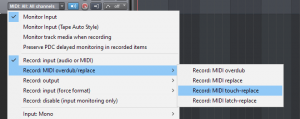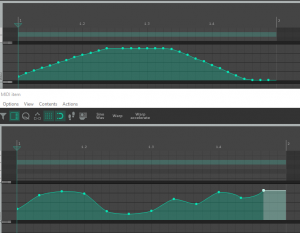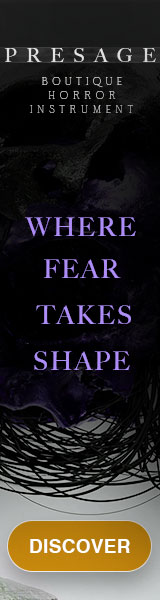Mornats
Hobbyist
I need to actually study Reaper more. It's just that my workflow already works so well that I only ever feel compelled to watch guides in the rare case where I need to do something which I do not know how to do.
Same here. I'm taking the release of V6 as a catalyst for studying it more. I've learned a few things just in this thread. I want to get my head around some of the custom scripts and Reapacks at some point.