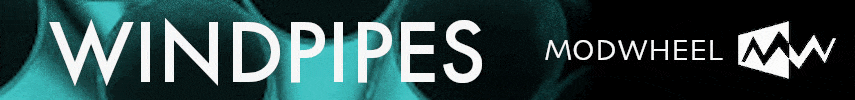Claud9
Active Member
Hello everyone,
I have modified the script of an instrument I did some time ago.
I have saved and overwritten the old .nki file with the new one with the updated script.
Why if I open an old Logic Pro project where I used a Kontakt instance with my old Instrument I still have it with the old script?
I mean how is possible if the instrument with that old script does not exist anymore...?
It's because the DAW save a "picture" of the instrument inside my Logic project (script included)?
If that is the reason, is there a workaround to have my updated script loaded also in my old Logic projects did with the "old" instrument?
Thanks in advance for any help!
I have modified the script of an instrument I did some time ago.
I have saved and overwritten the old .nki file with the new one with the updated script.
Why if I open an old Logic Pro project where I used a Kontakt instance with my old Instrument I still have it with the old script?
I mean how is possible if the instrument with that old script does not exist anymore...?
It's because the DAW save a "picture" of the instrument inside my Logic project (script included)?
If that is the reason, is there a workaround to have my updated script loaded also in my old Logic projects did with the "old" instrument?
Thanks in advance for any help!