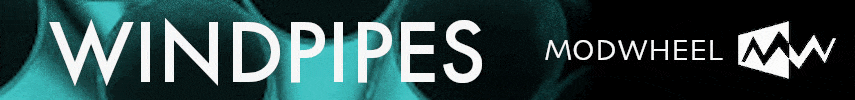WelshMikey
New Member
Be warned this is a noob question - I know it is likely to be something obvious and I have watched a few YouTube videos and read guides but I think I am missing something.
For ozone 9 maximiser - Most of the guides say the threshold should not be more than -4db (for best quality) but when using the learn feature at 14lufs (for YouTube) I have two issues:
1) it gives me a threshold of -12 to -20
2) That threshold is constantly moving (it doesn't settle) and if I set it at say -20 then the quiet sections are too quiet and at -12 the loud sections are too loud.
So what am I missing? For reference I was just playing about with an audio file for practice. That audio file was a mix of piano playing.
For ozone 9 maximiser - Most of the guides say the threshold should not be more than -4db (for best quality) but when using the learn feature at 14lufs (for YouTube) I have two issues:
1) it gives me a threshold of -12 to -20
2) That threshold is constantly moving (it doesn't settle) and if I set it at say -20 then the quiet sections are too quiet and at -12 the loud sections are too loud.
So what am I missing? For reference I was just playing about with an audio file for practice. That audio file was a mix of piano playing.