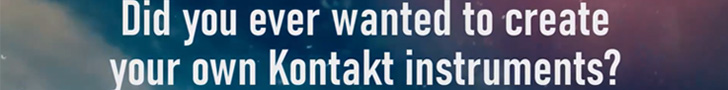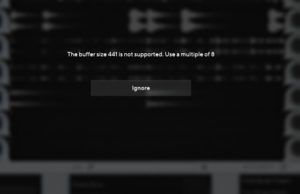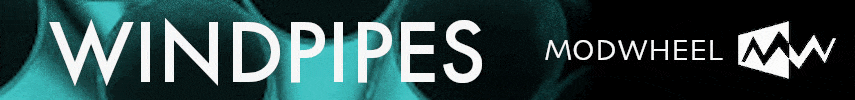Sorry, I don't own LAMP, Saga, or Strikeforce, but I will say PercX is a good companion to those who own Damage, HZP, Stormdrum, RMX and Action Strikes like me. PercX doesn't step on those library and has sound quality equal to or better than each of those. I will say if you're looking for nuanced, real sounding percussion I wouldn't try to use PercX to fool anyone into thinking the performances were live recordings (especially solo percussion). PercX excels in realm of the big and the weird and the creative, but not realism as some other libraries do. The engine is amazing though and innovative. I can see it developing into being able sound more realistic.