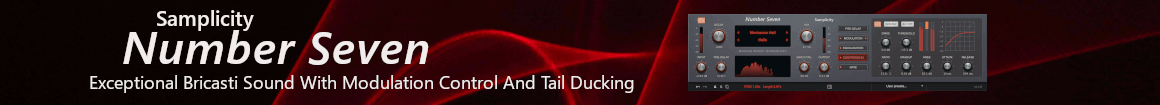Dewdman42
Senior Member
Alright...with the sale...I upgraded to OPUS. I'm somewhat curious about the Orchestrator in a sense of: maybe I can use it to create some of my own patterns to speed up work flow in some cases. However, I am having a bit of a time understanding how the heck that Sonuscore engine even works exactly. Anyone spent any time creating their own patterns that has it figured out...perhaps we can discuss some ideas here....