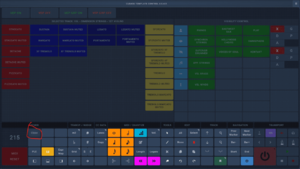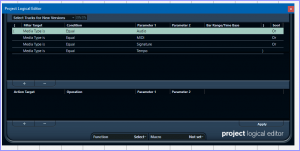Hi Luke,
I haven't had as much time to start implementing it fully into my template so mainly the VEP disable/enable and the visual tracks on the top half of Joe's template is still the same. However, I've been making my way through his bottom half and adding a lot more icons/commands that I use frequently and hiding some that I know hotkeys for that I don't need to push a button. If I know a hotkey it's much faster to just use the keyboard then to have a button for example "cut, or paste". etc etc

The main function I had to add was "Track Versions", as I find it crucial to my workflow being able to create track versions for many tracks at once, and flipping through the versions. This is incase I have a film project with a cue, 1m21-v-03, so it's the third version. However, what if I had 3 different ideas for the last bar of the piece, wasn't sure which chord fit best with the film. So I'd have, 1m21-v-03a, 1m21-v-03b, 1m21-v-03c. But, instead of creating 3 different *cpr files I'd rather keep v-03 as one file, and just change the tracks versions to A,B, or C. I find this method for me personally a lot more organized especially when I have to go to v-04 or after and I don't even need the alternates anymore.

Also, I've messed with his button to overlay another section of buttons on top. Here, I hid some of Joe's buttons that I didn't need to see or don't need to have quickly.
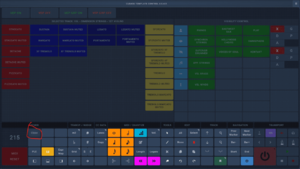
Still a work in progress and I thank Joe for sharing his hard work and expertise to get the ball rolling for me. By the end of the year I'm thinking I'll get rid of my two metagrid ipads and just be a full OSC user.
Cheers,
Dillon




 Enjoy OSC!
Enjoy OSC!