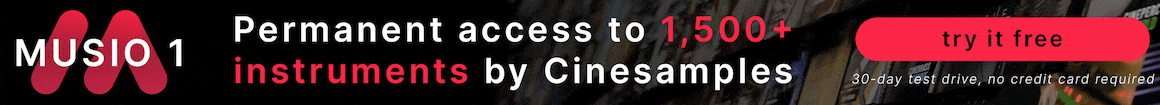Not sure why you didn't receive the email, but this is a great example of the beauty of the Pulse Downloader app. Now that you've registered an account and downloaded Cue Builders Cinematic Rhythms there, Pulse saves your serial number and allows you to re-download the library whenever you need to! And for backup, you can also always find your serial number in your Red Room Audio account.Excellent stuff, thank you for the 24 bit samples. Well worth the asking price.
My only curiosity is I never got a confirmation email on the purchase, or the serials. I had to go into my account, find the order, and copy the small print serial on the order page to download the product. My concern is a few years down the line if my computer fails I would be scratching my head without email search for downloads and serials, and yours would come up empty.
Is this usual or did I just not get the email? Thanks again.
You are using an out of date browser. It may not display this or other websites correctly.
You should upgrade or use an alternative browser.
You should upgrade or use an alternative browser.
V1.1 UPDATE! Cue Builders Cinematic Rhythms from Red Room Audio
- Thread starter Red Room Audio
- Start date
Calazzus
Member
I have to say that I'm FULLY supportive of the Pulse downloader. It's fast, easy and streamlined. I hope more companies start to get on board with it as I find it vastly superior to the always-stalling Continuata.
I hate continuata so much that a few times I have seriously considered not purchasing a library because of having to use it. I turn off my VPN and virus protection and it stalls at least 10 times. The only downloader I’ve used that consistently disappoint.
Paul Jelfs
Senior Member
I have this , and there is some excellent, and interesting content to really help with epic tracks etc
NekujaK
Atomic batteries to power! Turbines to speed!
I bought Cue Builders when it first came out, and really love the design, sound, and potential for variety. I took it for a brief test drive when I first got it, then integrated it with the rest of my libraries and went about my business.
Yesterday, I finally had an opportunity to put Cue Builders to real use, and the final result was a dynamic and evolving percussion bed. Great stuff! However, my initial few minutes with the library were subject to a bit of comedic frustration TOTALLY DUE TO MY OWN STUPIDITY
I had forgotten the key switches are dual function based on velocity (I don't think I've seen that before - quite clever). So here I am pounding on the key switches, but the corresponding percussion layers won't turn off. Frustrated, I start troubleshooting potential causes - DAW? Keyboard? Kontakt? A library bug? I cracked open the manual, but in my haste to find a solution, I only read far enough to confirm the key switches affect layers, but didn't get to the velocity bit
Finally, in desperation, I went to the Red Room website and started writing up a support ticket! But before sending it, thankfully I took a breath and decided to revisit the manual for a more thorough read, and of course, the answer was right there in black & white. Needless to say, I felt a bit sheepish and red faced
I share this as a slightly embarrassing cautionary tale - if the key switches don't appear to be working for you, try invoking them with lower (or higher) velocities.
Yesterday, I finally had an opportunity to put Cue Builders to real use, and the final result was a dynamic and evolving percussion bed. Great stuff! However, my initial few minutes with the library were subject to a bit of comedic frustration TOTALLY DUE TO MY OWN STUPIDITY

I had forgotten the key switches are dual function based on velocity (I don't think I've seen that before - quite clever). So here I am pounding on the key switches, but the corresponding percussion layers won't turn off. Frustrated, I start troubleshooting potential causes - DAW? Keyboard? Kontakt? A library bug? I cracked open the manual, but in my haste to find a solution, I only read far enough to confirm the key switches affect layers, but didn't get to the velocity bit

Finally, in desperation, I went to the Red Room website and started writing up a support ticket! But before sending it, thankfully I took a breath and decided to revisit the manual for a more thorough read, and of course, the answer was right there in black & white. Needless to say, I felt a bit sheepish and red faced

I share this as a slightly embarrassing cautionary tale - if the key switches don't appear to be working for you, try invoking them with lower (or higher) velocities.
Greetings all. We've received so many great reviews and comments about our new Cue Builders Cinematic Rhythms library, many thanks. Happy to announce a little v1.1 update for you. We've made a few additions and improvements based on your requests:
- ADDED: 24-bit samples (in addition to the default 16-bit)
- ADDED: Playable per-stem release hits that you can sprinkle in whenever you want
- ADDED: Decimal BPM settings for granular tempo-syncing
- IMPROVED: Various optimizations, bug fixes and improvements
AndyP
still@work
How to update to 1.1? Pulse does not show any update function. Re-download from the user area ... I can't see it.To get this free update, login to your User Area and re-download the product. To upgrade to 24-bit samples, login and contact support. If you haven't yet purchased CBCR, the product page now offers a choice of 16-bit or 24-bit samples at time of purchase. Thanks and enjoy!

Wunderhorn
Senior Member
How to update to 1.1? Pulse does not show any update function. Re-download from the user area ... I can't see it.
I think you have to re-enter your serial number in the Pulse downloader.
If that doesn't work, contact their support, they have been very quick and helpful.
(I wish we didn't need to go through yet another downloader tool, but ok, whatever floats their boat..)
The 1.1 update BTW is really a nice touch.
AndyP
still@work
I tried, but nothing happens. I'll contact support.I think you have to re-enter your serial number in the Pulse downloader.
Regardless, Cue Builders is awesome! I've been thrilled since the first note I played.
pulsedownloader
Pulse Downloader
I tried, but nothing happens. I'll contact support.
Regardless, Cue Builders is awesome! I've been thrilled since the first note I played.
If you right click on the product in your library, then click on "Delete", it will let you download the newest version. We have an improved product update process in the works

AndyP
still@work
Cool! Thanks a lot!If you right click on the product in your library, then click on "Delete", it will let you download the newest version. We have an improved product update process in the works

AndyP
still@work
Installation failed. Tried 3 times now ...If you right click on the product in your library, then click on "Delete", it will let you download the newest version. We have an improved product update process in the works
Attachments
NekujaK
Atomic batteries to power! Turbines to speed!
Just as a data point... I successfully updated Cue Builders a couple of weeks ago. I actually contacted Red Room support about it because I forgot that it's done thru Pulse. Anyway, the instructions I got and that worked for me, was simply to re-enter my serial code into Pulse. There was no deleting or anything else that needed to be done.
sostenuto
AKA _ doubtingtom37
I'm doing (2) Desktop PC(s) Win10 Pro and 10 min or so left on download. Will advise what transpires.
(1) system displayed 'delete' with Rt-click. (1) system did not, but is processing download anyway.
I'm hoping it will be obvious after install, that the 1.1 Update is running ? (I am using 24-bit)
(1) system displayed 'delete' with Rt-click. (1) system did not, but is processing download anyway.
I'm hoping it will be obvious after install, that the 1.1 Update is running ? (I am using 24-bit)
NekujaK
Atomic batteries to power! Turbines to speed!
In my case, the .nkc and .nkr files, at the very least, reflected new modified dates on the OS.I'm doing (2) Desktop PC(s) Win10 Pro and 10 min or so left on download. Will advise what transpires.
(1) system displayed 'delete' with Rt-click. (1) system did not, but is processing download anyway.
I'm hoping it will be obvious after install, that the 1.1 Update is running ? (I am using 24-bit)
In terms of the updating process... I just realized my situation may be different because I went from a 16-bit 1.0 version to a 24-bit 1.1 version, which mans I had a separate download code for the 24-bit version. So I may in fact have deleted the old version first - just can't recall anymore. But either way, and fresh download should, in theory, be all that's needed.
pulsedownloader
Pulse Downloader
Installation failed. Tried 3 times now ...
You may not have enough space on your drive?
AndyP
still@work
140 gig left. But it is an external drive. Trying again on the internal drive, maybe that works better.You may not have enough space on your drive?
AndyP
still@work
Same Version here. No luck at all.Download finished ...... 24-bit install grinding along. I'm using Pulse v37.1.0 for everything __ no rar(s).
Share: