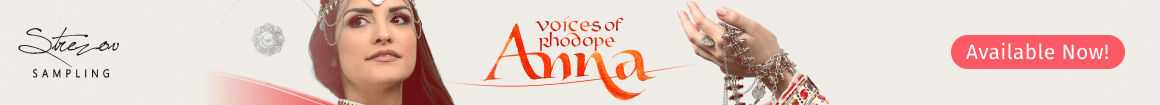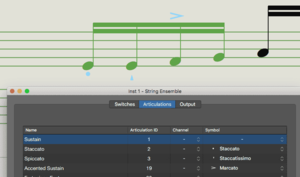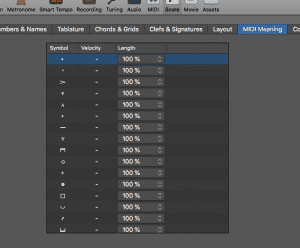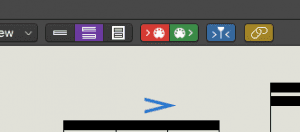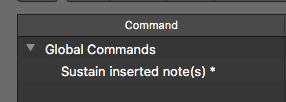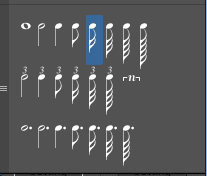richhickey
Senior Member
'Notation', notations programs, and score modes of DAWs are all tools that can be applied to one or more tasks. One obvious task is to produce scores or parts for musicians or publication. Serving that task requires extensive engraving options and flexibility, and output quality. That often rules out DAW score modes.
A second, equally interesting, application is the use of notation (possibly just) for composing. One might want this if trained that way (familiarity), or due to an appreciation of the density of information conveyed by a score - i.e. scores are quite competitive e.g vs piano roll in both the vertical (notes and parts) and horizontal (time) dimensions, as well as having a visual language for dynamics and articulations.
In any case, we often have threads about notation programs/modes being good or not without talking about 'at what?' So, this thread is for people who use or want to use notation for composing, and possibly rendering to audio, but not for engraving/parts etc. Thus it is a different question from 'DAW or notation first?', which implies notation for other-than-composition reasons.
I think this brings DAW score modes back into play. DAWs are good at hosting our favorite VIs and usually have more facilities for adding groove/feel and expression. But note entry can be awkward, on screen visual score quality lacking etc. Conversely, it puts new pressure on dedicated notation programs to render non-robotically.
If you use notation primarily/just for composing:
Is 'playing it in again later' for feel/expression inevitable? If not:
etc
I am fully aware that most on vi-control do not work like this. Please leave this thread free for those of us that who are using, or would like to use, notation for composing and rendering compositions without (much, if any) regard for engraving.
If that's only me, then never mind
A second, equally interesting, application is the use of notation (possibly just) for composing. One might want this if trained that way (familiarity), or due to an appreciation of the density of information conveyed by a score - i.e. scores are quite competitive e.g vs piano roll in both the vertical (notes and parts) and horizontal (time) dimensions, as well as having a visual language for dynamics and articulations.
In any case, we often have threads about notation programs/modes being good or not without talking about 'at what?' So, this thread is for people who use or want to use notation for composing, and possibly rendering to audio, but not for engraving/parts etc. Thus it is a different question from 'DAW or notation first?', which implies notation for other-than-composition reasons.
I think this brings DAW score modes back into play. DAWs are good at hosting our favorite VIs and usually have more facilities for adding groove/feel and expression. But note entry can be awkward, on screen visual score quality lacking etc. Conversely, it puts new pressure on dedicated notation programs to render non-robotically.
If you use notation primarily/just for composing:
- Do you use dedicated notation software or a DAW scoring mode? Which one(s)?
- Do you draw it in or perform it in?
- Step entry? Piano or computer keyboard?
- Do you try to get to rendered audio from the score? What techniques do you use?
Is 'playing it in again later' for feel/expression inevitable? If not:
- How much mileage do you get from tapping in the tempo?
- Do you draw in expression or play it?
- Are people having any success with smart tempo, groove tracks, groove quantize etc in adding feel to a score without having to record performances of it?
- Which dedicated notation programs have the best features for adding expression? What are the features?
- How are you managing that when dealing with libraries that 'prefer' track-per-articulation?
- Which libraries are best at track-per-instrument?
- Do you try to map score articulations to sample lib articulations?
- or do you do this 'out of score' with CC info etc?
- If you try to score artics, how do you get along with the expression/articulation map system? Attributes/directions or both?
- Do you use 3rd party artic helper scripts?
etc
I am fully aware that most on vi-control do not work like this. Please leave this thread free for those of us that who are using, or would like to use, notation for composing and rendering compositions without (much, if any) regard for engraving.
If that's only me, then never mind