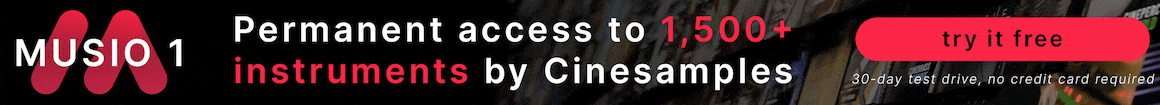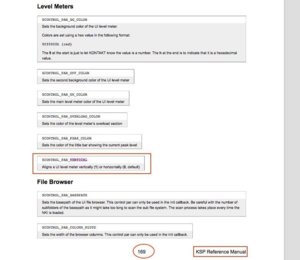Mozilla_User
New Member
Longtime_no_see  I have a question for Paoling, but anyone can answer:
I have a question for Paoling, but anyone can answer:
Hi Paoling. Can you send me a link, good for me to understand modern custom scripting? I intend to create a vertical fader, can you post here the scripting for it?
Any answer would be appreciated.
P.S. I remember Big Bob (RIP) did a script to demonstrate all the ".px" graphics, but I can't find it right now. Shame on me, I should have copied & stored it. Sorry.
Mozilla User
 I have a question for Paoling, but anyone can answer:
I have a question for Paoling, but anyone can answer:Hi Paoling. Can you send me a link, good for me to understand modern custom scripting? I intend to create a vertical fader, can you post here the scripting for it?
Any answer would be appreciated.
P.S. I remember Big Bob (RIP) did a script to demonstrate all the ".px" graphics, but I can't find it right now. Shame on me, I should have copied & stored it. Sorry.
Mozilla User
Last edited: