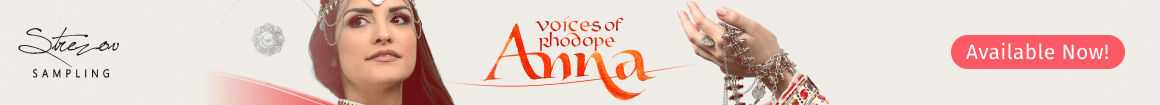Is anyone using any of Nektar's Panorama series of midi controllers, P1, P4, or P6 with mac?
I simply cannot get OS X 10.9.5 to detect the P1 in Audio MIDI Setup. I've been through every guide and pdf I can find on Nektar's site, reset to factory settings, numerous restarts etc but nothing.
I got the P1 to use with Cubase and bizarrely it does work inside Cubase as stated with Nektar's mixer and transport mapping. However I have recently moved to Pro Tools for composing and want to use it for that. Nektar state it can and have a page on installing their map for it but to do so requires OS X to detect the Panorama in Audio MIDI Setup using SysEx Librarian.
Additionally it now doesn't seem possible to update the firmware as they say to in their guides as the firmware file said to be in the downloaded update folder doesn't seem to exist, or I'm missing something.
Just feeling naffed off with it. Messaged Nektar's support but probably won't see anything until next week.
I can't be on my own with this? :(
Cheers!
I simply cannot get OS X 10.9.5 to detect the P1 in Audio MIDI Setup. I've been through every guide and pdf I can find on Nektar's site, reset to factory settings, numerous restarts etc but nothing.
I got the P1 to use with Cubase and bizarrely it does work inside Cubase as stated with Nektar's mixer and transport mapping. However I have recently moved to Pro Tools for composing and want to use it for that. Nektar state it can and have a page on installing their map for it but to do so requires OS X to detect the Panorama in Audio MIDI Setup using SysEx Librarian.
Additionally it now doesn't seem possible to update the firmware as they say to in their guides as the firmware file said to be in the downloaded update folder doesn't seem to exist, or I'm missing something.
Just feeling naffed off with it. Messaged Nektar's support but probably won't see anything until next week.
I can't be on my own with this? :(
Cheers!
Last edited: