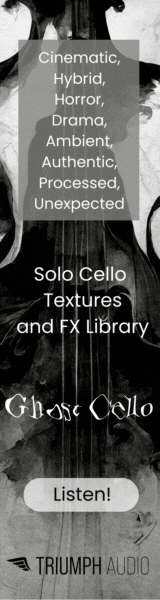GrapeBotherhood
New Member
Hey guys,
I have a Mac Pro tower that I want to use as a master, and want to connect to a PC tower to be used as the slave, to use as master/slave for Vienna Ensemble Pro, and stream VST libraries from slave to master.
I have poor networking experience/knowledge, can anybody help me?
So, I have:
The Mac Pro 5,1 (2012) has 2 built in Gigabit Ethernet Ports.
The PC has a built in Gigabit Ethernet port, and a 10G Ethernet Port.
Want to connect these units in master/slave with Vienna Ensemble Pro, for optimal speed and performance.
My questions are:
1- Do I need a Gigabit Switch? If yes, which one is a good one? Which should be speed/model requirements? How do I use/connect it?
2- Can I just connect Mac to the home router, and then connect directly Mac to PC with a Cat Cable? Would this guarantee both computers their own static IP and optimal transfer speed?
3- If both solutions are usable (direct with ethernet cable, or using switch) which one is the best to ensure best data transfer speed?
4- Do I need normal or cross-over cables? Cat 6 or Cat 7 ?
5- Why can't I (or can I??) just plug the two computers into the ethernet ports of my home router that came with my internet provider? Any disavantages?
6 - If I use my router LAN ports to connect both computers, is 100 Mbps ok as LAN speed? That's what the router provides.
(PS: any solution that would allow me to have internet connection on both machines would be preferred, as I'll sometimes use the slave also to surf internet...)
Thanks a lot in advance!
I have a Mac Pro tower that I want to use as a master, and want to connect to a PC tower to be used as the slave, to use as master/slave for Vienna Ensemble Pro, and stream VST libraries from slave to master.
I have poor networking experience/knowledge, can anybody help me?
So, I have:
The Mac Pro 5,1 (2012) has 2 built in Gigabit Ethernet Ports.
The PC has a built in Gigabit Ethernet port, and a 10G Ethernet Port.
Want to connect these units in master/slave with Vienna Ensemble Pro, for optimal speed and performance.
My questions are:
1- Do I need a Gigabit Switch? If yes, which one is a good one? Which should be speed/model requirements? How do I use/connect it?
2- Can I just connect Mac to the home router, and then connect directly Mac to PC with a Cat Cable? Would this guarantee both computers their own static IP and optimal transfer speed?
3- If both solutions are usable (direct with ethernet cable, or using switch) which one is the best to ensure best data transfer speed?
4- Do I need normal or cross-over cables? Cat 6 or Cat 7 ?
5- Why can't I (or can I??) just plug the two computers into the ethernet ports of my home router that came with my internet provider? Any disavantages?
6 - If I use my router LAN ports to connect both computers, is 100 Mbps ok as LAN speed? That's what the router provides.
(PS: any solution that would allow me to have internet connection on both machines would be preferred, as I'll sometimes use the slave also to surf internet...)
Thanks a lot in advance!
Last edited: