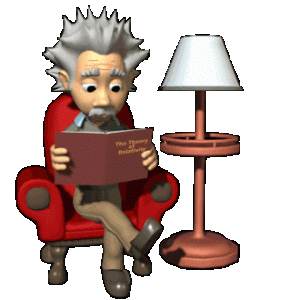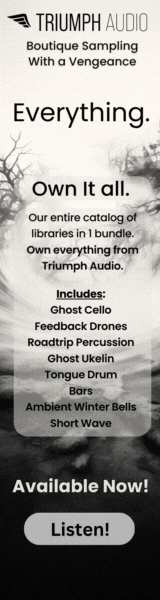igwanna
Member
OK!!
So i need a g guy with very good logic thinking to help me out
I going to write this in a very bullet pointed fashion so its easy to understand
-So i compose as a hobby so hopefully one day i become a fulltime composer
-At the same time i have a real life job. Im a marketing director and thats what pays my bills
-I built a home studio specifically to compose in my house whcich computer has the following specs:
:Ryzen 1800x
:64GB ddr4
:graphics card irrelevant
:1 SSD normal tier for daw studio one 3/4
:3x Samsung EVO SSD RAIDed for huge kointakt sample library
-me and my son are also crazy pc gamers
-so in my office i have my marketing/gaming/photoshop/whatever else computer which is where i spent most of my time. Specs as follows:
:i/3770K (will upgrade to 8700K)
:32GB ram ddr3 will upgrade to DDR4
:SSD to run windows nad other software
:1080TI for games
Now heres my real problem:
My studio computer although being the best of the 2 (minus graphics card) cannot simply handle my template on Studio One which has 1400 tracks all loaded with kontakt libraries
I simply cannot compose if i dont have all my libraries readily available to start playing
SO this converges to the point that since i have 2 computers at the house im planning to get VEP and install it in my office computer which IS MY MAIN COMPUTER but SLAVE relatively to the studio's computer
So the question is, finally....
Does it make sense to swap computers puting the ryzen/64GB in the office with my 1080ti and run slave VEPfrom there (and this is the important part)"while using it at the same time to game, work like INSANE hours" while putting my i7 32GB in my studio just for DAW and nothing else? will my daw be able to cope 1400 tracks with a 3770K and only 32gb? while the ryzen/64gb one cope with VEP+MY JOB+INTENSE VIDEO GAMING+MOVIE WATCHING?
what can i do?
Im willing to spend money in something if it helps solve the problem so you can include that in the equation
Thanks alot!!!
So i need a g guy with very good logic thinking to help me out
I going to write this in a very bullet pointed fashion so its easy to understand
-So i compose as a hobby so hopefully one day i become a fulltime composer
-At the same time i have a real life job. Im a marketing director and thats what pays my bills
-I built a home studio specifically to compose in my house whcich computer has the following specs:
:Ryzen 1800x
:64GB ddr4
:graphics card irrelevant
:1 SSD normal tier for daw studio one 3/4
:3x Samsung EVO SSD RAIDed for huge kointakt sample library
-me and my son are also crazy pc gamers
-so in my office i have my marketing/gaming/photoshop/whatever else computer which is where i spent most of my time. Specs as follows:
:i/3770K (will upgrade to 8700K)
:32GB ram ddr3 will upgrade to DDR4
:SSD to run windows nad other software
:1080TI for games
Now heres my real problem:
My studio computer although being the best of the 2 (minus graphics card) cannot simply handle my template on Studio One which has 1400 tracks all loaded with kontakt libraries
I simply cannot compose if i dont have all my libraries readily available to start playing
SO this converges to the point that since i have 2 computers at the house im planning to get VEP and install it in my office computer which IS MY MAIN COMPUTER but SLAVE relatively to the studio's computer
So the question is, finally....
Does it make sense to swap computers puting the ryzen/64GB in the office with my 1080ti and run slave VEPfrom there (and this is the important part)"while using it at the same time to game, work like INSANE hours" while putting my i7 32GB in my studio just for DAW and nothing else? will my daw be able to cope 1400 tracks with a 3770K and only 32gb? while the ryzen/64gb one cope with VEP+MY JOB+INTENSE VIDEO GAMING+MOVIE WATCHING?
what can i do?
Im willing to spend money in something if it helps solve the problem so you can include that in the equation
Thanks alot!!!