You are using an out of date browser. It may not display this or other websites correctly.
You should upgrade or use an alternative browser.
You should upgrade or use an alternative browser.
Motu's dp11 is out!
- Thread starter Garlu
- Start date
prodigalson
Senior Member
Got it, thanks. Do any DAWs allow for this?There is a way to offset the entire track. There is not way to offset on a per articulation basis.
Toecutter
Let's end this peacefully
I installed the DP11 trial... I'm so lost... why you have to assign your MIDI controller in a menu named "BUNDLES"? It doesn't make any sense 
The scaling implementation is everything I ever wanted in Cubase! Seems like a simple thing but Cubase is still stuck with the scaling set on Windows instead of letting me zoom in or out like in DP. Well done MOTU!
It's not as snappy as Cubase tho. I tested a project with 500 Kontakt tracks. Cubase feels like butter, DP is laggy af in Windows 10. Does it have GPU acceleration or something else that I'm not aware? I couldn't find any information. I set DP.exe to maximum performance in the Nvidia control panel but that didn't help.
Project file sizes are much smaller in DP11, I liked that a lot. 500 disabled Kontakt tracks in DP = 2MB, while in Cubase it's 42MB. Yep in Cubase the project files can get huge and take some annoying time to save if the project is too complex. One of the reasons I host everything in Vepro.
Quickscribe looks awesome but I need to figure out the lag thing before I can give it a serious try.

The scaling implementation is everything I ever wanted in Cubase! Seems like a simple thing but Cubase is still stuck with the scaling set on Windows instead of letting me zoom in or out like in DP. Well done MOTU!
It's not as snappy as Cubase tho. I tested a project with 500 Kontakt tracks. Cubase feels like butter, DP is laggy af in Windows 10. Does it have GPU acceleration or something else that I'm not aware? I couldn't find any information. I set DP.exe to maximum performance in the Nvidia control panel but that didn't help.
Project file sizes are much smaller in DP11, I liked that a lot. 500 disabled Kontakt tracks in DP = 2MB, while in Cubase it's 42MB. Yep in Cubase the project files can get huge and take some annoying time to save if the project is too complex. One of the reasons I host everything in Vepro.
Quickscribe looks awesome but I need to figure out the lag thing before I can give it a serious try.
How is this done? Thanks!There is a way to offset the entire track. There is not way to offset on a per articulation basis.
dylanmixer
Senior Member
Good to know it's still laggy on Windows. I'll be sticking with Cubase then.I installed the DP11 trial... I'm so lost... why you have to assign your MIDI controller in a menu named "BUNDLES"? It doesn't make any sense
The scaling implementation is everything I ever wanted in Cubase! Seems like a simple thing but Cubase is still stuck with the scaling set on Windows instead of letting me zoom in or out like in DP. Well done MOTU!
It's not as snappy as Cubase tho. I tested a project with 500 Kontakt tracks. Cubase feels like butter, DP is laggy af in Windows 10. Does it have GPU acceleration or something else that I'm not aware? I couldn't find any information. I set DP.exe to maximum performance in the Nvidia control panel but that didn't help.
Project file sizes are much smaller in DP11, I liked that a lot. 500 disabled Kontakt tracks in DP = 2MB, while in Cubase it's 42MB. Yep in Cubase the project files can get huge and take some annoying time to save if the project is too complex. One of the reasons I host everything in Vepro.
Quickscribe looks awesome but I need to figure out the lag thing before I can give it a serious try.
@babylonwaves : I think I have good news!!! Expression maps from Cubase work when importing... But:
- You'll have to bulk import folder by folder and organise it in finder (extensions will become .dpartmap in stead of .expressionmap).
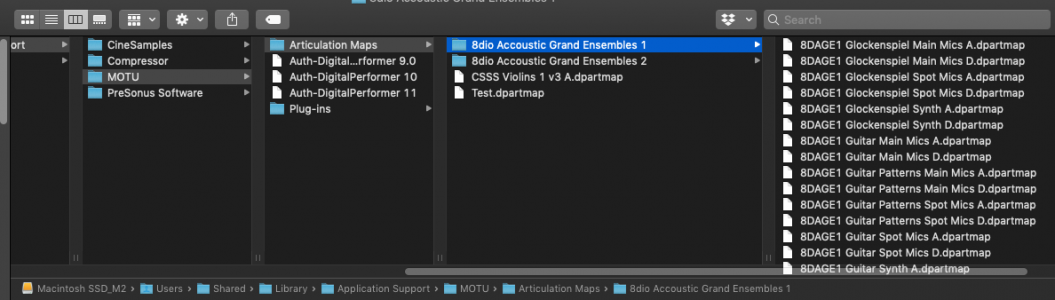
- For the ones asking for offsets, I think we should ask MOTU about it, since it'd be super powerful to have. They do include a bunch of options like % velocity limit, note length or pitch limit. Why not adding an offset option?
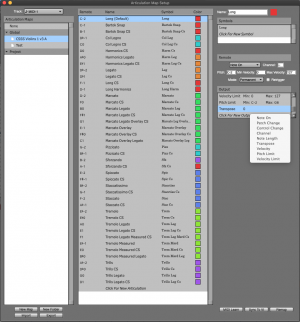
I don't have a lot of time, but will try to test further soon!
- You'll have to bulk import folder by folder and organise it in finder (extensions will become .dpartmap in stead of .expressionmap).
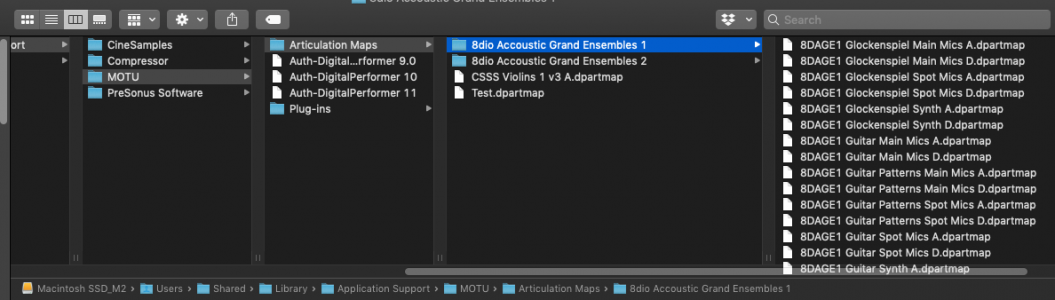
- For the ones asking for offsets, I think we should ask MOTU about it, since it'd be super powerful to have. They do include a bunch of options like % velocity limit, note length or pitch limit. Why not adding an offset option?

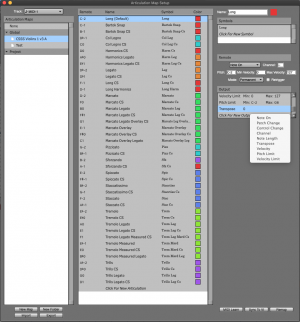
I don't have a lot of time, but will try to test further soon!
Toecutter
Let's end this peacefully
Unfortunately DP is a mess on my Windows computer (Ryzen 3950X 128GB). I was getting random crashes doing basic stuff like changing cell focus and other erratic behavior that I'm not being compensated for beta testing for MOTU. It's the same computer that runs heavy projects on Cubase-Pro Tools and never lets me down. At least MOTU offers a 30 day trial so you can test it yourself, maybe you have better luck?Good to know it's still laggy on Windows. I'll be sticking with Cubase then.
I was really digging DP when it worked, some really cool features for the composer that I could see myself using. I already miss Quickscribe and chunks. But it is what it is, I'll try Studio One later the week though I'm not very optimistic, heard it falls apart with a few hundred tracks... makes me appreciate how reliable Cubase is on Windows, that thing was engineered to take a beating!
Rubens Tubenchlak
Active Member
Garlu, do you know if expression maps are working when the instruments are inside VEP?@babylonwaves : I think I have good news!!! Expression maps from Cubase work when importing... But:
- You'll have to bulk import folder by folder and organise it in finder (extensions will become .dpartmap in stead of .expressionmap).
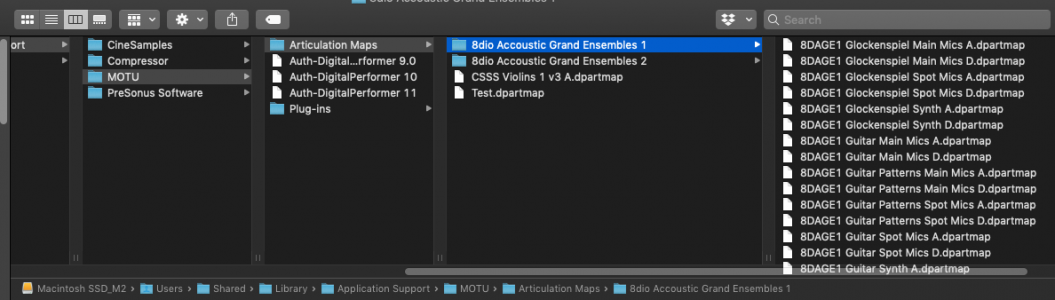
- For the ones asking for offsets, I think we should ask MOTU about it, since it'd be super powerful to have. They do include a bunch of options like % velocity limit, note length or pitch limit. Why not adding an offset option?
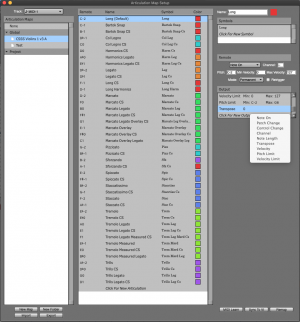
I don't have a lot of time, but will try to test further soon!
richhickey
Senior Member
Hrm, it's documented to be able to do that:for one thing they completely left out the ability to re-channelize notes based on their articulation assignment. This is kind of a deal breaker for me, MOTU missed the mark on this feature entirely. For $195 upgrade fee they will need to improve it to get me to bite.
And it does work. Make sure you have the output set to channel "Any", else it gets rechannelized."The Channel setting causes the Articulated notes to be redirected to the specified MIDI channel."
Dewdman42
Senior Member
Make sure you have the output set to channel "Any", else it gets rechannelized.
I will try that, thanks.
I will also say that MOTU should have made the midi re-channelization RELATIVE to the source track...not instead of it. Poor design either way, you'll find that out when you start creating large templates... But anyway, I digress...
Last edited:
Dewdman42
Senior Member
so as you said, change source track to ANY and then the ArtMap will channelize the notes... however...when adding CC automation to that same source track...those CC events are all sent to midi channel 1 (even though the track is actually configured as ANY) and....of course...CC events are not following the re-channelized events to other midi channels....
so.... still not there IMHO.
And as I said...re-channelization would be far more convenient in the long run if it were relative to the source track so that art maps can easily be reused without having to edit the artmap in some cases.
@richhickey, at least you can use the new articulation lanes and write custom scripts. Just assign some PC value for each articulation in the art map...and then you'll be able to use the cool articulation lanes instead of hard coded PC messages to drive your scripts. So that is something...
so.... still not there IMHO.
And as I said...re-channelization would be far more convenient in the long run if it were relative to the source track so that art maps can easily be reused without having to edit the artmap in some cases.
@richhickey, at least you can use the new articulation lanes and write custom scripts. Just assign some PC value for each articulation in the art map...and then you'll be able to use the cool articulation lanes instead of hard coded PC messages to drive your scripts. So that is something...
Dewdman42
Senior Member
@babylonwaves : I think I have good news!!! Expression maps from Cubase work when importing...
ok, this is actually pretty cool! It doesn't handle expression map groups though, so its a partial import feature for single-group expression maps and also I guess it would not translate DIRECTION style expression maps...but....its still very cool to have at least that.
Too bad they didn't build in ability to open LogicPro articulation sets, which actuall would have transferred in completely since they also don't support DIRECTION's nor multi-groups... Maybe I'll write a command line script to do that..wouldn't be hard.
Last edited:
Dewdman42
Senior Member
- For the ones asking for offsets, I think we should ask MOTU about it, since it'd be super powerful to have. They do include a bunch of options like % velocity limit, note length or pitch limit. Why not adding an offset option?
Agreed. They missed it. In fairness, all the other DAW's have missed it so far also.
Al Maurice
Active Member
Has anyone on Windows managed to get VST3 support working properly?
It's just that many of my VST3 plugins like Zebra 2 don't show up as instruments, but they come up as effects so there's no way to open them; although they do pass in the plugin scan. So I'd be interested to know if this is possible and how.
Also Kontakt as a VST3 is making the UI very flaky in terms of screen redraws and is not working effectively. The VS2 seems fine.
Edit: As I found DP essential operates like a hard disk recorder to stream samples and files to and from the DAW. So once I moved my project files to a separate drive, the glitching decreased and Kontakt as a VST 3 worked fine. It seems you need at least 3 drives to get the best from it, i). SSD with program files; ii). SSD as read only for your sample libraries; and iii). An HD drive at least 7200prm to read and write project files to -- best not to use an SSD as they tend to degrade over time with regular writes to them.
Still will be interested to know how one can coincide other VIs without proper manufacturer information or not properly described as VSTis. And VST2s and VST3 showing up coincidentally
It's just that many of my VST3 plugins like Zebra 2 don't show up as instruments, but they come up as effects so there's no way to open them; although they do pass in the plugin scan. So I'd be interested to know if this is possible and how.
Also Kontakt as a VST3 is making the UI very flaky in terms of screen redraws and is not working effectively. The VS2 seems fine.
Edit: As I found DP essential operates like a hard disk recorder to stream samples and files to and from the DAW. So once I moved my project files to a separate drive, the glitching decreased and Kontakt as a VST 3 worked fine. It seems you need at least 3 drives to get the best from it, i). SSD with program files; ii). SSD as read only for your sample libraries; and iii). An HD drive at least 7200prm to read and write project files to -- best not to use an SSD as they tend to degrade over time with regular writes to them.
Still will be interested to know how one can coincide other VIs without proper manufacturer information or not properly described as VSTis. And VST2s and VST3 showing up coincidentally

Last edited:
babylonwaves
Darth Fader
Hey @Garlu - thanks for letting us know. I've done some test myself and the imports i've done work fine. Still, I think we've have a "native" DP version to offer, simply because details such as the symbols can be done much better than the simple import can do. That might be important for Quickscribe purposes.
@Rubens Tubenchlak - VEPPRO should work, it works with expression maps on every other platform as well.
In the long run, I guess we'll offer a DP version - so far it looks very promising. I just don't know how soon we'll have it. A part of the reason is that the holiday season is starting here and i'll take some time off in the near future. But this will only delay things.
@Rubens Tubenchlak - VEPPRO should work, it works with expression maps on every other platform as well.
In the long run, I guess we'll offer a DP version - so far it looks very promising. I just don't know how soon we'll have it. A part of the reason is that the holiday season is starting here and i'll take some time off in the near future. But this will only delay things.
Rubens Tubenchlak
Active Member
That’s great news!!! I will be waiting as I believe many DP users.Hey @Garlu - thanks for letting us know. I've done some test myself and the imports i've done work fine. Still, I think we've have a "native" DP version to offer, simply because details such as the symbols can be done much better than the simple import can do. That might be important for Quickscribe purposes.
@Rubens Tubenchlak - VEPPRO should work, it works with expression maps on every other platform as well.
In the long run, I guess we'll offer a DP version - so far it looks very promising. I just don't know how soon we'll have it. A part of the reason is that the holiday season is starting here and i'll take some time off in the near future. But this will only delay things.

kgdrum
“Making a mess & calling it Art is where it’s at!”
@babylonwaves
You will have a eager captive DP user audience once you release a Native version of this.
Please keep us posted.
You will have a eager captive DP user audience once you release a Native version of this.
Please keep us posted.

Share:



