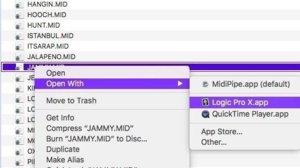rickdeckard
Member
Hi, I received a midi file from a composer friend whom i have to collaborate for this particular project.
I also got an mp3 so I know how the music sounds and I have a reference.
Problem is if I open it with Logic the tempo map is wrong...by wrong I mean it's different from the original.
But if I open the same file with other programs (I also work with Reaper and Digital Performer...he made it in Cubase by the way), there the tempo map is perfectly accurate...
Do you have any clue what this could be?
I tried both importing inside an existing new project, or "open with Logic" directly to the midi file, but the result is the same.
Thanks a lot in advance
All the best!
I also got an mp3 so I know how the music sounds and I have a reference.
Problem is if I open it with Logic the tempo map is wrong...by wrong I mean it's different from the original.
But if I open the same file with other programs (I also work with Reaper and Digital Performer...he made it in Cubase by the way), there the tempo map is perfectly accurate...
Do you have any clue what this could be?
I tried both importing inside an existing new project, or "open with Logic" directly to the midi file, but the result is the same.
Thanks a lot in advance
All the best!


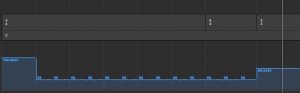
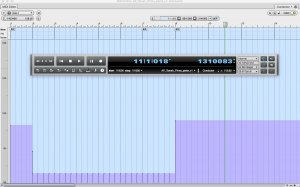
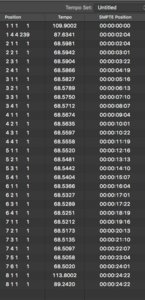
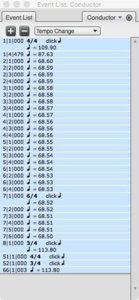
 .
.