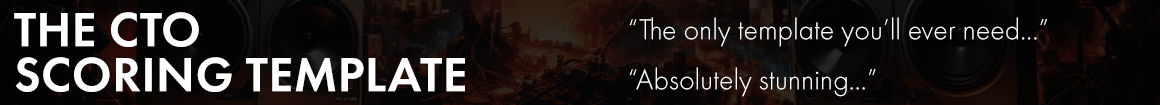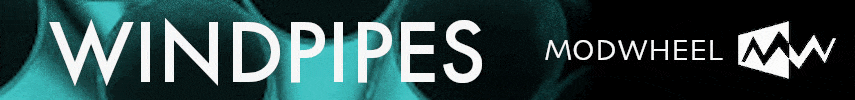Hi, this sounds like a problem of latency, which is usually related to the computer and DAW settings. Is it only the tonal hits instruments? Do you have other large libraries with the same issue?I also picked up Pain Piano and had a question about that:
When I'm playing the tonal individual hits, when I press play in the DAW the hits aren't playing in time to where the MIDI has them. E.g. if the MIDI notes are all hitting exactly on the beat, the sounds don't come out in time on the beat (sometimes). I have no idea why this is happening but it's quite frustrating. Do you know why this is?
You are using an out of date browser. It may not display this or other websites correctly.
You should upgrade or use an alternative browser.
You should upgrade or use an alternative browser.
Maleventum - War Horns - DEAL EXTENDED:33% Off + 50% Off other libraries
- Thread starter GiuseppeS+OS
- Start date
Hi, I thought it might have been that too but I haven't had it happen with any other instruments, some of which are very large also.Hi, this sounds like a problem of latency, which is usually related to the computer and DAW settings. Is it only the tonal hits instruments? Do you have other large libraries with the same issue?
But assuming it is latency, what could I do? My buffer is already pretty high.
I've just checked Pain Piano in Live 11, Garage Band and Bitwig and I didn't have this issue, neither other users reported this one to me so far. So, at first glance, I'd try by adjusting the latency in Kontakt (Audio settings), the instruments you mentioned are around 380 MB (so not overwhelmingly large). Btw, I'm reading of some users experiencing this with other libraries when using Kontakt in Logic, or when using Kontakt in standalone mode (which must not be your case). Which DAW are you using?
Hello everyone,
just wanted to let you know that I've released Maleventum 2.

 silenceandothersounds.com
silenceandothersounds.com
This one is based on original flutes and winds from Aztec, Incas and Maya cultures. Here's the trailer, more details on the page
just wanted to let you know that I've released Maleventum 2.

Maleventum 2 | Silence+Other Sounds - For Those Who Listen
Maleventum 2: Arcane Flutes of Native America. This Kontakt library is inspired by ethnic flutes from ancient native American cultures.
This one is based on original flutes and winds from Aztec, Incas and Maya cultures. Here's the trailer, more details on the page

pranic
Andrew
I noticed today, that Maleventum is on sale for 30% off, and after using Maleventum II for the flute in my rescore of "Selene" - I knew I had to have these war horns, too! Super happy to pick it up on discount!
If you wanted to hear Maleventum II in action, I've embedded the "Selene" rescore where I used the flute.
If you wanted to hear Maleventum II in action, I've embedded the "Selene" rescore where I used the flute.
markit
A friendly person
Absolutely fantastic. Both the library, and your composition!If you wanted to hear Maleventum II in action, I've embedded the "Selene" rescore where I used the flute.

@pranic hey Andrew, this is insane! I really like how you've blended the flutes with the other elements in the overall arrangement. I really dig the fast percussions too, great work and best of luck with the Spitfire competition 
Btw, we're running a 30% discount Summer Deal on most of our catalog until August 31st, for those interested in the Maleventum libraries this is a great time to get them (you'd get both for around $-€ 80, or 40 €-$ each if you want to pick just one ).

Btw, we're running a 30% discount Summer Deal on most of our catalog until August 31st, for those interested in the Maleventum libraries this is a great time to get them (you'd get both for around $-€ 80, or 40 €-$ each if you want to pick just one ).
pranic
Andrew
Thank you so much for your kind words, Giuseppe! Your libraries are infinitely inspiring! I'm not sure what to do with all the instruments I have, but yours stand out as very unique, and I'm glad I found them!@pranic hey Andrew, this is insane! I really like how you've blended the flutes with the other elements in the overall arrangement. I really dig the fast percussions too, great work and best of luck with the Spitfire competition
Hey @GiuseppeS+OS Sorry to bring this up again but the snapshots...so I copied the 'Maleventum Snapshots' folder as instructed, but like others have said, they don't appear. I know where to install them and haven't placed anything wrong. If I try the wrench -> show folder option, it creates a new separate folder with the instruments name, but there's no way of pointing to that folder. Please clarify the instructions as they 100% aren't working at this end (mac big sur).
Hello, I'm not sure if I understand the problem with the newly created folder from the Snapshot menu in Instrument Options. Kontakt by default creates the folder at this location (for Mac):Hey @GiuseppeS+OS Sorry to bring this up again but the snapshots...so I copied the 'Maleventum Snapshots' folder as instructed, but like others have said, they don't appear. I know where to install them and haven't placed anything wrong. If I try the wrench -> show folder option, it creates a new separate folder with the instruments name, but there's no way of pointing to that folder. Please clarify the instructions as they 100% aren't working at this end (mac big sur).
System Drive/Users/<your username>/Documents/Native Instruments/UserContent/Kontakt/
Yep. So my folder structure looks like this, as instructed;Hello, I'm not sure if I understand the problem with the newly created folder from the Snapshot menu in Instrument Options. Kontakt by default creates the folder at this location (for Mac):
System Drive/Users/<your username>/Documents/Native Instruments/UserContent/Kontakt/
System Drive/Users/<my username>/Documents/Native Instruments/UserContent/Kontakt/Maleventum Snapshots
No snapshots are seen. All my other libraries see their snapshots in there ok.
Now if I open for example, the maleventum horn pads instrument, wrench, instrument options, snapshot - the snapshot saving location says System drive etc...Malevetum_Horn Pads (which doesnt exist).
Its the same for all the other instruments, they're looking for separate snapshot folders with their own names.
The Maleventum_Horn Pads folder, showed as you said in the Snapshots saving location patch, is probably the one you've previously created from there. Which is where you should paste all the .nksn files from the snapshots folder, originally included in the library.Yep. So my folder structure looks like this, as instructed;
System Drive/Users/<my username>/Documents/Native Instruments/UserContent/Kontakt/Maleventum Snapshots
No snapshots are seen. All my other libraries see their snapshots in there ok.
Now if I open for example, the maleventum horn pads instrument, wrench, instrument options, snapshot - the snapshot saving location says System drive etc...Malevetum_Horn Pads (which doesnt exist).
Its the same for all the other instruments, they're looking for separate snapshot folders with their own names.
Btw, could you please write me at [email protected] for assistance?
Thanks
Share: