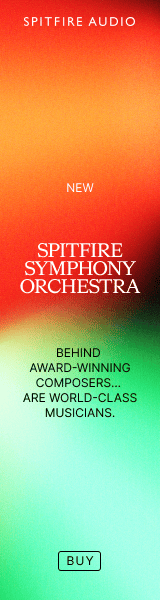i`m moving into a new studio in 2-3 weeks time, and I want to keep a back up system at home. Are there any that you would recommend? I would like one that backs up via wifi in real time.
You are using an out of date browser. It may not display this or other websites correctly.
You should upgrade or use an alternative browser.
You should upgrade or use an alternative browser.
Looking for Remote Back up System...Suggestions?
- Thread starter Smikes77
- Start date
d.healey
This is a custom title
I bought a cheap PC from ebay, stuffed it with HDDs, and installed Open Media Vault on it. I have it set to turn on at a particular time (it can also be turned on via a network command if I remember correctly) and shutdown again once the backup's finished. Ethernet will be faster than WiFi which might be significant if you are backing up a lot of data.
d.healey
This is a custom title
Yeah that's what I'm doing, I'm just using a PC as the NAS.Sorry, I didn`t type that very clearly. My main pc will be in a studio plugged in via ethernet, but my storage will be at home. I was thinking NAS or something.
easyrider
Embracing the Absurd
The simplest solution would be to have an external drive connected to laptop at home and back up studio PC via Syncback SE and Syncback touch.I`ll have a laptop, but Id rather not fill it with 5 TB though
SyncBackSE easy-to-use backup and file synchronization software.
SyncBackSE file and folder synchronization software makes backing-up files quick and easy. Powerful yet easy to use file synchronization software; SyncBackSE is the easy to use backup software solution.
I use syncback on all my servers….I have a media server and back up server that mirrors it.
My Studio PC is backed up automatically to the media server using syncback.
The backup server then looks for changes and mirrors the media server.
The backup server is then backed up into the cloud using https://www.crashplan.com/en-us/business/features/
easyrider
Embracing the Absurd
Any NAS will do….better if it runs https://www.freenas.org/Anyone recommend a good NAS system?
Can’t go wrong with Synology. I also run FreeNAS, but would recommend Synology (or QNAP) over it if you just want the easiest/simplest out of the box setup.Anyone recommend a good NAS system?
Synology’s software is pretty good for setting up the automated syncing you’re looking for. Just make sure your internet plan won’t get chewed up by the data transfers.
Ah ok. That's awesome, and not the first time someone has recommended Synology.Can’t go wrong with Synology. I also run FreeNAS, but would recommend Synology (or QNAP) over it if you just want the easiest/simplest out of the box setup.
Synology’s software is pretty good for setting up the automated syncing you’re looking for. Just make sure your internet plan won’t get chewed up by the data transfers.
colony nofi
Senior Member
and lately qnap is really coming to the table with exceptional offerings, although in the higher tier. They now have ZFS servers with 10GbE - which allow multiple workstations to run off the server at once. 5 years ago I wouldn't have touched them, but the new hardware is indeed very good.Ah ok. That's awesome, and not the first time someone has recommended Synology.
I am not sure about their smaller devices aka 4-8 drive enclosures.
We have an old Synology (1415+) that is doing our offsite backups as of a couple of weeks ago. The problem with these is that when parts go hey-wire, you need like for like to get data off the disks. It is why we have gone with ZFS for all our storage in at the studios. We can build something to read the array out of pretty much any PC components.
Share: