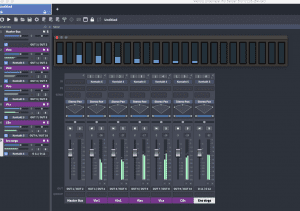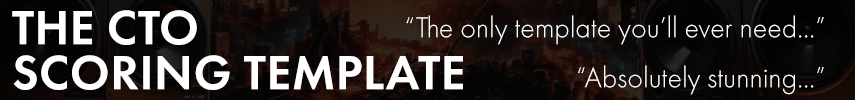I find myself using a VEP multi with a single Kontakt instance in the first channel with several instruments in it, then adding as many buses in the VEP multi as needed, and bringing them back on their own channels in Logic.
Seems to work well and saves ram from loading all those kontakt instances, but it goes against the one instrument per kontakt instance in VEP that many people swear to.
Some people swear by the one instrument per track approach in Logic, not all.
Some people swear by one instrument per kontakt instance, perhaps for the same reason...but not all.
I see nothing wrong with using some multi instruments sometimes...whether in kontakt or other instruments...with or without VEP...makes no difference to me. There are pros and cons. personally I do not think it will make a significant difference to CPU either way, but each instance of kontakt does use a little bit of ram, so you might reduce your ram usage a little bit by using multi's. It used to be that the argument was made the LogicPro did not spread the load across cores very well if a single instance of Kontakt was used vs 16 separate kontakt instances. But VEP is much smarter about core usage and the above issue may or may not be relevant in recent versions of LogicPro. Mostly I think this is a workflow choice with pros and cons either way, has been discussed a lot on this forum already, search around some more.
Wolfie is correct you are limited to ~256 aux channels in Logic...so if you need to break out the audio from kontakt to separate mixable channels
in Logic...then you can have up to 256 of them, and if that isn't enough, then you need a new solution, maybe a new DAW.
I do not, however, think that AUX channels are any more resource hungry then software instrument channels, as he implied in his post. Its just channels. Logic, unfortunately, does limit you to 256 of them, and if you intend to use any busses in your mix, then you have to reserve some for that too.
Another potential factor related to AUX channels is that PDC is probably not handled the same way as normal software instrument channels, which could be a PITA, depending on what you're doing. Not really sure about that, Logic might be doing smart stuff under the covers to handle AUX PDC in this specific case differently, just thinking out loud about it, but its something to be aware of.
Also in Logic you are limited to 255 software instrument channels, so if you want to mix more than 255 instrument tracks in the LogicPro mixer, then you will
need to use some multi-instruments, pure and simple, in order to add some more AUX channels...for a total of around 511 mixable instrument tracks in Logic.
There is also something to be said for sub-mixing sections in VEP rather then bringing every single channel back into Logic's mixer. That could include multi-instruments inside of VEP..or not..as you wish. If you specifically need to bring a couple of specific instruments back into the Logic Mixer for some reason, then fine, fork off a couple AUX channels for that. Mix the rest in VEP. Not a big deal. Then you can have way more than 511 mixable instrument channels if that's your thing.
There are some practical reasons why using multi instruments in Logic can lead to complexity and confusion, which is why I think some people have a rule not to use them. Which is fine too! There are advantages to not using them, such as the ability to freeze tracks. But there are also advantages to using them sooner or later.
With regards to VEP and midi....and also Kontakt...inside Logic...you are currently limited to 16 channels of midi per VI (in this case the VI is the VEP plugin). Which means by default, you can have 16 instruments per VEP instance....even if that VEP instance is a single kontakt instance with multi instruments inside it. Or not, as you wish.
While the AU3 spec does provide for the possibility to have more than 16 midi channels per VI, LogicPro itself is going to require some changes to the GUI and probably internally, in order to support more than 16 channels of midi being routed around the app, well before it actually hits any AU3 plugins. So just to set expectations, LogicPro is really not ready for the same kind of multi-channel operation that Cubase provides with VST3, for example. Not yet. Apple has some work to do to make that possible...in addition to VSL upgrading their VEP plugin to AU3.
Currently the only way to get around that is to use VSL's multi-port macro hack..which does kind of work. However my experience with that after signficant testing is that Logic itself will choke on too many multi-port macro channels feeding simultaneous events into the VEP plugin. You can safely use more than 16 channels, maybe double that amount is ok, but it does start to choke on the midi if you send too many events at a time through the channel. Hard to say for sure whether this is Logic that is choking or the VEP plugin; and the macro itself is also doubling the number of events, so there is that too. But based on historical discussions about LogicPro and similar midi bandwidth problems reported in the past, my vote is that Logic is unable to handle too many simultaneous midi events in any one instrument channel at a time..which if true means Apple has to architect LogicPro in a way to avoid that limitation before multi-port AU3 operation can really be supported also. We shall see about all of that.
Meanwhile Ivan is making big claims that he has come up with a solution around all of that in AudioGrocery, so let's wait and see what he has come up with, I am very curious about that, but remain skeptical due to current limitations in LogicPro.