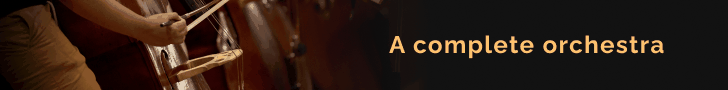marclawsonmusic
Senior Moment
Hi @kmaster, did you ever figure out a solution for negative track delay in Logic? I just rebuilt an entire template only to realize that negative track delay does not work with External MIDI tracks. Lucky me!
PS - I am on 10.4.8, but going to upgrade to 10.5.1 and see if that helps.
Surely there's a solution? John Powell is on Logic / VEP and I know he uses negative track delays for everything.
Also paging @Dewdman42 in case he has any insight.
Thanks in advance
PS - I am on 10.4.8, but going to upgrade to 10.5.1 and see if that helps.
Surely there's a solution? John Powell is on Logic / VEP and I know he uses negative track delays for everything.
Also paging @Dewdman42 in case he has any insight.
Thanks in advance