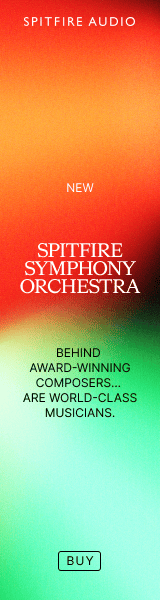I'm using macOS 11, Logic 10.6. I have a new 2TB external hard drive. Formatted MacOS Extended.
Logic has full disk access. It's not a time machine drive.
I get the error "Error: content relocation could not be completed" immediately after pressing the relocate button.
Thanks
Logic has full disk access. It's not a time machine drive.
I get the error "Error: content relocation could not be completed" immediately after pressing the relocate button.
Thanks