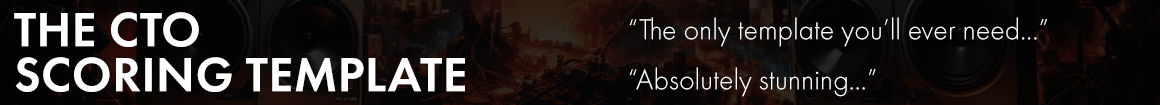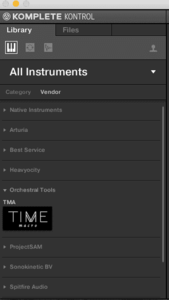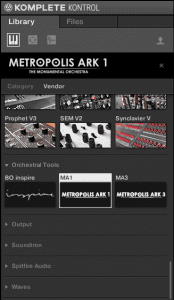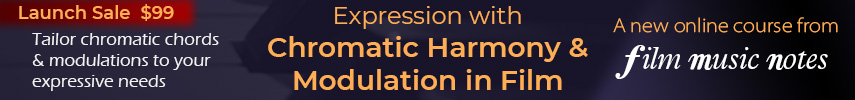Reid Rosefelt
aka Tiger the Frog
Yeah, too bad it doesn't do that.It's a great bit of software. I just wish that it could be resized vertically. Is there any technical reason why this can't be done? I end up collapsing the tag browsers just to claw back some vertical space.
One thing that is interesting about KK is that there are a lot of non-Kontakt instruments that have NKS. And if they are resizeable, like the Arturia V synths, KK will expand to hold them. Same for non-NKS instruments like UVI Workstation hosted in KK.