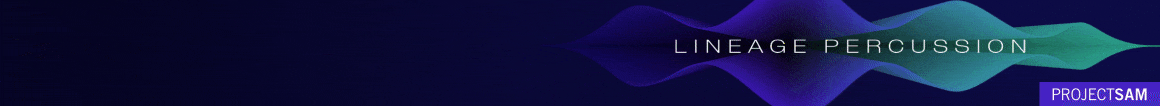Michael Antrum
Only the good die young....
I wonder if the draw bars on my Nord Electro 6D 76 can be used to control CC’s..... Probably not, but I’m going to check....
Behringer BCF2000 is unique in it's price point. It's the best midi controller for CC's and motorized faders in that price range. It also has 100mm faders, quite rare these days without spending a ton on custom build hardware. It also has concave faders, really nice for controlling multiple CC's at once. It is pretty much a perfect midi controller, and dirt cheap.If you don't mind going the 2nd hand route, you can probably pick up a Behringer BCF-2000 for $100.
It's old but quite sturdy.
Hi Grizzlymv,Personally, I can't do without my nanoKontrol2. I did try touchOSC and OpenStageControl with a tablet, but both made Cubase crash more often and caused wierd issues (volume or panning change each time I'd select a track, etc). Ironically, nanoKontrol2 use mostly the same Generic Remote as I used for the touch version, but it's super stable with the hardware controller.
That being said, I use the nanoKontrol2 for much more than just the sliders. I mapped a bunch of shortcuts to the buttons (show/hide mixers, lanes, show VST, duplicate track, add track presets, etc) so I can cover as much ground as I did with the touch panel.
I also coupled it with a nanoKey2 which is covering C-2 to C0 so my expression maps keyswitch are always accessible without having to change octaves on my main keyboard.
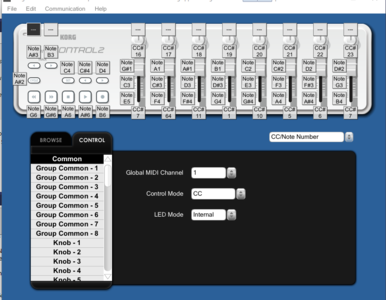
Hi es175,Hi Grizzlymv,
I have just bought a nanoKontrol2, and have been having quite an issue getting it ("sort of,") working. I'm using an older version of Cubase 5. I tried the Generic Remote, but it didn't seem to work, so I switched to "Mackie Control," and it "kind of works," but it seems quite a bit limited compared to the Generic Remote settings/options.
And so I can only get certain things to work at present. For one, I have to use NOTE names in the Korg Editor app to get any of the transport stuff working at all. See my screenshot below.
TRANSPORT BUTTONS WORKING:
Rewind
FastForward
Stop
Play
Record.
TRANSPORT BUTTONS NOT WORKING:
Track <
Track > (I believe the two track buttons switch the groups of tracks from 1-8 then 9-16 then 17-24.)
Cycle
Set Marker
Previous Marker
Next Marker.
FADERS/SLIDERS WORKING:
(All the Faders assigned to Midi CC Messages.)
BUTTONS & KNOBS NOT WORKING:
All Record, Mute, Solo buttons
All Rotary Knobs at top of faders.
* When I set the nano app to Note Names it does in fact show what they are in the nano app when I click on the correspond "squares," near each button, but when I set them up as that, the only ones that work are the basic transport controls mentioned above.
* I also tried using Midi Ox app, but it just shows "Control Change" when in CC' mode on nano app, when I hit the buttons on the nano kontroller itself. If I switch it to Note names on nano app, it shows Note names in the Midi-Ox but they don't work.
Perhaps you can send the xml Generic Remote file? It's just a text file, I've edited them easily before.
Also what are your basic settings in the Korg Nano App while using the Generic Remote in Cubase?
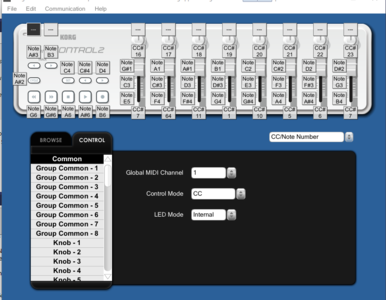
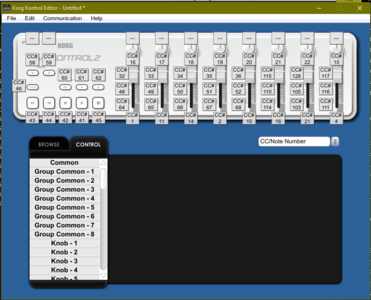
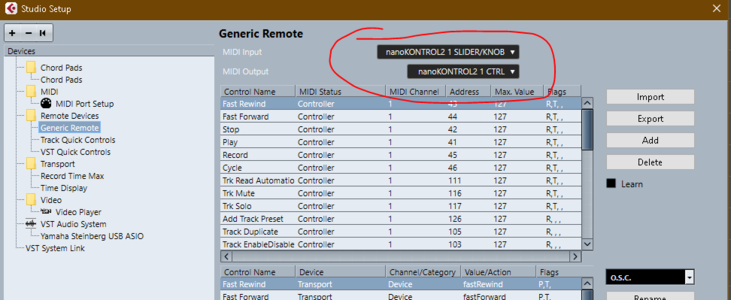
Hi es175,
Here's my file. I did them in Cubase 10.5 so I'm not sure if there will be some compatibility issues with your version. My Korg config is also slightly different as I changed it to match the CC I wanted to use. But since you already know how to get into the Korg config, it would be easy to either adjust it, or to edit the generic control to match your korg config. Good luck
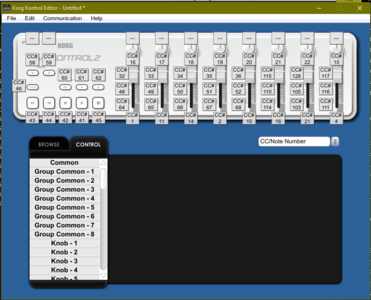
also make sure to select the nanoKontrol2 in the Cubase generic remote config
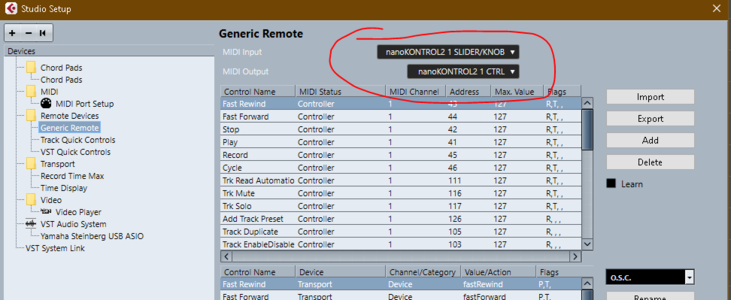
That’s a shame there is no 64 bit support. It was however working with Catalina, wasn’t it?Have now sent my nanocontrol studio to the junk bin since there is no driver for BigSur. It was extremely useful before the MacOS upgrade to 64 bit only apps. Alas.....
My NanoKontrol Studio was working with Catalina last time I checked, and Catalina is 64bit... (I can't double check now because my studio is undergoing construction.)Have now sent my nanocontrol studio to the junk bin since there is no driver for BigSur. It was extremely useful before the MacOS upgrade to 64 bit only apps. Alas.....
You don’t need the driver anymore if you’re using the nanos for midi CC and only require the editor.Have now sent my nanocontrol studio to the junk bin since there is no driver for BigSur. It was extremely useful before the MacOS upgrade to 64 bit only apps. Alas.....
This is true for me on Catalina, and I have the studio. I'm also still on Logic 10.5.1. In fact, I don't think it required the driver since I acquired it, even when using it in Mackie mode with Studio One. I had to install the plugin when I wanted to use it to control the mixer in Logic, but ultimately decided that wasn't the best use for it, so I uninstalled the plugin.You don’t need the driver anymore if you’re using the nanos for midi CC and only require the editor.
That’s the case for the non studio models - have you checked it’s the same for the studio?