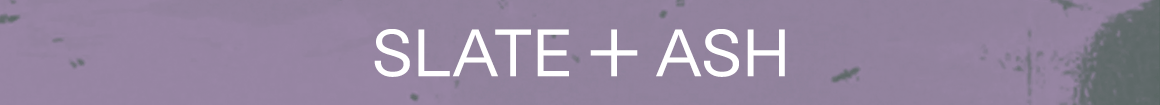You are using an out of date browser. It may not display this or other websites correctly.
You should upgrade or use an alternative browser.
You should upgrade or use an alternative browser.
Is anyone using the Icon Platform M+ or X+ as a midi cc controller?
- Thread starter Studio E
- Start date
Andrew-815
New Member
Hi Novaburst. Thank you for the reply!
I've followed that tutorial but every channel works as it should apart from the specific channels I have customised. So I set channel one fader as CC1 (Modulation) and the 2nd fader as CC11 (Dynamics)
I've added a clip to show what happens as I use the Platform M+ to check if I am missing anything.
On the video clip I move Fader 3 first which moves the 3rd channel at the bottom (as it should) and then I move the 2nd Fader which should control the dynamics on the plug in thats open and it does not do this. and on the top left you can see a green icon flash up when I use the controller which signifies that FL Studio doesn't know what to do with this command (Orange shows a command that is understood)
View attachment Trouble shoot issue.mp4
I have already tried updating the firmware and that doesn't work, and I've already sent the data to the platform M+ before this clip so I've already tried resetting etc.
I feel like there is something small I'm missing or this simply doesn't work as I expected, but I feel like I've tried everything. But do you have any other ideas on what the issue could be?
Thanks!
I've followed that tutorial but every channel works as it should apart from the specific channels I have customised. So I set channel one fader as CC1 (Modulation) and the 2nd fader as CC11 (Dynamics)
I've added a clip to show what happens as I use the Platform M+ to check if I am missing anything.
On the video clip I move Fader 3 first which moves the 3rd channel at the bottom (as it should) and then I move the 2nd Fader which should control the dynamics on the plug in thats open and it does not do this. and on the top left you can see a green icon flash up when I use the controller which signifies that FL Studio doesn't know what to do with this command (Orange shows a command that is understood)
View attachment Trouble shoot issue.mp4
I have already tried updating the firmware and that doesn't work, and I've already sent the data to the platform M+ before this clip so I've already tried resetting etc.
I feel like there is something small I'm missing or this simply doesn't work as I expected, but I feel like I've tried everything. But do you have any other ideas on what the issue could be?
Thanks!
storyteller
Senior Member
I think you need to put it in midi mode. thats done at boot up of the device and pressing one of the buttons… don’t recall which one at the moment. It should tell you in the manual though.Hi Novaburst. Thank you for the reply!
I've followed that tutorial but every channel works as it should apart from the specific channels I have customised. So I set channel one fader as CC1 (Modulation) and the 2nd fader as CC11 (Dynamics)
I've added a clip to show what happens as I use the Platform M+ to check if I am missing anything.
On the video clip I move Fader 3 first which moves the 3rd channel at the bottom (as it should) and then I move the 2nd Fader which should control the dynamics on the plug in thats open and it does not do this. and on the top left you can see a green icon flash up when I use the controller which signifies that FL Studio doesn't know what to do with this command (Orange shows a command that is understood)
View attachment Trouble shoot issue.mp4
I have already tried updating the firmware and that doesn't work, and I've already sent the data to the platform M+ before this clip so I've already tried resetting etc.
I feel like there is something small I'm missing or this simply doesn't work as I expected, but I feel like I've tried everything. But do you have any other ideas on what the issue could be?
Thanks!
Marsen
Senior Alien Member
Yes, you have to put it in Midi Mode.Hi Novaburst. Thank you for the reply!
I've followed that tutorial but every channel works as it should apart from the specific channels I have customised. So I set channel one fader as CC1 (Modulation) and the 2nd fader as CC11 (Dynamics)
I've added a clip to show what happens as I use the Platform M+ to check if I am missing anything.
On the video clip I move Fader 3 first which moves the 3rd channel at the bottom (as it should) and then I move the 2nd Fader which should control the dynamics on the plug in thats open and it does not do this. and on the top left you can see a green icon flash up when I use the controller which signifies that FL Studio doesn't know what to do with this command (Orange shows a command that is understood)
View attachment Trouble shoot issue.mp4
I have already tried updating the firmware and that doesn't work, and I've already sent the data to the platform M+ before this clip so I've already tried resetting etc.
I feel like there is something small I'm missing or this simply doesn't work as I expected, but I feel like I've tried everything. But do you have any other ideas on what the issue could be?
Thanks!
Afaik, you can not mix daw Remote functionality and Midi Cc, if I didn't misunderstood your video.
You can either load one, or the other.
Andrew-815
New Member
Hey, its not a problem not being able to remote the mixer and the Cc as the primary reason I bought this unit was to control the CC settings. So from what I understand, It is set to controlling the mixer and I need to set it into Midi mode.
This might be a stupid question, but when you said "it's done at the boot up of the device", is this when you get the 4 options (Macki, Logic, pro tools or user defined)? As I currently have it set to user defined. Is this the same as MIDI mode? or is this a different setting?
Thank you so much for your help!
This might be a stupid question, but when you said "it's done at the boot up of the device", is this when you get the 4 options (Macki, Logic, pro tools or user defined)? As I currently have it set to user defined. Is this the same as MIDI mode? or is this a different setting?
Thank you so much for your help!
Andrew-815
New Member
Thats no problem! I can wait till later.
Ah right, when I turn the platform M+ on I have the option to select channel 1 to 4 (the lights next to the knobs)
1 - Mackie
2 - Logic Pro
3 - Pro Tools
4 - User Defined Mode
I've only selected it to number 4 user defined mode, as this is the only option in the downloaded software that lets me customise the faders. I'm just unsure if this is the 'MIDI mode' you're talking about or if 'MIDI mode' is a separate setting.
But no worries if you're not back on till tomorrow. I'll keep a hold of it for now and see how I get on!
Thanks again.
Ah right, when I turn the platform M+ on I have the option to select channel 1 to 4 (the lights next to the knobs)
1 - Mackie
2 - Logic Pro
3 - Pro Tools
4 - User Defined Mode
I've only selected it to number 4 user defined mode, as this is the only option in the downloaded software that lets me customise the faders. I'm just unsure if this is the 'MIDI mode' you're talking about or if 'MIDI mode' is a separate setting.
But no worries if you're not back on till tomorrow. I'll keep a hold of it for now and see how I get on!
Thanks again.
Marsen
Senior Alien Member
Power On platform M+.
Push Select Button Channel 6 and 7 to scroll back and forward between the modes (see picture)
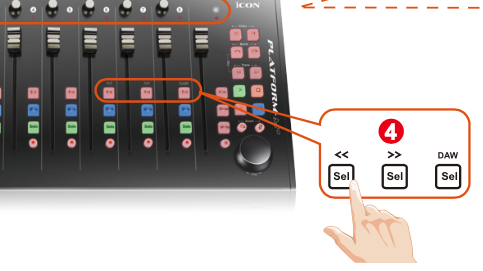
Select Mode 4 (User Mode see picture) The Led of 4 is lit up.

Then, push select button Channel 8 to store the setup (see first picture)
You only have to do this once. The setup will be remembered the next time you power it on.
Now open your Platform M+ Software
Setup "MCP"+ "User Define" (see picture) and hit "connect".
Now, click on these faders like on the picture Ch1
On the second row you see Msg Type. Put it on CC.
Next field is message. Put it on the CC number you want.
Do this with all 8 faders and also the master fader.
If you are happy, save file (with your setup-name).
Last thing to do is to push the field "send Data".
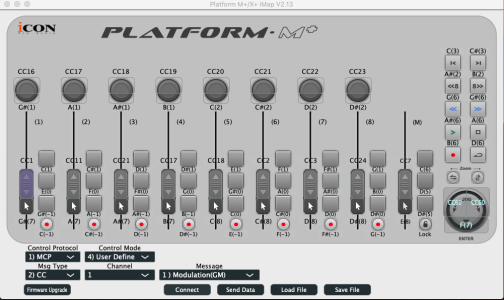
Push Select Button Channel 6 and 7 to scroll back and forward between the modes (see picture)
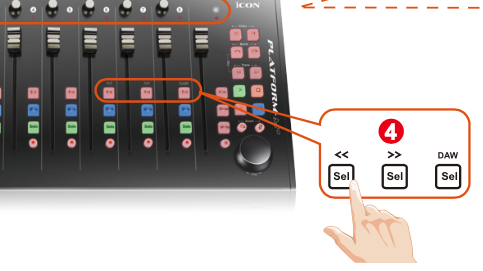
Select Mode 4 (User Mode see picture) The Led of 4 is lit up.

Then, push select button Channel 8 to store the setup (see first picture)
You only have to do this once. The setup will be remembered the next time you power it on.
Now open your Platform M+ Software
Setup "MCP"+ "User Define" (see picture) and hit "connect".
Now, click on these faders like on the picture Ch1
On the second row you see Msg Type. Put it on CC.
Next field is message. Put it on the CC number you want.
Do this with all 8 faders and also the master fader.
If you are happy, save file (with your setup-name).
Last thing to do is to push the field "send Data".
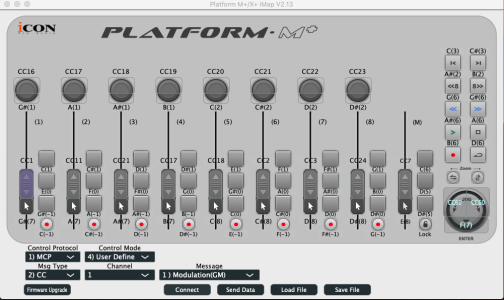
Andrew-815
New Member
Hi Marsen. Thank you for the help with setting up User Define Mode!
I had this already done while the issues persisted, but I finally figured out my issue!!
I'm not 100% sure of the explanation as to how it works, but in FL Studio the port number on the MIDI settings have to be the same as the port number in the setting on the VI. No idea the reasoning for this, but it made the custom CC commands work exactly as they should. I've attached a screen shot of what I mean just in case anyone happens to find their selves with the same issue as me.
I appreciate the response @Marsen and Thanks @storyteller & @novaburst too!
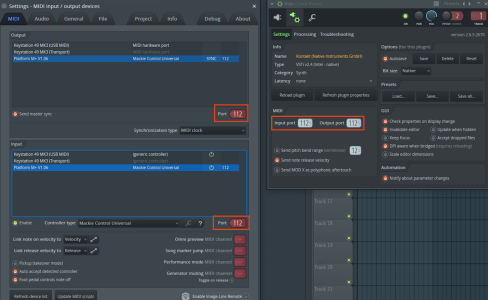
I had this already done while the issues persisted, but I finally figured out my issue!!
I'm not 100% sure of the explanation as to how it works, but in FL Studio the port number on the MIDI settings have to be the same as the port number in the setting on the VI. No idea the reasoning for this, but it made the custom CC commands work exactly as they should. I've attached a screen shot of what I mean just in case anyone happens to find their selves with the same issue as me.
I appreciate the response @Marsen and Thanks @storyteller & @novaburst too!
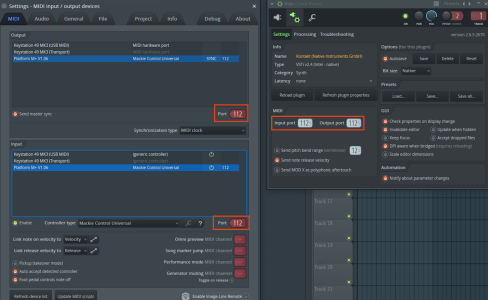
Michelob
Pouet pouet !
Hello,
An old thread, but I post here to tell something that could help.
I recently bought a Plateform X+ to permanently get 8 MIDI CCs faders. I'm using Reaper with the Realearn addon, and I can tell it's fantastic (among things because it's adding MIDI feedback to Reaper). So easy to map physical devices to any Reaper parameter, with the choice to do that in some projects only, or globally in Reaper. Composing or music editing are different tasks with different workflows, so that's amazing. Or now I need the motorized feedback, and now it pisses me off. Just select.
 www.helgoboss.org
www.helgoboss.org
Now the problem I met and its solution.
As usual when buying a new hardware, I tried to upgrade the Platform firmware, but for some reason it didn't work and crashed in the middle of the process.
As everything seemed to be ok, I launched my test phase but I lost a lot of time because couldn't use the motorized faders anymore. I firstly gave the responsability to Realearn that I really didn't know at this point.
But in fact the solution was really easy : a simple factory reset did the trick.
Here's how to do that :
(here's the link to the Platform M, but same procedure for the X one)
And by the way, I sent a message to Icon 3 days ago, and I didn't receive any answer at this point.
Cheers,
Michel
An old thread, but I post here to tell something that could help.
I recently bought a Plateform X+ to permanently get 8 MIDI CCs faders. I'm using Reaper with the Realearn addon, and I can tell it's fantastic (among things because it's adding MIDI feedback to Reaper). So easy to map physical devices to any Reaper parameter, with the choice to do that in some projects only, or globally in Reaper. Composing or music editing are different tasks with different workflows, so that's amazing. Or now I need the motorized feedback, and now it pisses me off. Just select.
ReaLearn - Home
Now the problem I met and its solution.
As usual when buying a new hardware, I tried to upgrade the Platform firmware, but for some reason it didn't work and crashed in the middle of the process.
As everything seemed to be ok, I launched my test phase but I lost a lot of time because couldn't use the motorized faders anymore. I firstly gave the responsability to Realearn that I really didn't know at this point.
But in fact the solution was really easy : a simple factory reset did the trick.
Here's how to do that :
(here's the link to the Platform M, but same procedure for the X one)
And by the way, I sent a message to Icon 3 days ago, and I didn't receive any answer at this point.
Cheers,
Michel
Castor.Online
New Member
I'm going to get my M+ next week, and I also want to use it mostly for CC automation. I'm going to do a hard reset first, like you did, and then the upgrade. I have some questions and I would love to be oriented (so I'll not have my head broken like happened with the BCF2000 on Windows 10 and its lack of compatibility with the USB cable). I'm using Cubase 12 on Windows 10 by the way.Hello,
An old thread, but I post here to tell something that could help.
I recently bought a Plateform X+ to permanently get 8 MIDI CCs faders. I'm using Reaper with the Realearn addon, and I can tell it's fantastic (among things because it's adding MIDI feedback to Reaper). So easy to map physical devices to any Reaper parameter, with the choice to do that in some projects only, or globally in Reaper. Composing or music editing are different tasks with different workflows, so that's amazing. Or now I need the motorized feedback, and now it pisses me off. Just select.
ReaLearn - Home
www.helgoboss.org
Now the problem I met and its solution.
As usual when buying a new hardware, I tried to upgrade the Platform firmware, but for some reason it didn't work and crashed in the middle of the process.
As everything seemed to be ok, I launched my test phase but I lost a lot of time because couldn't use the motorized faders anymore. I firstly gave the responsability to Realearn that I really didn't know at this point.
But in fact the solution was really easy : a simple factory reset did the trick.
Here's how to do that :
(here's the link to the Platform M, but same procedure for the X one)
And by the way, I sent a message to Icon 3 days ago, and I didn't receive any answer at this point.
Cheers,
Michel
-Is there any incompatibilities with Windows 10? And if so, how you solved them.
-If I'll use the "user defined" mode, then in Cubase is not going to be Mackie Control, or still I should use that in the MIDI Remote menu?
-Does the faders are motorized while reading the automation?
Thanks in advance to all.
Michelob
Pouet pouet !
Hi,I'm going to get my M+ next week, and I also want to use it mostly for CC automation. I'm going to do a hard reset first, like you did, and then the upgrade. I have some questions and I would love to be oriented (so I'll not have my head broken like happened with the BCF2000 on Windows 10 and its lack of compatibility with the USB cable). I'm using Cubase 12 on Windows 10 by the way.
-Is there any incompatibilities with Windows 10? And if so, how you solved them.
-If I'll use the "user defined" mode, then in Cubase is not going to be Mackie Control, or still I should use that in the MIDI Remote menu?
-Does the faders are motorized while reading the automation?
Thanks in advance to all.
- AFAIK, no compatibility issues with W10
- unfortunatly, I don't use it with Cubase so I couldn't help.
- Feedback is the key feature why I'm so glad using Reaper + Realearn. This is really changing my workflow, as it's now possible to jump on a fader in the middle of nowhere and change interpretation (and so on) at the fly. Game chager here. Hope it will be possible to you in Cubase.
Michel
Castor.Online
New Member
Thank you so much for the answers. I'm not sure about how to use MIDI Remote, but I'll try to dig about it and try to understand it. Thanks again.
Castor.Online
New Member
Okay, I finally got my iCON Platform M+ and I'm not sure if it's broken... I'll try to explain, so this will be a more or less long post, but I want to attempt to be clear about my problem and what I have done to solve it.
Fader 1 acts weird and seems like there is also some kind of troubles with Fader 2, since when opening new session in Cubase all faders move to their positions, excepts 1 which goes to the top and 2 which stays at the bottom. Fader 1 in the session doesn't communicate with DAW; Fader 2 yes it does, sends data but is not receiving. All other Faders sends and receive, and if I write some kind of automation all the other faders move. Another problem I have is I can't update firmware, when I attempt to do it I can't advance from the "Enter" stage, so I can't go further to Activate and install the firmware, although the lights of the device turn on (all of them). In my device manager I can see the iCON is there saying "Platform M+ V2.17", which makes me think that perhaps already have the last version of the driver. I did factory reset, as pointed by Michelob, but seems like didn't help.
Later, I transported the iCON M+ to a laptop, installed there the iMAP and attempted the firmware update. Surprisingly I was able to do it... but strangely my only two options were the same version (2.17) or a downgrade. I reinstalled the same version from the laptop (which has Windows 10), but I still had the same troubles. I downgrade, and troubles still there. I wanted to return to the version I had, now I have available version 2.19 and I was like "wuth!?", so okay... I installed firmware 2.19. Version installed without problems, but didn't solve the issues with the faders. I returned to my PC, went to "Device Manager", deleted all previous driver installations I had regarding the iCON M+ (plus another I didn't use anymore), connected the device and turned on. I can see now the current version which is 2.19. Problem with the faders is still there.
I also played along with calibrating the speed and sensitivity with the faders, but didn't help.
I monitored the communication of the device with my PC using Midi-OX. All buttons, knobs and faders communicate with the exception of Fader 1, this one only detects the touch, but not the movement of the fader. I'm frustrated...
Besides that, here is my opinion in case someone might be interested.
Good
- I like the faders sensitivity, they are soft, large and not so noisy.
- I heard people complaining about the buttons, but I liked them. I can't say anything negative about the touch.
- The device looks nice.
- Customization of the device through the iMAP application is fair enough easy.
- Personally I like the device is made of metal and not plastic.
- At least in Cubase, communication seems pretty okay, and the buttons do what they are supposed to do with the exception of the "mixer" button. This last thing seems you can fix through the "User Define" mode in the iMap application.
Bad
- The gap between one fader and another is more or less large, but if you don't plan to control more than 3 faders at once then you will not notice.
- I don't like the knobs, they are kind of "hard" to move. I'm sure there is another word that fits better, but my English skills are not that high.
- There are many things that you need to dig on the internet because is not explained in the manual, like for example the calibration of the faders or the factory reset.
- In some official videos in youtube, regarding the calibration or other features, people who has problems are not given a solution, instead often they are told to "submit a ticket". By reading the comments I notice that many of this people never received a solution or a reply from them.
I would like to keep this device since I feel it can be very useful for what I want, but seems to me that I'm not able to use it properly because the problem with the faders which I explained at the beginning. If someone has suggestions, advices or a solution I will be very grateful if you can share it. I'm not sure if I should return it now, or keep trying so maybe is not a hardware but a software issue.
My equip is:
OS: Windows 10
DAW: Cubase 12
RAM: 96GB
Fader 1 acts weird and seems like there is also some kind of troubles with Fader 2, since when opening new session in Cubase all faders move to their positions, excepts 1 which goes to the top and 2 which stays at the bottom. Fader 1 in the session doesn't communicate with DAW; Fader 2 yes it does, sends data but is not receiving. All other Faders sends and receive, and if I write some kind of automation all the other faders move. Another problem I have is I can't update firmware, when I attempt to do it I can't advance from the "Enter" stage, so I can't go further to Activate and install the firmware, although the lights of the device turn on (all of them). In my device manager I can see the iCON is there saying "Platform M+ V2.17", which makes me think that perhaps already have the last version of the driver. I did factory reset, as pointed by Michelob, but seems like didn't help.
Later, I transported the iCON M+ to a laptop, installed there the iMAP and attempted the firmware update. Surprisingly I was able to do it... but strangely my only two options were the same version (2.17) or a downgrade. I reinstalled the same version from the laptop (which has Windows 10), but I still had the same troubles. I downgrade, and troubles still there. I wanted to return to the version I had, now I have available version 2.19 and I was like "wuth!?", so okay... I installed firmware 2.19. Version installed without problems, but didn't solve the issues with the faders. I returned to my PC, went to "Device Manager", deleted all previous driver installations I had regarding the iCON M+ (plus another I didn't use anymore), connected the device and turned on. I can see now the current version which is 2.19. Problem with the faders is still there.
I also played along with calibrating the speed and sensitivity with the faders, but didn't help.
I monitored the communication of the device with my PC using Midi-OX. All buttons, knobs and faders communicate with the exception of Fader 1, this one only detects the touch, but not the movement of the fader. I'm frustrated...
Besides that, here is my opinion in case someone might be interested.
Good
- I like the faders sensitivity, they are soft, large and not so noisy.
- I heard people complaining about the buttons, but I liked them. I can't say anything negative about the touch.
- The device looks nice.
- Customization of the device through the iMAP application is fair enough easy.
- Personally I like the device is made of metal and not plastic.
- At least in Cubase, communication seems pretty okay, and the buttons do what they are supposed to do with the exception of the "mixer" button. This last thing seems you can fix through the "User Define" mode in the iMap application.
Bad
- The gap between one fader and another is more or less large, but if you don't plan to control more than 3 faders at once then you will not notice.
- I don't like the knobs, they are kind of "hard" to move. I'm sure there is another word that fits better, but my English skills are not that high.
- There are many things that you need to dig on the internet because is not explained in the manual, like for example the calibration of the faders or the factory reset.
- In some official videos in youtube, regarding the calibration or other features, people who has problems are not given a solution, instead often they are told to "submit a ticket". By reading the comments I notice that many of this people never received a solution or a reply from them.
I would like to keep this device since I feel it can be very useful for what I want, but seems to me that I'm not able to use it properly because the problem with the faders which I explained at the beginning. If someone has suggestions, advices or a solution I will be very grateful if you can share it. I'm not sure if I should return it now, or keep trying so maybe is not a hardware but a software issue.
My equip is:
OS: Windows 10
DAW: Cubase 12
RAM: 96GB
cqd
Senior Member
Which fader 1 are you talking about?..the one nearest the play button or the one on the other side?..the one near the buttons doesn't work on mine either, but I still have the 8..I thought it worked on cubase though..
There's a few different modes you can set up in imap, are you sure you're in the right one?..
There's a cubase specific one and a midi only one..
I'm actually having grief with mine at the moment too..I got a second platform x, so that's an m and 2x x..but pro tools isn't seeing the second platform x..
Has my head wrecked..
There's a few different modes you can set up in imap, are you sure you're in the right one?..
There's a cubase specific one and a midi only one..
I'm actually having grief with mine at the moment too..I got a second platform x, so that's an m and 2x x..but pro tools isn't seeing the second platform x..
Has my head wrecked..
Castor.Online
New Member
Is the first from left to right. While using MIDI-Ox I notice the pitch doesn't send, although it detects the touch. When I attempt to do calibrate faders they are not moving and this first faders sounds like is stuck or something. I contacted iCON support and they basically told me to replace it...Which fader 1 are you talking about?..the one nearest the play button or the one on the other side?..the one near the buttons doesn't work on mine either, but I still have the 8..I thought it worked on cubase though..
There's a few different modes you can set up in imap, are you sure you're in the right one?..
There's a cubase specific one and a midi only one..
I'm actually having grief with mine at the moment too..I got a second platform x, so that's an m and 2x x..but pro tools isn't seeing the second platform x..
Has my head wrecked..
Hi. Since a few years I am using the ICON Platform X+ uniquely as fader unit for my huge Cubase 12 template (recording strings and brass in your DAW while playing "live" is simply amazing when moving those softly weighted faders... and the "emotional" control is guaranteed compared to cheaper and smaller control units like ICON I-CONTROLS and the, at least for me, completely unusable NANO. With those smaller units I had to lose time re-recording the same parts many more times before being satisfied. The run was too short and I was less precise moving through the different dynamic layers of the pro libs out there. Now it is another story). I guess I will soon purchase other 2 of them before they run out of stock (or my current one breaks), as they are simply great and in my home studio look cool too. I want to be sure to have that unit for some more years. Setup: all worked immediately fine 

Castor.Online
New Member
I'm sure you are right! I had only one problem which I explained before, but aside of that I found it very useful and comfortable (at least the M+ because was the one I bought).Hi. Since a few years I am using the ICON Platform X+ uniquely as fader unit for my huge Cubase 12 template (recording strings and brass in your DAW while playing "live" is simply amazing when moving those softly weighted faders... and the "emotional" control is guaranteed compared to cheaper and smaller control units like ICON I-CONTROLS and the, at least for me, completely unusable NANO. With those smaller units I had to lose time re-recording the same parts many more times before being satisfied. The run was too short and I was less precise moving through the different dynamic layers of the pro libs out there. Now it is another story). I guess I will soon purchase other 2 of them before they run out of stock (or my current one breaks), as they are simply great and in my home studio look cool too. I want to be sure to have that unit for some more years. Setup: all worked immediately fine
Share: