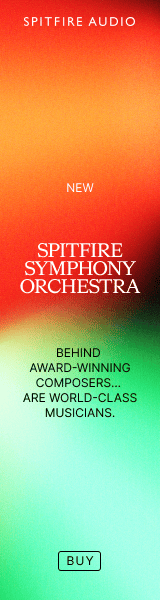bwherry
Active Member
(Jun 8, 2013 edit - v2.0 Beta 1 available, go here)
Hi all,
I wanted to take this opportunity to formally announce an application I've been working on here and there for the past several months. It's called TransMIDIfier. It's not a sample library, and it doesn't make any sound - not directly, anyway. TransMIDIfier is a standalone application for Windows and Mac OS X that does some very handy things with MIDI.
Key Features:
- Switch among instrument patches from a single MIDI track via keyswitches or program changes, regardless of sample player.
- Selectively combine multiple, arbitrary instrument patches from different manufacturers to create powerful new sounds.
- Apply transformations to MIDI data to customize instrument behavior and performance.
Following the old Hollywood adage of "show, don't tell" I've made this intro video to explain what it does and to walk through a few examples:
Note: 1080p and full-screen playback is highly recommended!
I started development on TransMIDIfier back in the spring of 2012. At the time I could switch among different instrument articulations from a single MIDI track for some instruments, but not others. I also wanted to be able to combine multiple instruments/articulations together, selectively and arbitrarily. The answer was simple: completely decouple the MIDI track from any specific output port/channel. Instead allow any MIDI track to output to any available MIDI port/channel on-the-fly, with the output redirection being done by either keyswitches or program changes. (the YouTube video covers all of this, but I figure it's worth repeating here for those that prefer to read rather than watch) While I had this "middle man" achieving the MIDI output decoupling, it then became possible to do some other nice things, like remap controller values, transpose notes, adjust velocity curves, ignore controllers, delay output by a certain number of milliseconds, etc. This is what TransMIDIfier is all about. I've found it hugely helpful and some of you might as well...
Oh, and it's FREE.
...although you're more than welcome to make a donation if it ends up being something you can't live without. :D
Screen shot: https://www.bewaryprods.com/softwar...creenshots/TransMIDIfier_1.5.6_screenshot.png
Download it here: https://www.bewaryprods.com/software/products/TransMIDIfier/
Give it a shot!
Brian
ps- One thing you'll likely need to be able to get TransMIDIfier to work for you (if you don't have it already) is some kind of "virtual MIDI patch cable" solution. This enables MIDI to be sent from one application to another on the same computer. Mac users can configure this using the built-in IAC Driver. Windows users have plenty of options, including MIDI Over LAN (ports in "local pipe" mode), loopMIDI, MIDI Yoke, Maple MIDI, etc. I did a little write-up on how to setup TransMIDIfier w/ Cubase and VEPro a little while back, which some of you might find helpful. Check that out here: https://www.vi-control.net/forum/viewtop ... 55#3648555
Hi all,
I wanted to take this opportunity to formally announce an application I've been working on here and there for the past several months. It's called TransMIDIfier. It's not a sample library, and it doesn't make any sound - not directly, anyway. TransMIDIfier is a standalone application for Windows and Mac OS X that does some very handy things with MIDI.
Key Features:
- Switch among instrument patches from a single MIDI track via keyswitches or program changes, regardless of sample player.
- Selectively combine multiple, arbitrary instrument patches from different manufacturers to create powerful new sounds.
- Apply transformations to MIDI data to customize instrument behavior and performance.
Following the old Hollywood adage of "show, don't tell" I've made this intro video to explain what it does and to walk through a few examples:
Note: 1080p and full-screen playback is highly recommended!
I started development on TransMIDIfier back in the spring of 2012. At the time I could switch among different instrument articulations from a single MIDI track for some instruments, but not others. I also wanted to be able to combine multiple instruments/articulations together, selectively and arbitrarily. The answer was simple: completely decouple the MIDI track from any specific output port/channel. Instead allow any MIDI track to output to any available MIDI port/channel on-the-fly, with the output redirection being done by either keyswitches or program changes. (the YouTube video covers all of this, but I figure it's worth repeating here for those that prefer to read rather than watch) While I had this "middle man" achieving the MIDI output decoupling, it then became possible to do some other nice things, like remap controller values, transpose notes, adjust velocity curves, ignore controllers, delay output by a certain number of milliseconds, etc. This is what TransMIDIfier is all about. I've found it hugely helpful and some of you might as well...
Oh, and it's FREE.
...although you're more than welcome to make a donation if it ends up being something you can't live without. :D
Screen shot: https://www.bewaryprods.com/softwar...creenshots/TransMIDIfier_1.5.6_screenshot.png
Download it here: https://www.bewaryprods.com/software/products/TransMIDIfier/
Give it a shot!
Brian
ps- One thing you'll likely need to be able to get TransMIDIfier to work for you (if you don't have it already) is some kind of "virtual MIDI patch cable" solution. This enables MIDI to be sent from one application to another on the same computer. Mac users can configure this using the built-in IAC Driver. Windows users have plenty of options, including MIDI Over LAN (ports in "local pipe" mode), loopMIDI, MIDI Yoke, Maple MIDI, etc. I did a little write-up on how to setup TransMIDIfier w/ Cubase and VEPro a little while back, which some of you might find helpful. Check that out here: https://www.vi-control.net/forum/viewtop ... 55#3648555
Last edited by a moderator:


 I am an "ear" man, not an "eye"man......
I am an "ear" man, not an "eye"man......