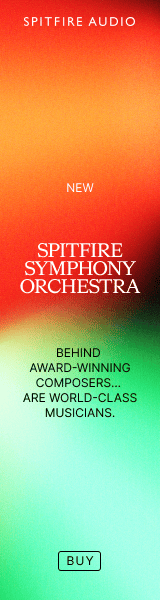BasariStudios
Basari Studios
Hi all, recently, about 3 months ago i built an i9 10900k System with 64GB RAM,
few mm.2 nvme and some SSDs with a 2060 GPU. Its a pretty good machine.
That machine retired my i7 5820k based machine with 32GB RAM a 960 Strix GPU
and few SSDs. It ran pretty stable and good and it still is but its just laying in the
corner with its own Monitor. I have the habit of whenever i built a new machine i just
throw the old one out. Is there something that this machine can help me Studio wise?
I own VE PRO 7 and have an additional License for VE PRO 7 and can get for 7 too.
My main concern is, how much can i gain? Is all the trouble of connecting, setting up,
setting up every time you turn them on, finding space for key and monitor all worth it
for what i will be actually getting out of it?
Thanks
few mm.2 nvme and some SSDs with a 2060 GPU. Its a pretty good machine.
That machine retired my i7 5820k based machine with 32GB RAM a 960 Strix GPU
and few SSDs. It ran pretty stable and good and it still is but its just laying in the
corner with its own Monitor. I have the habit of whenever i built a new machine i just
throw the old one out. Is there something that this machine can help me Studio wise?
I own VE PRO 7 and have an additional License for VE PRO 7 and can get for 7 too.
My main concern is, how much can i gain? Is all the trouble of connecting, setting up,
setting up every time you turn them on, finding space for key and monitor all worth it
for what i will be actually getting out of it?
Thanks