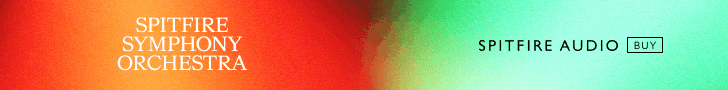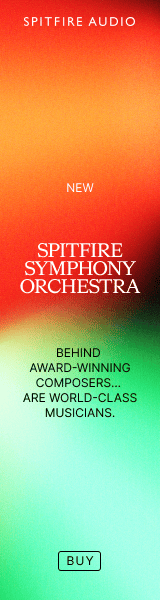JohnG
Senior Member
When I have a problem like this, I start by turning down the loudest things. If everything is pushed to +12 in any section, most likely the best starting point is to lower everything by 8-10 dB right off. Maybe even minus 12?
I don't have Nucleus so I can't help with that. Maybe another user who has it?
Also, remember to get that sound pressure monitor so you can set your monitoring to some consistent level. Whether it's 70 or 85 dB or whatever, that is the first step. Use pink noise.
Best of luck, and for goodness sakes, have fun!
Kind regards,
John
I don't have Nucleus so I can't help with that. Maybe another user who has it?
Also, remember to get that sound pressure monitor so you can set your monitoring to some consistent level. Whether it's 70 or 85 dB or whatever, that is the first step. Use pink noise.
Best of luck, and for goodness sakes, have fun!
Kind regards,
John