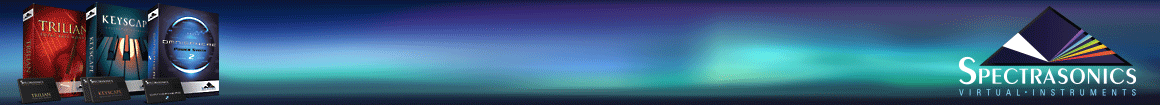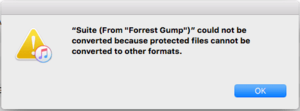marclawsonmusic
Senior Moment
This used to be easy in iTunes... right-click and 'Create .WAV version'.
Now, I can no longer import my iTunes files into my DAW (Logic X). If I try to import the .m4p file, it doesn't let me (because of DRM).
Any suggestions on how to use my purchased music as a reference in my DAW?
PS - I know there are ways to rip YouTube videos, but I'd prefer to not do it that way. I paid for this stuff (some of it is even imported from old CDs)... surely, I should be able to use it?
Now, I can no longer import my iTunes files into my DAW (Logic X). If I try to import the .m4p file, it doesn't let me (because of DRM).
Any suggestions on how to use my purchased music as a reference in my DAW?
PS - I know there are ways to rip YouTube videos, but I'd prefer to not do it that way. I paid for this stuff (some of it is even imported from old CDs)... surely, I should be able to use it?