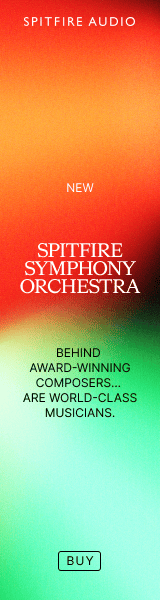Brian Nowak
Active Member
I made up a template for the project I'm working on, which is an orchestral action cues album. I just decided on which pool of instruments I was going to use and that's that.
I tried making a massive template up and that really didn't work for me (or my slowly aging computer).
Aside from that, I've set up a blank template with all my routing configurations, so when it's time to start fresh I can just go into that template and build another one for the next project.
I am not sure I'll ever build a super massive template unless I have a really kicking machine and my workflow calls for it. I know a lot of working composers use them because they have deadlines to meet. If they started from scratch every time they needed to write a cue in sometimes as little as a few hours, they'd never keep up with their work needs.
I tried making a massive template up and that really didn't work for me (or my slowly aging computer).
Aside from that, I've set up a blank template with all my routing configurations, so when it's time to start fresh I can just go into that template and build another one for the next project.
I am not sure I'll ever build a super massive template unless I have a really kicking machine and my workflow calls for it. I know a lot of working composers use them because they have deadlines to meet. If they started from scratch every time they needed to write a cue in sometimes as little as a few hours, they'd never keep up with their work needs.